
FS2004 Varig Boeing 737-200 PP-VMN
Varig’s Boeing 737-200 PP-VMN comes to life with crisp 32-bit, hand-drawn textures that accurately capture classic striping, logos, and registration markings. Built for Microsoft Flight Simulator 2004, it includes the full aircraft package with a tuned JT8D-17 flight model and smoke effects, delivering authentic handling and period-correct presence.
- Type:Complete with Base Model
- File: b732_vrg.zip
- Size:3.7 MB
- Scan:
Clean (14d)
- Access:Freeware
- Content:Everyone
This freeware add-on enriches Microsoft Flight Simulator 2004 with a meticulously crafted Varig Boeing 737-200 registration PP-VMN. It features high-resolution 32-bit textures that showcase precise, hand-drawn details capturing the authentic livery used by the Brazilian carrier Varig. The package arrives as a complete solution, including the original model by Erick Cantu and flight dynamics by Mike Baumann, with careful painting work by Adriano Martoni. This release aims to deliver a faithful representation of the 737-200’s airframe, paired with the distinctive JT8D-series turbofans, which once propelled many regional and international flights across South America.
Key Technical Characteristics
- High-Definition Textures: The repaint uses advanced 32-bit techniques to ensure crisp rendering throughout the fuselage.
- Faithful Flight Model: The included FDE simulates the two JT8D-17 engines, reflecting the correct thrust and handling known from real-world 737-200 operations.
- Authentic Replication: Each element of the Varig PP-VMN livery has been hand drawn to match the original airline branding, emphasizing stripes, logos, and registration marks.
- Complete Freeware Package: Comes bundled with the necessary aircraft files, so there is no separate download of the base model required.

Screenshot of Varig Boeing 737-200 on runway.
Installation Steps
- Extract all files from the archive.
- Place the folder
B732_Ricodirectly into the “Aircraft” directory within your simulator’s main folder. - Move the file
SMOKE_JT8Dinto the “Effects” folder of the main simulator directory. - Check that the aircraft appears in the aircraft selection menu within the simulator.
Configuration in Aircraft.cfg
Verify the following entry to ensure proper identification and user interface display:
[fltsim.0]
title=Boeing 737-200 Varig
sim=cf732v2004
model=
panel=
sound=
texture=varig
kb_checklists=Boeing737-400_check
kb_reference=Boeing737-400_ref
atc_type=Boeing
atc_id_enable=1
atc_id=PP-VMN
atc_id_color=0xffffffff
editable=0
visual_damage=1
ui_manufacturer=Boeing
ui_type=737-200
ui_variation=Varig
description="The Boeing 737-200 is the most successful commercial jet airliner ever built. A total of 1,114 were built between 1967 and 1988 2x JT8D-17R's at 16,400 lbs thrust FS2004 FDE v1.00 for FFX/SGA Models Charles Fox - Boeing 737-200 Varig painted by Martoni.
atc_airline=Varig
Distinctive Aircraft Attributes
- Second-Generation 737 Platform: The 737-200 was a further refinement of Boeing’s original single-aisle concept, improving performance while remaining compact.
- Varig Historical Context: Varig (Viação Aérea Rio-Grandense) operated numerous 737-200s, including PP-VMN, to serve key routes across Brazil.
- Enhanced Effects: The integrated SMOKE_JT8D file provides realistic engine exhaust visuals, complementing the immersive cockpit and external modeling.
The archive b732_vrg.zip has 31 files and directories contained within it.
File Contents
This list displays the first 500 files in the package. If the package has more, you will need to download it to view them.
| Filename/Directory | File Date | File Size |
|---|---|---|
| SMOKE_JT8D.fx | 02.23.04 | 1.87 kB |
| Effects | 04.08.04 | 0 B |
| B737_200.mdl | 02.21.04 | 1.31 MB |
| MODEL.CFG | 02.08.03 | 25 B |
| Model | 04.08.04 | 0 B |
| panel.cfg | 03.16.03 | 30 B |
| panel | 04.08.04 | 0 B |
| sound.cfg | 04.17.01 | 32 B |
| sound | 04.08.04 | 0 B |
| 732_B_T.BMP | 03.06.04 | 1.00 MB |
| 737INTERIOR_T.BMP | 02.27.04 | 1.00 MB |
| B732FUSE_L.BMP | 04.24.04 | 1.00 MB |
| B732FUSE_T.BMP | 04.24.04 | 4.00 MB |
| B737TAIL_L.BMP | 04.17.04 | 256.07 kB |
| B737TAIL_T.bmp | 04.24.04 | 1.00 MB |
| ENGINES_L.BMP | 02.23.04 | 64.07 kB |
| ENGINES_T.BMP | 04.24.04 | 1.00 MB |
| MISC_L.BMP | 02.23.04 | 4.07 kB |
| MISC_T.BMP | 04.24.04 | 1.00 MB |
| WINGS_L.BMP | 02.23.04 | 256.07 kB |
| WINGS_T.BMP | 03.27.04 | 4.00 MB |
| Texture.varig | 04.19.04 | 0 B |
| AIRCRAFT.CFG | 04.24.04 | 12.22 kB |
| cf732v2004.air | 04.20.04 | 8.17 kB |
| file_id.txt | 04.24.04 | 251 B |
| Leiame.txt | 04.24.04 | 1.44 kB |
| Readme.txt | 04.24.04 | 983 B |
| varig.gif | 04.24.04 | 12.13 kB |
| varig.jpg | 04.24.04 | 114.48 kB |
| flyawaysimulation.txt | 10.29.13 | 959 B |
| Go to Fly Away Simulation.url | 01.22.16 | 52 B |
Installation Instructions
Most of the freeware add-on aircraft and scenery packages in our file library come with easy installation instructions which you can read above in the file description. For further installation help, please see our Flight School for our full range of tutorials or view the README file contained within the download. If in doubt, you may also ask a question or view existing answers in our dedicated Q&A forum.







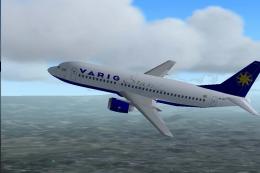


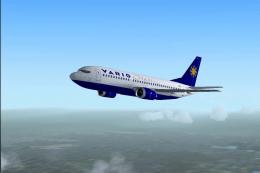




0 comments
Leave a Response