FS2004 Private Owner Boeing 737-200 N233TM
Private Owner Boeing 737-200 N233TM brings a real-world executive-style scheme to the FFX 737-200 in FS2004, with clean markings and registration details for a believable ramp presence. Textures only, it requires the FFX model, and it pairs well with a classic Tinmouse 737-200 cockpit for period-accurate flying.
- File: n233tm.zip
- Size:1.02 MB
- Scan:
Clean (11d)
- Access:Freeware
- Content:Everyone
Textures only for the FFX B737-200. Livery by Travis Faudree.

Screenshot of Private Owner Boeing 737-200 on runway.
I searched long and hard for a private livery for the FFX 737, but came up short. I decided to take it upon myself and paint an appropriate livery. I taught myself Adobe Photoshop 7 in a matter of 3 days to come up with this real world scheme.
Copy texture.N233TM to your FFX 737 Folder and insert the following lines to your aircraft.cfg file, replacing the 'x' with the next number in the order of your paint scheme entries. Also notice the "sim" entry. I am using the 2004 version of Charles Fox's airfile. If you are using the airfile titled cf732v2002, change the line accordingly.
I highly recommend using the Tinmouse 737-200 panel. It is an ongoing project, but it is already very functional with only a few minor flaws.
[fltsim.x]
title=Boeing 737-200 Private N233TM
sim=cf732v2004
model=
panel=
sound=
texture=N233TM
kb_checklists=Boeing737-200_check
kb_reference=Boeing737-200_ref
atc_id=N233TM
atc_airline=
atc_flight_number=
ui_manufacturer=Boeing
ui_type="737_200_FFX"
ui_variation="Private N233TM"
description="The Boeing 737-200 is the most successful commercial jet airliner ever built. A total of 1,114 were built between 1967 and 1988\n2x JT8D-17R's at 16,400 lbs thrust\nFS2004 FDE v1.00 for FFX\/SGA Models\n Copyright: March 2004 Charles Fox"
This texture was created and tested on an Athlon XP3200 system (HEY! I'm a college student, P4 is not an option) with an FX5700 Ultra video card. If for some reason, the textures do not appear correctly on your system, regrettably, I am sorry. I have neither the time nor the experience to troubleshoot graphics issues.
As I mentioned, this is my first repaint. If I've missed anything obvious in creating these textures, please let me know at the address listed below. I know about the lines on the right side of the fuselage not matching up. They are less than one pixel off, and there's really nothing I can do about that (that I know of).
The archive n233tm.zip has 37 files and directories contained within it.
File Contents
This list displays the first 500 files in the package. If the package has more, you will need to download it to view them.
| Filename/Directory | File Date | File Size |
|---|---|---|
| texture.N233TM | 04.17.04 | 0 B |
| 732WINGR_L.BMP | 12.24.02 | 5.05 kB |
| 732WINGR_T.BMP | 04.17.04 | 1.00 MB |
| B732FUSE_L.BMP | 01.18.03 | 257.05 kB |
| B732FUSE_T.bmp | 04.17.04 | 4.00 MB |
| B737TAIL_L.BMP | 01.18.03 | 65.05 kB |
| B737TAIL_T.bmp | 04.17.04 | 341.40 kB |
| ENGINES_L.bmp | 12.24.02 | 5.05 kB |
| ENGINES_T.bmp | 01.18.03 | 341.43 kB |
| EXHAUST_L.bmp | 04.12.03 | 16.07 kB |
| EXHAUST_T.bmp | 04.12.03 | 1.00 MB |
| FLAPGUIDES_L.bmp | 04.12.03 | 16.07 kB |
| FLAPGUIDES_T.BMP | 04.12.03 | 256.07 kB |
| FLAPS_L.bmp | 04.12.03 | 16.07 kB |
| FLAPS_T.BMP | 04.12.03 | 1.00 MB |
| FRAMES_L.bmp | 04.12.03 | 16.07 kB |
| FRAMES_T.bmp | 04.12.03 | 256.07 kB |
| GEARLEGS_L.bmp | 04.12.03 | 16.07 kB |
| GEARLEGS_T.bmp | 04.12.03 | 128.07 kB |
| INTAKE_L.bmp | 04.12.03 | 16.07 kB |
| INTAKE_T.BMP | 04.12.03 | 128.07 kB |
| MISC_L.BMP | 04.12.03 | 16.07 kB |
| MISC_T.bmp | 04.17.04 | 256.07 kB |
| OLEO_L.bmp | 04.12.03 | 16.07 kB |
| OLEO_T.bmp | 04.12.03 | 16.07 kB |
| PYLONS_L.bmp | 04.12.03 | 16.07 kB |
| PYLONS_T.bmp | 04.12.03 | 128.07 kB |
| README.txt | 04.17.04 | 1.12 kB |
| REVGUIDES_L.bmp | 04.12.03 | 16.07 kB |
| REVGUIDES_T.BMP | 04.12.03 | 32.07 kB |
| STAB_L.bmp | 04.12.03 | 16.07 kB |
| STAB_T.bmp | 04.17.04 | 256.07 kB |
| Thumbs.db | 04.11.03 | 58.00 kB |
| WINDOWS_T.bmp | 01.20.03 | 5.43 kB |
| README.txt | 04.17.04 | 2.32 kB |
| flyawaysimulation.txt | 10.29.13 | 959 B |
| Go to Fly Away Simulation.url | 01.22.16 | 52 B |
Installation Instructions
Most of the freeware add-on aircraft and scenery packages in our file library come with easy installation instructions which you can read above in the file description. For further installation help, please see our Flight School for our full range of tutorials or view the README file contained within the download. If in doubt, you may also ask a question or view existing answers in our dedicated Q&A forum.





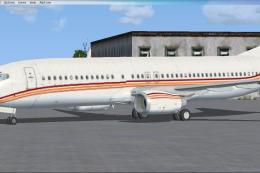
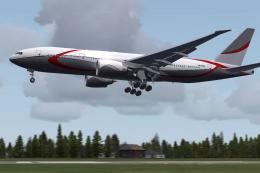

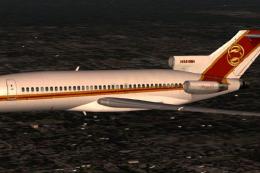




0 comments
Leave a Response