
FS2004 Hainan Airlines Boeing 737-800 B-2638
Hainan Airlines Boeing 737-800 B-2638 brings an accurate airline livery to FS2004 with glossy 32-bit reflective textures, clean exterior mapping, and a complete package including default sounds and a functional panel. The model stays fully flyable while also running efficiently as AI traffic, adding authentic fleet presence at busy airports.
- Type:Complete with Base Model
- File: hain2638.zip
- Size:721.79 KB
- Scan:
Clean (16d)
- Access:Freeware
- Content:Everyone
This comprehensive freeware release brings Hainan Airlines’ Boeing 737-800, registration B-2638, into FS2004 with a detailed exterior livery. It includes reflective 32-bit textures, default sounds, and a functional panel. Developed by Tsutomu Urakawa and painted by Mike Pearson, this model also functions efficiently in AI traffic while remaining fully flyable.
Overview of the Boeing 737-800 and Hainan Airlines
The Boeing 737-800 [twinjet airliner recognized for short-to-medium routes] appears frequently in both passenger and cargo fleets worldwide. Hainan Airlines, known for its vibrant branding and growing route network, uses the 737-800 for many domestic and regional services. This carefully rendered repaint showcases the airline’s markings on fuselage and tail surfaces. The registration B-2638 identifies a specific aircraft within their fleet.
Key Mod Features
- 32-bit reflective textures (glossy finish that simulates realistic light reflections)
- Complete aircraft package (integrates model, sounds, and functional cockpit instruments)
- Flyable and AI-capable (drives realistic airport traffic while offering manual flight controls)
- Base model by Tsutomu Urakawa (ensures compatibility and performance on FS2004)
- Livery by Mike Pearson (accurate paint reflecting Hainan Airlines branding)
Visual Details and Textures
High-resolution texture mapping captures subtle shading on fuselage panels. The reflective effect forms a sheen under variable lighting conditions, offering a more immersive look. The included set of cockpit displays retains the default FS2004 functionality, ensuring straightforward startup and navigation procedures.

Screenshot of Hainan Airlines Boeing 737-800 taking off.
Performance in FS2004
This model uses default sound files to preserve FS2004’s standard audio environment. It smoothly integrates into AI traffic schedules, so airports will feature authentic Hainan Airlines movements. Pilots seeking a quick hop or a mid-range journey can select this aircraft for a full flight experience. The familiar layout of the 737 cockpit minimises transition time for seasoned users.
Enthusiasts looking for a reliable domestic airliner or those who wish to see Hainan’s presence in the virtual sky can install this repaint without hassle. The blend of crisp visuals and compatibility keeps it a valuable addition to any FS2004 aircraft library. Enjoy an accurate haul of the B-2638 wherever you travel and appreciate the contribution made possible by the creators, Tsutomu Urakawa and Mike Pearson.
The archive hain2638.zip has 20 files and directories contained within it.
File Contents
This list displays the first 500 files in the package. If the package has more, you will need to download it to view them.
| Filename/Directory | File Date | File Size |
|---|---|---|
| aircraft.cfg | 04.26.04 | 13.67 kB |
| Boeing 737-800.air | 10.19.02 | 8.62 kB |
| fsp b738 hainan b2638 small.gif | 04.25.04 | 9.70 kB |
| fsp b738 hainan b2638.jpg | 04.25.04 | 219.98 kB |
| model | 04.25.04 | 0 B |
| model.cfg | 12.09.02 | 31 B |
| t_u_b737-800.mdl | 12.09.02 | 243.23 kB |
| panel | 04.25.04 | 0 B |
| panel.cfg | 04.25.04 | 41 B |
| sound | 04.25.04 | 0 B |
| sound.cfg | 04.23.04 | 40 B |
| texture.hainan | 04.26.04 | 0 B |
| b-2638 | 04.25.04 | 0 B |
| t_u_b738_l.bmp | 04.23.04 | 4.00 MB |
| t_u_b738_t.bmp | 04.25.04 | 4.00 MB |
| Thumbs.db | 04.25.04 | 12.50 kB |
| Thumbs.db | 04.26.04 | 8.00 kB |
| tu b738 hainan b2638 readme.txt | 04.26.04 | 327 B |
| flyawaysimulation.txt | 10.29.13 | 959 B |
| Go to Fly Away Simulation.url | 01.22.16 | 52 B |
Installation Instructions
Most of the freeware add-on aircraft and scenery packages in our file library come with easy installation instructions which you can read above in the file description. For further installation help, please see our Flight School for our full range of tutorials or view the README file contained within the download. If in doubt, you may also ask a question or view existing answers in our dedicated Q&A forum.






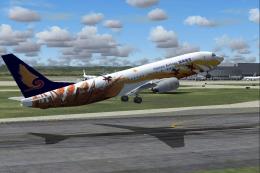






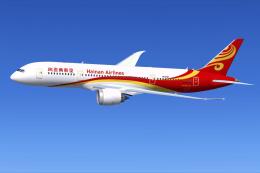

0 comments
Leave a Response