
FS2004 GE Aircraft Test Boeing 747-200
General Electric’s Boeing 747-200 testbed brings a distinctive engine-evaluation flavor to Microsoft Flight Simulator 2004, pairing the Project Open Sky base model with Hugo Espinosa’s sharp repaint. Expect a detailed external model and virtual cockpit with wing flex, bogie tilt, animated doors and reversers, responsive control surfaces, and complete lighting for day or night operations.
- Type:Complete with Base Model
- File: 747_ge.zip
- Size:3.81 MB
- Scan:
Clean (13d)
- Access:Freeware
- Content:Everyone
This package offers a fully realized freeware edition of General Electric’s testbed Boeing 747-200 for Microsoft Flight Simulator 2004. It comes equipped with the foundational Project Open Sky model and has been repainted by Hugo Espinosa. General Electric commonly employs this aircraft for evaluating engine configurations, making it a unique platform for those seeking to experience specialized flight testing conditions in their virtual hangar.
Background on the Boeing 747-200 Experimentation Aircraft
The Boeing 747-200, introduced by Boeing as an advanced version of the original 747, can accommodate significant cargo and passenger loads across intercontinental routes. In real-world applications, General Electric utilizes such frames to trial proprietary propulsion systems. This specific rendition illustrates a test-focused layout, reflecting the functional modifications that are essential for an engine manufacturer's experimentation requirements.

Screenshot of GE Aircraft's Test Boeing 747-200.
Development Team Credit
Project Open Sky oversaw the core design and flight dynamics of this model, with specific contributions from the following:
Model Designers: C. Vincent Cho, Yosuke Ube
Flight Dynamics Designer: Nick Peterson
FDE Advisors: Warren C, Daniel and Simon Ng Hin Tat
Quality Control: Simon Ng Hin Tat
Testing: Project Open Sky’s internal team
Master Texture Work: C. Vincent Cho, Yosuke Ube
Livery Creation: Hugo Espinosa
Notable Implementation Details
- Highly reflective textures leveraging dynamic surface sheen.
- Detailed three-dimensional wheel assemblies for realistic gear modeling.
- Cabin attendant simulation at the L1 and L2 access points (visual representation of boarding areas).
- Comprehensive movement of ailerons, rudders, and elevators for authentic control behavior.
- Independent shock absorber animations aligned with realistic suspension geometry.
- Fully functional steering for the main undercarriage.
- Precision-aligned trim animations.
- Operational passenger entry and cargo access hatches.
- Wing-flex simulation that adapts to airflow and load factors.
- Tilting bogies providing accurate ground interaction and rolling effects.
- Wheels that rotate appropriately during taxi, takeoff, and landing.
- Deployable thrust reversers with animation tied to engine spool-down cycles.
- Varying reflective properties for different fuselage and wing materials.
- Flight performance profiles tested by real-world aviators, ensuring reliable data for liftoff, climb, cruise, and landing.
- Spoiler segments articulated to match realistic extension angles.
- High-resolution fuselage and tail textures.
- Complete internal and external lighting, including illumination for nighttime operations.
- Landing lights visible from within the cockpit to improve approach awareness.
- Reflective cockpit window surfaces enhancing the external model’s realism.
- Impact simulation for crash events.
- Transparent navigation lights adding accuracy to wingtip luminescence.
Installation Procedures
- Unzip the downloaded archive and transfer the extracted aircraft folder into your main “Aircraft” directory within Microsoft Flight Simulator 2004.
Operational Controls
Use the following commands for various doors and testing compartments:
- Passenger Door
- Press Shift + E to open and close.
- Cargo Bay (Arrest Hook Function)
- Engage the arrest hook command to access the dedicated cargo area.
- Additional Cargo Door (Combi/Cargo Variant)
- Use the folding wing command for this specific panel.
The archive 747_ge.zip has 56 files and directories contained within it.
File Contents
This list displays the first 500 files in the package. If the package has more, you will need to download it to view them.
| Filename/Directory | File Date | File Size |
|---|---|---|
| 747-200PW.air | 03.05.04 | 10.30 kB |
| 747-effects | 05.02.04 | 0 B |
| Opensky_747_vclight.fx | 10.02.02 | 1.31 kB |
| Opensky_beacon.fx | 02.12.02 | 3.04 kB |
| Opensky_conden.fx | 10.03.02 | 3.15 kB |
| Opensky_condens.fx | 09.08.02 | 2.71 kB |
| Opensky_logo_light.fx | 10.03.02 | 1.31 kB |
| Opensky_nacelle_refl.fx | 09.29.02 | 1.29 kB |
| Opensky_nav_yellow.fx | 09.29.02 | 3.07 kB |
| Opensky_sparks.fx | 09.08.02 | 7.05 kB |
| Opensky_vortex.fx | 10.08.03 | 1.23 kB |
| Opensky_wing_light.fx | 09.29.02 | 1.31 kB |
| Aircraft.cfg | 05.03.04 | 13.76 kB |
| ge_N747GE.jpg | 05.03.04 | 332.52 kB |
| model | 05.02.04 | 0 B |
| Model.cfg | 05.02.04 | 36 B |
| POSKY742PJT9A12B234.mdl | 03.13.04 | 1.91 MB |
| panel | 05.02.04 | 0 B |
| panel.cfg | 03.21.04 | 34 B |
| readme.txt | 05.03.04 | 2.82 kB |
| sound | 05.02.04 | 0 B |
| Sound.cfg | 03.21.04 | 32 B |
| texture.GE | 05.03.04 | 0 B |
| posky742fan.bmp | 03.05.04 | 64.07 kB |
| posky742fanfast.bmp | 03.05.04 | 64.07 kB |
| posky742_bodyl_L.bmp | 05.03.04 | 1.00 MB |
| posky742_bodyl_t.bmp | 05.02.04 | 1.00 MB |
| posky742_bodyr_L.bmp | 05.03.04 | 1.00 MB |
| posky742_bodyr_t.bmp | 05.02.04 | 1.00 MB |
| posky742_cargo_interior_t.bmp | 10.29.02 | 1.00 MB |
| posky742_combi_interior_t.bmp | 10.07.02 | 257.05 kB |
| posky742_doors_L.bmp | 01.01.03 | 1.00 MB |
| posky742_doors_t.bmp | 05.01.04 | 4.00 MB |
| posky742_eng_JT9D_L.bmp | 03.06.04 | 5.33 MB |
| posky742_eng_JT9D_t.bmp | 05.03.04 | 1.00 MB |
| posky742_gear_l.bmp | 10.14.02 | 64.07 kB |
| posky742_gear_t.bmp | 08.14.02 | 128.08 kB |
| posky742_misc_L.bmp | 01.01.03 | 1.00 MB |
| posky742_misc_t.bmp | 08.30.03 | 1.00 MB |
| posky742_pax_interior_t.bmp | 12.30.03 | 682.75 kB |
| posky742_vertical_L.bmp | 09.28.02 | 256.07 kB |
| posky742_vertical_t.bmp | 05.02.04 | 256.07 kB |
| posky742_window_L.bmp | 09.28.02 | 17.05 kB |
| posky742_window_t.bmp | 09.09.02 | 170.75 kB |
| posky742_wingbottom_L.bmp | 12.30.02 | 64.06 kB |
| posky742_wingbottom_t.bmp | 12.13.03 | 1.00 MB |
| posky742_wingtop_L.bmp | 12.30.02 | 1.00 MB |
| posky742_wingtop_t.bmp | 08.30.03 | 1.00 MB |
| posky747cabina1.bmp | 12.30.03 | 682.75 kB |
| posky_tire1.bmp | 02.20.04 | 257.05 kB |
| posky_tire2.bmp | 02.20.04 | 257.05 kB |
| posky_tire3.bmp | 01.19.03 | 64.07 kB |
| Thumbs.db | 05.03.04 | 147.50 kB |
| Opensky_747_200 GE_Test | 05.03.04 | 0 B |
| flyawaysimulation.txt | 10.29.13 | 959 B |
| Go to Fly Away Simulation.url | 01.22.16 | 52 B |
Installation Instructions
Most of the freeware add-on aircraft and scenery packages in our file library come with easy installation instructions which you can read above in the file description. For further installation help, please see our Flight School for our full range of tutorials or view the README file contained within the download. If in doubt, you may also ask a question or view existing answers in our dedicated Q&A forum.



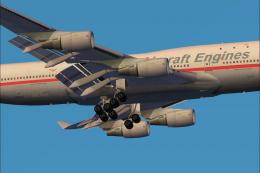


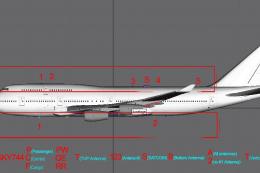







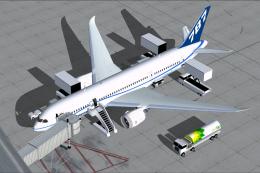
0 comments
Leave a Response