
FS2004 Wardair Canada Boeing 747-211B C-GXRA
Wardair Canada’s Boeing 747-211B C-GXRA brings an authentic 1980s charter-era widebody to Microsoft Flight Simulator 2004, pairing Project Open Sky’s detailed 747-200 V3 model with Michael Pearson’s crisp reflective textures. Expect smooth animations, realistic lighting, accurate control-surface behavior, and a convincing virtual cockpit view enhanced by reflective cockpit glazing.
- Type:Complete with Base Model
- File: po74ward.zip
- Size:5.55 MB
- Scan:
Clean (24d)
- Access:Freeware
- Content:Everyone
This enhanced Boeing 747-211B recreation, showcasing a Wardair Canada livery reminiscent of the 1980s Canadian charter market, offers a comprehensive package designed for Microsoft Flight Simulator 2004. It includes the fully realized base model from Project Open Sky and features textures by Michael Pearson, ensuring a refined and authentic simulation experience.
Canadian Charter Legacy from the 1980s
Wardair Canada maintained a notable presence in the long-haul charter scene, connecting travelers to distant locales with comfort. Their operation of the Boeing 747-211B signified a commitment to performance and reliability. This freeware creation carries that tradition forward by blending realistic visuals with historically accurate markings, allowing virtual pilots to appreciate the airline’s unique role in global travel.

Front view of the widebody jetliner displaying Wardair Canada’s distinctive scheme.
Refined Visual and Operational Elements
High-Detail Textures: Each component sports precisely rendered 32-bit reflective surfaces, ensuring a polished metal finish with no unwanted blur or artifacting. [Polished metal finish refers to a texture effect that simulates reflective and shiny metal surfaces.]
Advanced Animations:
- Moving control surfaces and dynamic suspension elements.
- Functional main gear steering and realistic tilting bogies.
- Opening passenger exits, cargo hatches, and fully animated thrust reversers.
- Integrated rolling wheels, combined with accurate brake and tire modeling.
Dynamic Flight Characteristics: Real pilots have tested the flight dynamics, which replicate the wing flex, spoiler function, and thrust output of a true 747-200 series aircraft. [Spoilers are wing devices deployed to reduce lift and increase drag for landing or descent.]
Lighting Innovations: Night illumination systems deliver distinct cabin, cockpit, and exterior brightness. Landing lights are clearly visible from the internal flight deck view, augmenting realism during nocturnal operations.
Cockpit Windows and Navigation Aids: Reflective cockpit glazing, transparent navigation light assemblies, and comprehensive collision modeling (crash effects) all integrate seamlessly.
Installation and Operational Details
Installation: Unzip the contents, then place the resulting aircraft folder into your Microsoft Flight Simulator 2004 “Aircraft” directory. This straightforward transfer ensures everything is immediately recognized by the sim.
Door and Cargo Interaction:
- Passenger Entry:
- Press
Shift + Eto open the main door. - Cargo Door (Bay):
- Activate the arrest hook feature if modeled in your simulator control settings.
- Cargo Door (Combi/Cargo Variant):
- Deploy the folding wing command as required for larger loading bay access.
Project Open Sky engineered this B747-200 V3 platform for maximum authenticity, while Michael Pearson meticulously applied the Wardair paintwork. Together, their efforts present a reliable, freeware widebody option that revives a historic charter icon for virtual aviation enthusiasts who seek fidelity in every detail.
The archive po74ward.zip has 57 files and directories contained within it.
File Contents
This list displays the first 500 files in the package. If the package has more, you will need to download it to view them.
| Filename/Directory | File Date | File Size |
|---|---|---|
| 747-100B-PW-JT9D-7R4G2.air | 02.02.04 | 9.09 kB |
| 747-200PW.air | 03.05.04 | 10.30 kB |
| Aircraft.cfg | 05.01.04 | 13.28 kB |
| effects | 05.01.04 | 0 B |
| Opensky_747_vclight.fx | 10.02.02 | 1.31 kB |
| Opensky_beacon.fx | 02.12.02 | 3.04 kB |
| Opensky_conden.fx | 10.03.02 | 3.15 kB |
| Opensky_condens.fx | 09.08.02 | 2.71 kB |
| Opensky_logo_light.fx | 10.03.02 | 1.31 kB |
| Opensky_nacelle_refl.fx | 09.29.02 | 1.29 kB |
| Opensky_nav_yellow.fx | 09.29.02 | 3.07 kB |
| Opensky_sparks.fx | 09.08.02 | 7.05 kB |
| Opensky_vortex.fx | 10.08.03 | 1.23 kB |
| Opensky_wing_light.fx | 09.29.02 | 1.31 kB |
| model.pw | 05.01.04 | 0 B |
| Model.cfg | 02.28.04 | 36 B |
| POSKY742PJT9A12B234.mdl | 03.13.04 | 1.91 MB |
| panel | 05.01.04 | 0 B |
| panel.cfg | 04.13.04 | 42 B |
| posky b742 wardair 1.jpg | 05.01.04 | 280.95 kB |
| posky b742 wardair 2.jpg | 05.01.04 | 111.74 kB |
| posky b742 wardair small.gif | 05.01.04 | 8.68 kB |
| posky b742v3 wardair readme.txt | 05.01.04 | 562 B |
| readme.txt | 03.20.04 | 3.00 kB |
| sound.pw | 05.01.04 | 0 B |
| Sound.cfg | 04.13.04 | 39 B |
| texture.wardair | 05.01.04 | 0 B |
| posky_tire1.bmp | 02.19.04 | 257.05 kB |
| posky_tire2.bmp | 02.19.04 | 257.05 kB |
| posky_tire3.bmp | 01.19.03 | 64.07 kB |
| posky742_bodyl_L.bmp | 03.20.04 | 5.33 MB |
| posky742_bodyl_t.bmp | 05.01.04 | 4.00 MB |
| posky742_bodyr_L.bmp | 03.20.04 | 5.33 MB |
| posky742_bodyr_t.bmp | 05.01.04 | 4.00 MB |
| posky742_doors_L.bmp | 01.01.03 | 1.00 MB |
| posky742_doors_t.bmp | 05.01.04 | 4.00 MB |
| posky742_eng_JT9D_L.bmp | 03.05.04 | 5.33 MB |
| posky742_eng_JT9D_t.bmp | 04.20.04 | 4.00 MB |
| posky742_gear_l.bmp | 10.14.02 | 64.07 kB |
| posky742_gear_t.bmp | 08.14.02 | 128.08 kB |
| posky742_misc_L.bmp | 01.01.03 | 1.00 MB |
| posky742_misc_t.bmp | 05.28.03 | 4.00 MB |
| posky742_pax_interior_t.bmp | 12.29.03 | 682.75 kB |
| posky742_vertical_L.bmp | 09.28.02 | 256.07 kB |
| posky742_vertical_t.bmp | 05.01.04 | 1.00 MB |
| posky742_window_L.bmp | 09.27.02 | 17.05 kB |
| posky742_window_t.bmp | 09.09.02 | 170.75 kB |
| posky742_wingbottom_L.bmp | 12.30.02 | 64.06 kB |
| posky742_wingbottom_t.bmp | 03.20.04 | 4.00 MB |
| posky742_wingtop_L.bmp | 12.31.02 | 1.00 MB |
| posky742_wingtop_t.bmp | 03.20.04 | 4.00 MB |
| posky742fan.bmp | 03.20.04 | 17.07 kB |
| posky742fanfast.bmp | 03.20.04 | 17.07 kB |
| posky747cabina1.bmp | 12.30.03 | 682.75 kB |
| Thumbs.db | 05.01.04 | 61.50 kB |
| flyawaysimulation.txt | 10.29.13 | 959 B |
| Go to Fly Away Simulation.url | 01.22.16 | 52 B |
Installation Instructions
Most of the freeware add-on aircraft and scenery packages in our file library come with easy installation instructions which you can read above in the file description. For further installation help, please see our Flight School for our full range of tutorials or view the README file contained within the download. If in doubt, you may also ask a question or view existing answers in our dedicated Q&A forum.


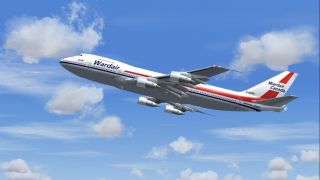

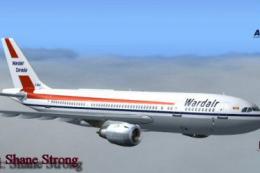

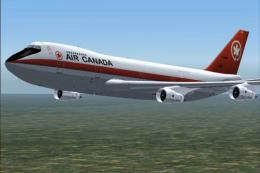
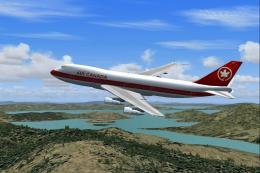

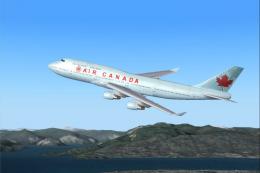
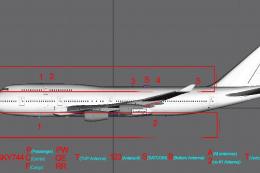

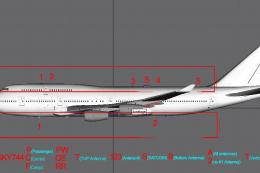

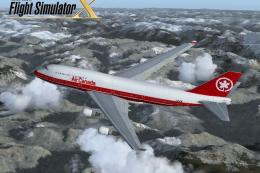

0 comments
Leave a Response