
FS2004 Silk Air Airbus A320 9V-SLA
SilkAir Airbus A320 9V-SLA textures bring the Singapore carrier’s clean tail art and fuselage titles to life with crisp exterior detail, tailored for the PSS Airbus A320 Professional model. Built for Microsoft Flight Simulator 2004, the repaint drops into the fleet menu and complements the aircraft’s immersive virtual cockpit and avionics.
- Type:Repaint for Payware Model
- File: ps32slka.zip
- Size:1.29 MB
- Scan:
Clean (11d)
- Access:Freeware
- Content:Everyone
This expansive repaint package showcases the SilkAir color scheme for the PSS Airbus A320, created by Roland Ting. It requires the payware Airbus A320 Professional product from Phoenix Simulation Software, which is not included here. Built to be used exclusively in Microsoft Flight Simulator 2004 (FS2004), it integrates seamlessly into the simulator's environment. SilkAir, a Singapore-based regional airline, has a unique visual identity that is captured in this repaint, reflecting the carrier’s presence across various Asian destinations.
A Closer Look at SilkAir’s Colors
SilkAir’s livery presents a balanced, modern design that resonates with the airline’s regional focus and heritage. It stands out on the A320’s narrow-body fuselage, which typically supports short- to medium-haul operations. The A320 airframe itself offers a fly-by-wire system and sophisticated avionics, making it a solid choice for simmers seeking an authentic cockpit environment. A distinctive feature of this repaint is the detailed exterior texture that highlights the airline branding along the fuselage and tail fin.

Screenshot of SilkAir Airbus A320 in flight.
Software Requirements and Compatibility
This texture set has been validated for FS9 or FS2004. It is intended for Phoenix Simulation Software’s specialized Airbus A320 package, which must be installed prior to adding the custom paint scheme. Without the PSS model, the repaint files will not function correctly. Ensure that the final installation structure matches the PSS folder naming conventions within your FS2004 aircraft directory.
Installation Instructions
- Extract the downloaded files, including subfolders, into your “aircraft” directory under the main FS9 folder.
- Open the “aircraft.cfg” document located in
\aircraft\PSSA320with a text editor such as Notepad. - Copy the following configuration block and paste it beneath the last
[fltsim]entry.
Configuration Adjustments
Insert this text, then increment the value of “X” to reflect the next sequential [fltsim] index:
[fltsim.X]
title=PSS A320 IAE SilkAir
ui_variation=PSS A320 IAE SilkAir
sim=A320v
ui_type=A320v
sound=IAE
model=IAE
texture=silkair
atc_airline=Singapore
panel=
kb_checklists=a320_check
kb_reference=a320_ref
atc_id=9V-SLA
atc_flight_number=9VSLA
atc_heavy=0
ui_manufacturer=Airbus
visual_damage=1
description=The A320 family is known for its pioneering fly-by-wire system and advanced use of composites to reduce weight. It typically hosts refined cockpit warning systems and efficient engines to deliver quiet, cost-effective operations.
Upon finalizing the edits, save and close your “aircraft.cfg” file. This procedure ensures that the repaint by Roland Ting is correctly integrated into the simulator.
Exploring the Real Airbus A320
The Airbus A320 series has long been recognized for its innovative technologies and operational versatility. Its slim-bodied layout caters to high-frequency routes with seating usually in the 150–180 range, depending on airline layout choices. By implementing advanced thrust and aerodynamic components, this European-built aircraft offers robust performance while maintaining fuel efficiency. The result is a user-friendly platform for both newer and experienced sim pilots in FS2004.
These textures by Roland Ting capture the distinct SilkAir brand and enhance the immersion of anyone flying the PSS A320 in Microsoft Flight Simulator 2004. For best results, confirm the proper sequence in your configuration file and experience the vibrant repaint on your next flight.
The archive ps32slka.zip has 9 files and directories contained within it.
File Contents
This list displays the first 500 files in the package. If the package has more, you will need to download it to view them.
| Filename/Directory | File Date | File Size |
|---|---|---|
| Wing_t.bmp | 05.06.04 | 4.00 MB |
| a320_v_l.bmp | 03.07.02 | 4.00 MB |
| a320_v_t.bmp | 05.08.04 | 4.00 MB |
| pss320-SilkAir1.jpg | 05.08.04 | 28.06 kB |
| pss320-silkair2.jpg | 05.08.04 | 29.54 kB |
| readme-1st.txt | 05.08.04 | 1.94 kB |
| Wing_l.bmp | 03.07.02 | 4.00 MB |
| flyawaysimulation.txt | 10.29.13 | 959 B |
| Go to Fly Away Simulation.url | 01.22.16 | 52 B |
Installation Instructions
Most of the freeware add-on aircraft and scenery packages in our file library come with easy installation instructions which you can read above in the file description. For further installation help, please see our Flight School for our full range of tutorials or view the README file contained within the download. If in doubt, you may also ask a question or view existing answers in our dedicated Q&A forum.











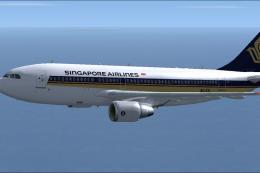




0 comments
Leave a Response