
FS2004 jetBlue Embraer 170
jetBlue’s crisp branding and detailed surface texturing bring the Dreamwings Embraer 170 to life with authentic registrations, refined rivet lines, and clean fuselage artwork. Built for Microsoft Flight Simulator 2004, this repaint requires the Dreamwings Embraer 170 Version 3 base model and adds a recognizable regional-jet look for modern airline operations.
- Type:Repaint⇲ Download Base Model
- File: jblue170.zip
- Size:3.9 MB
- Scan:
Clean (18d)
- Access:Freeware
- Content:Everyone
Enhance your Microsoft Flight Simulator 2004 hangar with this carefully crafted jetBlue Embraer 170 repaint. Embraer’s twin-engine E-Jet series is known for efficient aerodynamics and comfortable passenger amenities, which aligns perfectly with jetBlue’s distinctive in-cabin experience. Created by Dreamwings, this texture set showcases realistic surface details and airline branding, bringing a highly recognizable livery to virtual skies. Developed by AJ Nikoley and the Dreamwings team, these textures reflect both authenticity and close attention to detail.
Visual Notes for the jetBlue Exterior
- Fuselage Artwork: The jetBlue color scheme spans the main fuselage and features branding elements on the tail fin.
- Accurate Type Markings: Subtle registrations and logos mirror the real-world layout and proportions.
- Refined Rivet Layers: Meticulously placed lines and rivets add a visual layer of realism to the regional jet frame.

In-flight image showing the vivid jetBlue livery on the Embraer 170.
Key Compatibility Information
This repaint is formatted strictly for Dreamwings’ Embraer 170 Version 3 (DW170BAS.ZIP) and does not include the requisite base model. It is incompatible with earlier Dreamwings E-Jet packages (Version 1 or Version 2). Those earlier variants differ structurally, making these textures unusable with anything but the new release.
Special Notes from Dreamwings
- Early Release:
- According to AJ Nikoley, these textures were posted slightly ahead of the official model launch due to scheduling constraints. Seven different paint schemes were prepared in total, though only jetBlue is provided here.
- Model Requirements:
- The necessary base package (Version 3 model) can be found in the Fly Away Simulation mod library. Ensure it is installed prior to adding this livery.
Installation Process
- Obtain the updated Embraer 170 V3 base pack from the Dreamwings collection.
- Extract this repaint’s texture folder into the Embraer 170 V3 directory.
- Open the
aircraft.cfgfile and insert the supplementary [fltsim.x] entry as normally required for new textures in Microsoft Flight Simulator 2004. - Confirm proper texture references, then save and close.
When everything is placed correctly, you can select the jetBlue Embraer 170 repaint in your aircraft library. You’ll then be able to immerse yourself in a recognizable livery that resonates with jetBlue’s real-world operations. As always, verify that you have the entire Dreamwings E-Jet Version 3 framework installed before installing these textures, since the repaint relies on that specific model geometry.
The archive jblue170.zip has 29 files and directories contained within it.
File Contents
This list displays the first 500 files in the package. If the package has more, you will need to download it to view them.
| Filename/Directory | File Date | File Size |
|---|---|---|
| Civil Pilot.bmp | 01.31.03 | 65.05 kB |
| Engine.bmp | 05.04.04 | 4.00 MB |
| Engine_l.bmp | 01.18.04 | 1.00 MB |
| fuse_part.bmp | 05.04.04 | 512.07 kB |
| fuse_part_l.bmp | 05.04.04 | 512.05 kB |
| Fuselage.bmp | 05.04.04 | 4.00 MB |
| Fuselage_l.bmp | 01.24.04 | 1.00 MB |
| Misc.bmp | 05.04.04 | 4.00 MB |
| Misc_l.bmp | 05.04.04 | 4.00 MB |
| Ny mapp | 02.29.04 | 0 B |
| Tail_elevator.bmp | 02.29.04 | 4.00 MB |
| Tail_elevator_l.bmp | 01.09.04 | 1.00 MB |
| Thumbs.db | 05.04.04 | 121.50 kB |
| vcabin.bmp | 05.04.04 | 4.00 MB |
| vcabinfb.bmp | 05.04.04 | 256.07 kB |
| window.bmp | 01.25.04 | 256.07 kB |
| window_l.bmp | 01.25.04 | 256.07 kB |
| Wing_bottom_left.bmp | 03.01.04 | 4.00 MB |
| Wing_bottom_left_l.bmp | 01.09.04 | 1.00 MB |
| Wing_bottom_right.bmp | 03.01.04 | 4.00 MB |
| Wing_bottom_right_l.bmp | 01.09.04 | 1.00 MB |
| Wing_top_left.bmp | 03.01.04 | 4.00 MB |
| Wing_top_left_l.bmp | 01.24.04 | 1.00 MB |
| Wing_top_right.bmp | 03.01.04 | 4.00 MB |
| Wing_top_right_l.bmp | 01.24.04 | 1.00 MB |
| READ!!!IMPORTANT.txt | 05.04.04 | 1.64 kB |
| jb_dr.jpg | 05.04.04 | 47.10 kB |
| flyawaysimulation.txt | 10.29.13 | 959 B |
| Go to Fly Away Simulation.url | 01.22.16 | 52 B |
Complementing Files & Dependencies
This add-on mentions the following files below in its description. It may be dependent on these files in order to function properly. It's possible that this is a repaint and the dependency below is the base package.
You may also need to download the following files:
Installation Instructions
Most of the freeware add-on aircraft and scenery packages in our file library come with easy installation instructions which you can read above in the file description. For further installation help, please see our Flight School for our full range of tutorials or view the README file contained within the download. If in doubt, you may also ask a question or view existing answers in our dedicated Q&A forum.











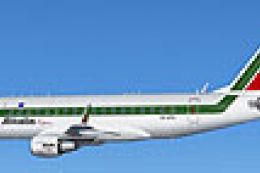



0 comments
Leave a Response