FS2004 LAB Airlines Ekeko Boeing 727
LAB Airlines’ Ekeko Boeing 727 repaint brings Bolivian heritage to classic tri-jet operations in Microsoft Flight Simulator 2004, capturing the airline’s distinctive South American look with crisp exterior textures. It requires the freeware FFX/SGA Boeing 727 base model and pairs it with authentic period character for immersive regional and high-altitude route flying.
- Type:Repaint
- File: 727ekeko.zip
- Size:1.29 MB
- Scan:
Clean (24d)
- Access:Freeware
- Content:Everyone
This freeware repaint showcases the unique Ekeko-themed livery of LAB Airlines for the Boeing 727 in Microsoft Flight Simulator 2004. Developed collaboratively by FFX/SGA, with the distinctive paintwork by Anghelo Ibanez, this package enables those who enjoy tri-jet operations to experience a historically significant aircraft that once served routes across South America. Originally introduced in the 1960s, the Boeing 727 famously combined performance and reliability for medium-range travel, making it a favorite among both airlines and pilots.
Highlighting the LAB Airlines Ekeko 727
Inspired by Lloyd Aéreo Boliviano’s (LAB) tradition, this Ekeko scheme brings a touch of Bolivian heritage to the three-engine Boeing airframe. Ekeko, often associated with abundance and good fortune in Andean culture, is a fitting symbol for an airline that connected remote high-altitude airfields with more populous destinations. The base model from FFX/SGA offers accurate geometry, flight dynamics, and external animations, making this repaint a visual and operational delight.

LAB Airlines Ekeko Boeing 727 on a Bolivian runway.
Applying the New Livery
This texture package requires the original freeware Boeing 727 model by FFX/SGA, which is not included. You will need to acquire the base aircraft from the Fly Away Simulation library. Once the model is installed, you can easily activate this Ekeko repaint by following the steps below.
Steps to Integrate the Repaint
- Locate the main “FFX boeing 727” folder in your aircraft directory.
- Copy and paste the included “texture.ekeko” folder into the aircraft’s root directory alongside existing texture sets.
- Open the aircraft.cfg file and insert the following block of text, ensuring you replace “X” with the next available [fltsim.X] number and “NNNN” with the correct .air file name (without the extension).
[fltsim.X]
title=FlightFX 727-200 Ekeko
sim=NNNN
model=
panel=
sound=
texture=ekeko
atc_id=CP-2428
atc_heavy=0
atc_flight_number=1056
atc_airline=Ekeko
ui_manufacturer=Boeing
ui_type=727-200
ui_variation=Ekeko
description=One of the most successful commercial jet airliners ever designed. Production totaled 1,831 aircraft between the early 1960's and 1984.
Original model: Kevin Trinkle,Gary Carlson
Modifications and GMax design: Erick Cantu, Jonathan Stewart, FDE by Mike Baumann, Painted by Anghelo Ibanez.
visual_damage=1
Extra Notes on the Aircraft
Though the Boeing 727 series no longer dominates the commercial skies, it remains a highly regarded jetliner for flight simulation enthusiasts who appreciate its tri-engine layout and robust handling. LAB Airlines, once a significant player in the Andean region, utilized the 727 for its versatility in both domestic and regional flights, often connecting challenging high-altitude airports with major travel hubs. Pilots who simulate these dynamic operations can look forward to the aircraft’s characteristic performance and authentic cockpit environment.
Credits and Acknowledgments
This repaint package stands on the excellent FFX/SGA Boeing 727 platform. The entire texture work, showcasing the Ekeko motif, has been expertly completed by Anghelo Ibanez. This mod is offered as a free enhancement for virtual aviators seeking an immersive Bolivian air transport experience in Microsoft Flight Simulator 2004.
The archive 727ekeko.zip has 36 files and directories contained within it.
File Contents
This list displays the first 500 files in the package. If the package has more, you will need to download it to view them.
| Filename/Directory | File Date | File Size |
|---|---|---|
| Texture.ekeko | 05.17.04 | 0 B |
| 727FUSE1_T.bmp | 05.15.04 | 1.00 MB |
| 727FUSE2_T.bmp | 05.12.04 | 1.00 MB |
| ENGINES_T.BMP | 05.12.04 | 1.00 MB |
| FRAMES_T.BMP | 05.12.04 | 64.07 kB |
| NOSEDOORS_T.bmp | 05.12.04 | 64.07 kB |
| Pylons_t.bmp | 05.12.04 | 64.07 kB |
| STAB_T.BMP | 11.12.03 | 64.07 kB |
| Tire_T.bmp | 11.09.03 | 256.07 kB |
| 727FUSE1_L.bmp | 03.03.03 | 1.00 MB |
| CARGODOOR.BMP | 03.09.03 | 900.05 kB |
| 727FUSE2_L.BMP | 03.03.03 | 1.00 MB |
| CONE_L.BMP | 03.10.03 | 256.07 kB |
| CONE_t.BMP | 03.10.03 | 16.07 kB |
| ENGINES_L.BMP | 03.10.03 | 256.07 kB |
| FLAPGUIDES_L.BMP | 03.10.03 | 256.07 kB |
| FLAPGUIDES_T.BMP | 03.10.03 | 64.07 kB |
| FLAPS_L.BMP | 03.10.03 | 256.07 kB |
| FLAPS_T.BMP | 03.10.03 | 64.07 kB |
| FRAMES_L.BMP | 03.10.03 | 256.07 kB |
| INTAKE_L.BMP | 03.10.03 | 256.07 kB |
| INTAKE_T.BMP | 03.10.03 | 32.07 kB |
| MAINDOORS_L.BMP | 03.10.03 | 256.07 kB |
| MAINDOORS_T.BMP | 10.19.03 | 65.05 kB |
| NOSEDOORS_L.BMP | 03.03.03 | 5.05 kB |
| PYLONS_L.BMP | 03.10.03 | 256.07 kB |
| STAB_L.BMP | 03.10.03 | 256.07 kB |
| Tire_L.BMP | 03.10.03 | 256.07 kB |
| WING_LEFT_L.BMP | 03.10.03 | 256.07 kB |
| WING_LEFT_T.bmp | 03.14.03 | 256.07 kB |
| WING_RIGHT_L.BMP | 03.10.03 | 256.07 kB |
| WING_RIGHT_T.bmp | 03.14.03 | 256.07 kB |
| MD_83_T.BMP | 05.12.04 | 1.00 MB |
| Readme.txt | 05.17.04 | 1.19 kB |
| flyawaysimulation.txt | 10.29.13 | 959 B |
| Go to Fly Away Simulation.url | 01.22.16 | 52 B |
Installation Instructions
Most of the freeware add-on aircraft and scenery packages in our file library come with easy installation instructions which you can read above in the file description. For further installation help, please see our Flight School for our full range of tutorials or view the README file contained within the download. If in doubt, you may also ask a question or view existing answers in our dedicated Q&A forum.








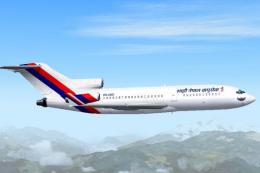
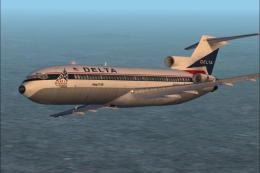
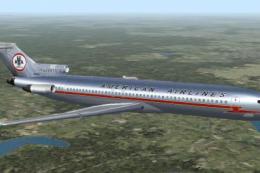



0 comments
Leave a Response