
FS2004 Philippines Airlines Boeing 737-400
Philippines Airlines Boeing 737-400 brings a crisp 32-bit classic-series livery and accurate proportions to FS2004, built on the AI Aardvark model for smooth traffic integration in busy skies. Optimized performance, sharp logos and markings, and a flyable setup with familiar default-style virtual cockpit instrumentation suit both AI operations and everyday routes.
- Type:Complete with Base Model
- File: av734pal.zip
- Size:1.04 MB
- Scan:
Clean (23d)
- Access:Freeware
- Content:Everyone
This comprehensive freeware package offers a visually updated Philippines Airlines Boeing 737-400 designed specifically for FS2004. The model includes full 32-bit repaints, optimized AI functionality, and a user-friendly flight experience that showcases detailed textures and an authentic livery.
The Boeing 737-400 (part of the “Classic” series) represents a reliable narrow-body platform for short to medium routes. In this release, AI Aardvark’s base model (an AI-focused version) supports seamless traffic integration in dense virtual skies. Even so, it remains fully flyable for everyday flight simulation use, ensuring both realism and accessibility.
Developed by AI Aardvark (aircraft and core textures) and painted by Mike Pearson (livery), the package brings a vibrant Philippines Airlines theme to the fuselage. Enthusiasts will notice the professionally detailed logos, sharp color boundaries, and crisp font replication. The brighter 32-bit texture format enhances visual fidelity by reducing banding artifacts in broad daylight or dusk operations.
Those who appreciate airline-specific markings will note the iconic tail insignia. The flight deck instrumentation aligns with default FS2004 standards, but the external structure mimics accurate Boeing proportions, complete with wing alignment and engine framework. This balance between AI compatibility and pilot-centric usability makes it suitable for traffic generation and manual flight.

Screenshot of Philippines Airlines Boeing 737-400 in flight.
Installation remains straightforward and follows the usual FS2004 aircraft addition steps (copying folder structures and updating configuration files). The product adds a dynamic look to busy airport ramps, especially in tropical hub scenarios. In addition, it uses minimal system resources, which keeps frame rates manageable when running multiple AI flights simultaneously.
Overall, this freeware release provides an essential Philippines Airlines Boeing 737-400 option for FS2004. Both AI Aardvark and Mike Pearson continue to deliver refined enhancements that enrich realistic fleet rosters. Enjoy the balance of a multi-role model that merges functional AI scheduling with detailed player flight capabilities.
The archive av734pal.zip has 22 files and directories contained within it.
File Contents
This list displays the first 500 files in the package. If the package has more, you will need to download it to view them.
| Filename/Directory | File Date | File Size |
|---|---|---|
| aav b734 pal small.gif | 06.14.04 | 13.91 kB |
| aav b734 pal.jpg | 06.14.04 | 74.12 kB |
| aav b734 pal.txt | 06.14.04 | 223 B |
| aia_737_400.air | 06.12.03 | 8.69 kB |
| Aircraft.cfg | 06.14.04 | 13.14 kB |
| model.reflective | 06.14.04 | 0 B |
| aia_737_400.mdl | 11.13.03 | 235.12 kB |
| model.cfg | 03.21.03 | 28 B |
| model | 06.14.04 | 0 B |
| aia_737_400.mdl | 11.13.03 | 232.77 kB |
| model.cfg | 03.21.03 | 28 B |
| panel | 06.14.04 | 0 B |
| panel.cfg | 05.17.04 | 47 B |
| sound | 06.14.04 | 0 B |
| sound.cfg | 05.17.04 | 40 B |
| texture.philippine | 06.14.04 | 0 B |
| aia_737_400_l.bmp | 03.27.03 | 1.00 MB |
| AIA_737_400_t.bmp | 06.14.04 | 4.00 MB |
| Thumbs.db | 06.14.04 | 11.00 kB |
| Thumbs.db | 06.14.04 | 7.50 kB |
| flyawaysimulation.txt | 10.29.13 | 959 B |
| Go to Fly Away Simulation.url | 01.22.16 | 52 B |
Installation Instructions
Most of the freeware add-on aircraft and scenery packages in our file library come with easy installation instructions which you can read above in the file description. For further installation help, please see our Flight School for our full range of tutorials or view the README file contained within the download. If in doubt, you may also ask a question or view existing answers in our dedicated Q&A forum.

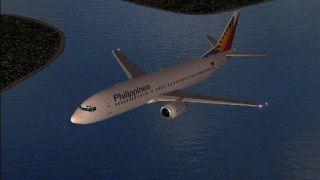









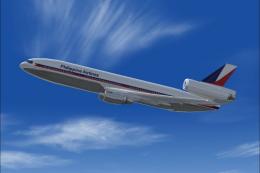



0 comments
Leave a Response