FSX Cold and Dark Cockpit Mod
A cold-and-dark default startup transforms FSX Free Flight sessions by loading the aircraft parked on the apron with systems off and fuel tanks empty, replacing the mid-air scenario template. It streamlines realistic preflight routines for any aircraft, letting flights begin with battery and engine start procedures already waiting.
- File: CDX.zip
- Size:5.15 KB
- Scan:
Clean (12d)
- Access:Freeware
- Content:Everyone
This file is a replacement for FSX's default situation file (which is dropping you off in mid-air over some airfield, and the first thing you need to do after launching the flight is to gain control over your diving ultralight).
The file puts you onto the apron of the very same airfield (this time in the default 172), everything is switched off and your tanks are empty.
OK, but why should that be an advantage? The fact is, this file is used as a template or "skeleton" for any other flight being created by the "Free flight" option. So, if you want to get on board of your airliner next time, the first thing will no longer be to shut down the engines, but to switch on the battery switch :-) So, what this file really does is: Henning Schaefer.
You may find our startup/shutdown tutorial over in the Knowledge Center helpful - it covers cold and dark scenarios.
The archive CDX.zip has 4 files and directories contained within it.
File Contents
This list displays the first 500 files in the package. If the package has more, you will need to download it to view them.
| Filename/Directory | File Date | File Size |
|---|---|---|
| Readme.txt | 10.13.06 | 2.54 kB |
| FLTSIM.FLT | 10.13.06 | 8.24 kB |
| flyawaysimulation.txt | 10.29.13 | 959 B |
| Go to Fly Away Simulation.url | 01.22.16 | 52 B |
Installation Instructions
Most of the freeware add-on aircraft and scenery packages in our file library come with easy installation instructions which you can read above in the file description. For further installation help, please see our Flight School for our full range of tutorials or view the README file contained within the download. If in doubt, you may also ask a question or view existing answers in our dedicated Q&A forum.






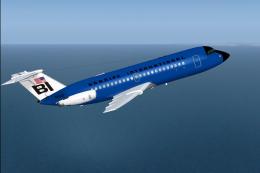




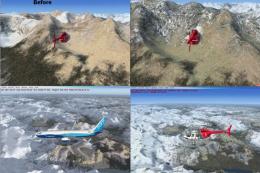
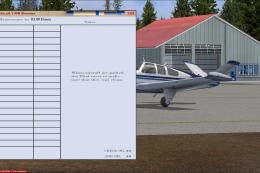
7 comments
Leave a ResponseThe content of the comments below are entirely the opinions of the individual posting the comment and do not always reflect the views of Fly Away Simulation. We moderate all comments manually before they are approved.
Please help... I have installed this and it worked (the easy way). I booted my plane and flew to an airport, saved. The next day I loaded there and it had engines running!! While all other things were off I think.
Now I got the Aerosoft Airbus A320 Extended, spawned on an airport parking, and everything was on and running. Totally bugged my FSX, because now even shutting down the battery or pressing Shift + M doesn't turn those displays off. The problem remains even after I changed my aircraft back to B737 I had before. I can't also turn down the navigation lights, although there are all light switches turned off!
Please help me :(...
P ME PLIt works, but I CANT SPAWN ON GATES! It automatically puts me in the air near the airport, but I can spawn on runways.
Wonder if Dark and Cold works with add-ons and Boeing 737? I appreciate an answer. Thanks Tony
This is a great modification. It places me in a realistic world of flight, and since I have REX Weather Overdrive and TrafficX, this will nearly be just like flying a real aircraft. Awesome modification! FYI: I'm a real airline pilot.
Will it default my airfeild to the last one chosen? And always start me with the C172?