
FSX DeHavilland DHC-2 Beaver ZK-BVR
De Havilland DHC-2 Beaver ZK-BVR brings Wrightair’s restored New Zealand scheme to the Aerosoft Beaver, with crisp markings that suit close-up exterior views and the classic virtual cockpit. Built for FSX, it requires the Aerosoft DHC-2 Beaver package and adds an authentic, flight-ready livery option.
- Type:Repaint for Payware Model
- File: dhc2_zk_bvr.zip
- Size:2 MB
- Scan:
Clean (5d)
- Access:Freeware
- Content:Everyone
Repaint for the Aerosoft DH-2 Beaver as restored by Wrightair. Repaint by Adam Banks.

Screenshot of DeHavilland DHC-2 Beaver ZK-BVR in flight.
Installation:
- You must have the Aerosoft Beaver already installed.
- Navigate to your "Aerosoft Beaver Standard Wheels" folder - usually something like "XX:\Program Files (x86)\Microsoft Games\Microsoft Flight Simulator X\SimObjects\Airplanes\Aerosoft Beaver Standard Wheels".
- Place the "texture.zkbvr" folder inside your "Aerosoft Beaver Standard Wheels" folder.
- Edit the "aircraft.cfg" file - adding the entry below, but remember to substitute the "xx" in the entry "[fltsim.xx]" with your last current number plus 1.
[fltsim.XX]
title=DHC-2W Beaver ZK-BVR
sim=FSX_DHC-2W
model=wheel5
panel=
sound=
texture=zkbvr
kb_checklists=DHC-2W_check
kb_reference=DHC-2W_ref
ui_manufacturer=de Havilland Canada
ui_type=DHC-2 ZK-BVR
ui_variation=WrightAir Restoration
ui_createdby="Aerosoft"
ui_typerole="Single Engine Prop"
atc_heavy=0
atc_id=ZKBVR
atc_airline=
atc_flight_number=
atc_parking_types=RAMP
ui_typerole="Single Engine Prop"
ui_createdby="Aerosoft"
description="Wrightair Restoration./n/nThe civilian version DHC-2 Beaver was was manufactured by de Havilland Aircraft of Canada, Ltd. from 1948 to 1969. The MKI is the mostly spread version with a 450 SHP Pratt & Whitney R985. Alternatively a MKII was developed with 550 SHP Alvis Leonides 502/4 engine. The less common PT6A6 turboprop powerd Beaver was built between 1964 to 1969. In total almost 1700 plans were built and many of them are beautifully restored and service for tourist flights, transportation and fun all around the world./n/nRepaint by Adamski_NZ."
The archive dhc2_zk_bvr.zip has 23 files and directories contained within it.
File Contents
This list displays the first 500 files in the package. If the package has more, you will need to download it to view them.
| Filename/Directory | File Date | File Size |
|---|---|---|
| zk_bvr_readme.txt | 04.22.12 | 1.95 kB |
| DHC_1_Reflection.dds | 12.11.06 | 128.12 kB |
| DHC_1_T.dds | 04.21.12 | 1.00 MB |
| DHC_1_T_BUMP.dds | 11.16.06 | 1.00 MB |
| DHC_1_T_Spec.dds | 04.21.12 | 1.00 MB |
| DHC_2_T.dds | 04.21.12 | 1.00 MB |
| DHC_2_T_BUMP.dds | 04.20.12 | 1.00 MB |
| DHC_2_T_Spec.dds | 04.21.12 | 1.00 MB |
| DHC_3_T.dds | 12.26.06 | 256.12 kB |
| DHC_4_T.dds | 12.15.06 | 256.12 kB |
| DHC_6_T.dds | 11.16.06 | 4.12 kB |
| DHC_6_T_Spec.dds | 11.16.06 | 4.12 kB |
| Fresnel_Ramp.dds | 04.22.12 | 1.12 kB |
| Prop_DHC.dds | 01.17.07 | 64.12 kB |
| texture.cfg | 04.21.12 | 1.38 kB |
| thumbnail.jpg | 04.21.12 | 20.25 kB |
| texture.zkbvr | 04.22.12 | 0 B |
| dhc2_zk_bvr.gif | 04.22.12 | 9.87 kB |
| FILE_ID.DIZ | 04.22.12 | 125 B |
| zk_bvr_01_800.jpg | 04.22.12 | 82.79 kB |
| zk_bvr_02_800.jpg | 04.22.12 | 79.25 kB |
| flyawaysimulation.txt | 10.29.13 | 959 B |
| Go to Fly Away Simulation.url | 01.22.16 | 52 B |
Installation Instructions
Most of the freeware add-on aircraft and scenery packages in our file library come with easy installation instructions which you can read above in the file description. For further installation help, please see our Flight School for our full range of tutorials or view the README file contained within the download. If in doubt, you may also ask a question or view existing answers in our dedicated Q&A forum.












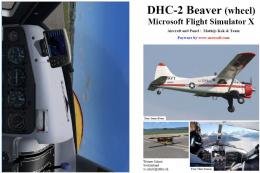




0 comments
Leave a Response