
FSX Rafale Brasil V2.2
Rafale Brasil V2.2 delivers a vivid Brazilian-themed repaint for Thor’s Hammer’s Dassault Rafale, with clean texture alignment, crisp national markings, refined panel transitions, and subtle weathering that enhances the canard delta silhouette. Built for Microsoft Flight Simulator X, it requires the freeware Rafale base model and preserves its fly-by-wire feel and virtual cockpit immersion.
- Type:Repaint
- File: rafale_brasil_v2_2.zip
- Size:530.96 KB
- Scan:
Clean (3d)
- Access:Freeware
- Content:Everyone
This updated repaint brings a refreshed Brazilian style to the advanced Rafale package by Thor's Hammer, specifically for version 2.2. Created by developer Martial Feron, it modifies the aircraft’s aesthetic details to match an evocative Brazilian-inspired theme while retaining all essential design elements drawn from the Dassault Rafale’s canard delta-wing platform. Designed to integrate seamlessly into Microsoft Flight Simulator X, it delivers accurate texture alignment and distinctive markings that highlight this multi-role fighter’s aerodynamic shape.
Notable Visual Adjustments
Careful color balancing ensures the Brazilian livery stands out without compromising the aircraft’s refined contours. Each panel has been fine-tuned to emphasize the robust airframe lines, which are critical on the real-world Dassault Rafale. This version 2.2 set of textures includes precise transitions between fuselage segments, improving clarity around the empennage and cockpit surroundings. Moreover, subtle weathering effects have been added in select areas to convey a more authentic operational look.

Screenshot of Rafale in flight showcasing the Brazilian-themed repaint.
Distinctive Features of the Base Model
The underlying freeware base package by Thor's Hammer incorporates a custom flight control system, mirroring the real Rafale’s fly-by-wire architecture. Enhanced maneuverability, along with a high-fidelity virtual cockpit (when available in the base model), provides immersive control. The Dassault design heritage is evident in its sleek body contours and pivoting canards, which are captured accurately in this platform. These features harmonize seamlessly with the new Brazilian repaint, emphasizing every curvature.
Installation Procedure
- Obtain the freeware Rafale model by Thor’s Hammer from the Fly Away Simulation library.
- Copy the
rafale_derive_tfile into thetexture.Brasilfolder within your Rafale installation directory. - Confirm any changes in the aircraft configuration or
aircraft.cfgfile, if necessary, to ensure correct livery recognition.
This repaint file only includes textures. The base model must be acquired to experience the refined Brazilian-themed visuals in your simulator environment.
Additional Notes
Once installed, simmers will appreciate the balanced representation of national markings and subtle accent colors along the fuselage. This ensures the mod respects real-world branding cues yet retains the iconic Rafale traits that enthusiasts admire. With version 2.2, slight refinements have improved overall clarity, making it a suitable choice for virtual pilots seeking an immersive fighter jet experience.
The archive rafale_brasil_v2_2.zip has 7 files and directories contained within it.
File Contents
This list displays the first 500 files in the package. If the package has more, you will need to download it to view them.
| Filename/Directory | File Date | File Size |
|---|---|---|
| readme.txt | 10.25.11 | 195 B |
| Screenshot - 04_10_2011 , 22_34_20.jpg | 10.04.11 | 121.01 kB |
| Texture.Brasil | 10.24.11 | 0 B |
| rafale_derive_t.dds | 10.24.11 | 1.00 MB |
| Rafale_Brasil_V2.2 | 10.24.11 | 0 B |
| flyawaysimulation.txt | 10.29.13 | 959 B |
| Go to Fly Away Simulation.url | 01.22.16 | 52 B |
Installation Instructions
Most of the freeware add-on aircraft and scenery packages in our file library come with easy installation instructions which you can read above in the file description. For further installation help, please see our Flight School for our full range of tutorials or view the README file contained within the download. If in doubt, you may also ask a question or view existing answers in our dedicated Q&A forum.






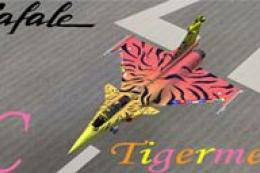








0 comments
Leave a Response