FSX Republic F-105D Bare Metal Textures
This file contains three bare metal textures for the Alphasim/Virtavia F-105 to represent aircraft from the 23rd, 49th and 355th Tactical Fighter Wings as they appeared before the application of SEA standard camouflage from late 1965 on. By Dave Quincey.
- Type
- Repaint for Payware Model
- Download hits
- 303
- Compatibility
- Flight Simulator XPrepar3D
- Filename
- f-105d_bm.zip
- File size
- 14.57 MB
- Virus Scan
- Scanned 5 days ago (clean)
- Access to file
- Free (Freeware)
- Content Rating
- Everyone
This file contains three bare metal textures for the Alphasim/Virtavia F-105 to represent aircraft from the 23rd, 49th and 355th Tactical Fighter Wings as they appeared before the application of SEA standard camouflage from late 1965 on. By Dave Quincey.

Screenshot of bare metal Republic F-105D in flight.
Here are three new bare metal texture sets for the Alphasim/Virtavia Republic F-105D Thunderchief. They contain some technical inaccuracies because the model sports the turbine air scoops introduced as a result of a spate of engine fires. I've found only one photo of an F-105F from the 49th TFW with these and I've positioned the national insignia as shown in that photo, though there is no photographic evidence to suggest that any of the aircraft depicted actually appeared in this form. Still great plane though!
Unzip the three folders and follow the readme's enclosed.
The archive f-105d_bm.zip has 6 files and directories contained within it.
File Contents
This list displays the first 500 files in the package. If the package has more, you will need to download it to view them.
| Filename/Directory | File Date | File Size |
|---|---|---|
| F-105D 23rd TFW.zip | 02.01.12 | 4.77 MB |
| F-105D 355th TFW.zip | 02.01.12 | 4.87 MB |
| F-105D 49th TFW.zip | 02.01.12 | 4.93 MB |
| Read Me.txt | 02.01.12 | 620 B |
| flyawaysimulation.txt | 10.29.13 | 959 B |
| Go to Fly Away Simulation.url | 01.22.16 | 52 B |
Installation Instructions
Most of the freeware add-on aircraft and scenery packages in our file library come with easy installation instructions which you can read above in the file description. For further installation help, please see our Flight School for our full range of tutorials or view the README file contained within the download. If in doubt, you may also ask a question or view existing answers in our dedicated Q&A forum.

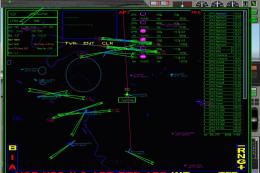





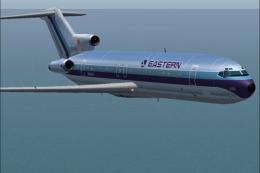

0 comments
Leave a Response