FSX MH-47G Chinook
 This fictional livery offers an imaginative take on the MH-47G, originally crafted by Area 51 Simulations. It integrates naval-inspired details while utilizing the official paint kit released with the payware rotorcraft model. Created by its developer to bring a fresh theme to your virtual hangar...
This fictional livery offers an imaginative take on the MH-47G, originally crafted by Area 51 Simulations. It integrates naval-inspired details while utilizing the official paint kit released with the payware rotorcraft model. Created by its developer to bring a fresh theme to your virtual hangar...
- Type
- Repaint for Payware Model
- Download hits
- 2.8K
- Compatibility
- Flight Simulator XPrepar3D
- Filename
- a51sim_mh-47_chinook_navy_white.zip
- File size
- 5.29 MB
- Virus Scan
- Scanned 12 days ago (clean)
- Access to file
- Free (Freeware)
- Content Rating
- Everyone
This fictional livery offers an imaginative take on the MH-47G, originally crafted by Area 51 Simulations. It integrates naval-inspired details while utilizing the official paint kit released with the payware rotorcraft model. Created by its developer to bring a fresh theme to your virtual hangar, this repaint requires the commercial product from Area 51 Simulations to function properly in Microsoft Flight Simulator X.
Key Attributes of the Naval-Inspired Texture
Military Roots: The MH-47G is a specialized modification of the well-known Boeing CH-47 Chinook, a twin-engine, tandem-rotor platform designed for heavy lifting. It stands out for its exceptional cargo capacity and robust capabilities in challenging environments.
Custom Details: This repaint incorporates a USS Enterprise-themed element, adding a unique naval flavor. The developer has utilized the official paint kit with a creative approach, yielding interesting details that reflect an imagined fleet deployment role.
Payware Compatibility: Because this livery uses the Area 51 Simulations base model, you must have purchased that product beforehand. Installing this texture without the core aircraft will render it unusable, so ensure you already own the required payware.

MH-47G Chinook in the fictional USS Enterprise scheme resting on the tarmac.
Preparing Your Sim Directory
- Extract the downloaded archive to reveal the texture folder named texture.USS_ENTERPRISE.
- Locate your installation directory for the Area51Sim MH-47, typically found in:
Microsoft Flight Simulator X\SimObjects\Rotorcraft\Area51Sim MH-47 - Copy or move the texture.USS_ENTERPRISE folder into the aircraft’s main directory mentioned above.
- Open the aircraft.cfg file, then paste the following snippet after the previous [fltsim.X] entries. Increment the “XX” value to the next available number.
[fltsim.XX]
title= MH-47 -- US NAVY - USS ENTERPRISE --
sim= MH-47
model=
panel=
sound=
texture= USS_ENTERPRISE
kb_checklists=
kb_reference=
prop_anim_ratio=1.76
atc_id= CVN-65
atc_model= MH-47
ui_manufacturer= Area51
ui_type="MH-47"
ui_variation="USS ENTERPRISE"
atc_heavy= CVN-65
atc_id_font=Verdana,-11,1,600,0
visual_damage=0
atc_parking_types=MIL_CARGO
atc_id_color=0x00000000
Enhanced Realism and Special Features
By introducing this naval-themed repaint, the developer highlights how versatile this rotorcraft can be in your simulation sessions. The strong performance of the Chinook in real-world operations is seamlessly carried over, allowing virtual pilots to engage in diverse missions like troop transport or heavy load transfers, all while enjoying a distinctive texture.
The fictional touches bring out a unique scenario for anyone seeking new visuals in their copy of Microsoft Flight Simulator X. From a technical standpoint, the added color scheme and insignias do not alter the flight model, so you can still enjoy accurate dynamics while piloting this proven heavy-lift design.
Have fun exploring intricate flights with this US Navy-inspired repaint!
The archive a51sim_mh-47_chinook_navy_white.zip has 34 files and directories contained within it.
File Contents
This list displays the first 500 files in the package. If the package has more, you will need to download it to view them.
| Filename/Directory | File Date | File Size |
|---|---|---|
| Readme.txt | 01.16.12 | 1.54 kB |
| Screens | 01.16.12 | 0 B |
| 54 - 011.jpg | 01.16.12 | 976.01 kB |
| 54 - 013.jpg | 01.16.12 | 989.96 kB |
| 54 - 015.jpg | 01.16.12 | 746.47 kB |
| texture.USS_ENTERPRISE | 01.16.12 | 0 B |
| Cpt.dds | 01.29.11 | 512.12 kB |
| Cpt_LM.dds | 02.05.11 | 512.12 kB |
| ENG.DDS | 01.15.12 | 1.00 MB |
| Eng_Bump.dds | 01.31.11 | 1.00 MB |
| FUSELAGE1.DDS | 01.16.12 | 1.00 MB |
| Fuselage1_bump.dds | 01.31.11 | 1.00 MB |
| FUSELAGE2.DDS | 01.16.12 | 1.00 MB |
| Fuselage2_Bump.dds | 01.31.11 | 1.00 MB |
| FUSELAGE3.DDS | 01.15.12 | 1.00 MB |
| Fuselage3_bump.dds | 01.31.11 | 1.00 MB |
| FUSELAGE4.DDS | 01.15.12 | 256.12 kB |
| Fuselage4_Bump.dds | 01.31.11 | 256.12 kB |
| MGun.dds | 01.29.11 | 512.12 kB |
| PLT.dds | 01.29.11 | 128.12 kB |
| rotor.dds | 01.29.11 | 512.12 kB |
| Rseat.dds | 01.31.11 | 128.12 kB |
| Rseat_LM.dds | 02.05.11 | 128.12 kB |
| THUMBNAIL.JPG | 01.15.12 | 64.40 kB |
| Thumbs.db | 01.07.11 | 24.50 kB |
| Vc1.dds | 01.29.11 | 512.12 kB |
| Vc2.dds | 01.29.11 | 512.12 kB |
| Vc3.dds | 01.29.11 | 512.12 kB |
| vc3_LM.dds | 02.04.11 | 512.12 kB |
| Vc4.dds | 01.29.11 | 512.12 kB |
| Vc5.dds | 01.29.11 | 512.12 kB |
| Vc6.dds | 01.29.11 | 512.12 kB |
| flyawaysimulation.txt | 10.29.13 | 959 B |
| Go to Fly Away Simulation.url | 01.22.16 | 52 B |
Installation Instructions
Most of the freeware add-on aircraft and scenery packages in our file library come with easy installation instructions which you can read above in the file description. For further installation help, please see our Flight School for our full range of tutorials or view the README file contained within the download. If in doubt, you may also ask a question or view existing answers in our dedicated Q&A forum.










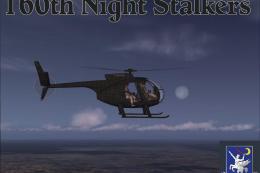


0 comments
Leave a Response