
FSX SP2 Space Shuttle Atlantis
Space Shuttle Atlantis for FSX SP2/Acceleration delivers a reworked model and textures with tuned flight dynamics for authentic sub-orbital climbs to nearly 700,000 ft and Mach 4.65. Enjoy a detailed virtual cockpit, stable re-entry handling, shuttle-style landings, and SDK-compiled animations and gauge-driven effects, including bay doors, separations, and robotic arm payload ops.
 Video preview
Video preview
- Type:Complete with Base Model
- File: atlantis-1.zip
- Size:19.01 MB
- Scan:
Clean (22d)
- Access:Freeware
- Content:Everyone
Completely re-worked model and textures . New flight dynamics optimized for SP2/Acceleration to restore sub-orbital performance. Acheive Mach 4.65 and climb to just under 700,000 ft under your own power at max realism. Very stable re-entry dynamics with Shuttle like landing characteristics. DVC added with a camera view for bay window , custom gauge controlled effects, animated SRB and External Tank separations , bay doors, robot arm and payload, elevons, spoiler/rudder, body flap and gear w/ nosewheel steering - compiled with the FSXA SDK.
Animations:
* open bay doors - Shift+E
* SRB Separation - Shift+E 2 // they disappear when exit 2 is fully open
* External Tank separation - Shift+E 3 // it disappears when exit 3 is fully open
* robot arm and module - Shift+E 4 // arm picks up module , releases it and re-stows
Gauge controlled effects:
Main Shuttle Engine Flames and smoke - are tied to Smoke and will light when the throttle is above 97%
SRB Flame and Plume - are tied to Cabin Lights and come on when throttle above 5% and Exit 2 is fully closed
Hints and Tips:
to fly around as a plane , open exit 2 and 3 to make the boosters and tank disappear
to do a vertical launch
- use SLEW to rotate to the vertical and place yourself on the desired launch location
- put the throttles at about 20-25 percent
- come out of slew and you begin your launch
- slowly increase throttle to 100 percent
- seperate the SRB's and External tank when you think it looks right
- welcome to space
the atmosphere ends at 400,000 ft - control surfaces stop working and any movement around pitch/roll/yaw axes will continue
until you get back below 400k - you can toggle slew mode to stop any motion or recover from tumbling
max altitude can be acheived by going level until you reach Mach 4.65 then pull up to an 85 degree climb use trim to keep the 85 degree climb angle
best sub-orbital trajectory is a 50 degree climb angle , this makes the re-entry angle less steep and more managable with a level flight recovery
occuring at a higher altitude
use the wing tip contrails on re-entry as a guide for your angle of attack - 15 degree angle of attack provides the best recovery
use small control inputs - ham fisted control inputs are the best way to send it out of control on re-entry
you can try landings with zero throttle or engines shutdown but use the spoilers for energy managment
best landing speed is around 215 knots






Images & Screenshots
The archive atlantis-1.zip has 140 files and directories contained within it.
File Contents
This list displays the first 500 files in the package. If the package has more, you will need to download it to view them.
| Filename/Directory | File Date | File Size |
|---|---|---|
| aircraft.cfg | 10.18.09 | 8.72 kB |
| effects | 10.19.09 | 0 B |
| fx_shuttleflame.fx | 09.21.09 | 16.37 kB |
| fx_shuttleplume.fx | 10.11.09 | 4.86 kB |
| fx_SRB_flame.fx | 10.17.09 | 19.70 kB |
| model | 10.19.09 | 0 B |
| model.cfg | 09.21.09 | 46 B |
| sts104.MDL | 10.18.09 | 2.90 MB |
| sts104_int.MDL | 10.18.09 | 2.62 MB |
| panel | 10.19.09 | 0 B |
| 737_compass.BMP | 05.12.06 | 95.51 kB |
| 737_Panel_Decals_2.bmp | 05.12.06 | 257.05 kB |
| 737-800_panel_background.bmp | 11.11.07 | 769.05 kB |
| 737-800_panel_background_night.bmp | 05.12.06 | 769.05 kB |
| B737_800.cab | 05.11.07 | 2.01 MB |
| burnab.CAB | 10.18.09 | 12.31 kB |
| panel.cfg | 10.18.09 | 6.15 kB |
| Thumbs.db | 10.19.09 | 17.00 kB |
| upper_640.bmp | 05.12.06 | 18.99 kB |
| readme.txt | 10.19.09 | 3.03 kB |
| sound | 10.19.09 | 0 B |
| c.wav | 11.26.04 | 42.64 kB |
| CABIN.wav | 11.26.04 | 103.08 kB |
| L.wav | 11.26.04 | 42.64 kB |
| laapdis.wav | 11.26.04 | 11.25 kB |
| LAN11.wav | 11.26.04 | 53.38 kB |
| LAN12.wav | 11.26.04 | 51.10 kB |
| LAN13.wav | 11.26.04 | 199.57 kB |
| LAN14.wav | 11.26.04 | 312.65 kB |
| LAN1SHUT.wav | 11.26.04 | 88.94 kB |
| LAN1STRT.wav | 11.26.04 | 239.01 kB |
| LAN21.wav | 11.26.04 | 35.16 kB |
| LAN22.wav | 11.26.04 | 60.47 kB |
| LAN23.wav | 11.26.04 | 55.94 kB |
| LAN24.wav | 11.26.04 | 62.72 kB |
| LAN2SHUT.wav | 11.26.04 | 89.37 kB |
| LAN2STRT.wav | 11.26.04 | 320 B |
| LAOVER.wav | 11.26.04 | 50.36 kB |
| LBN11.wav | 11.26.04 | 96.15 kB |
| LBN12.wav | 11.26.04 | 51.10 kB |
| LBN13.wav | 11.26.04 | 199.57 kB |
| LBN14.wav | 11.26.04 | 312.65 kB |
| LBN1SHUT.wav | 11.26.04 | 894 B |
| LBN1STRT.wav | 11.26.04 | 169.37 kB |
| LBN21.wav | 11.26.04 | 35.16 kB |
| LBN22.wav | 11.26.04 | 60.47 kB |
| LBN23.wav | 11.26.04 | 55.94 kB |
| LBN24.wav | 11.26.04 | 62.72 kB |
| LBN2SHUT.wav | 11.26.04 | 894 B |
| LMFLAPS.wav | 11.26.04 | 25.17 kB |
| LMGEARDN.wav | 11.26.04 | 26.49 kB |
| LMGEARUP.wav | 11.26.04 | 14.65 kB |
| R.wav | 11.26.04 | 42.64 kB |
| Sound.cfg | 11.26.04 | 12.23 kB |
| stall.wav | 11.26.04 | 36.69 kB |
| XLAN11.wav | 11.26.04 | 89.04 kB |
| XLAN12.wav | 11.26.04 | 79.75 kB |
| XLAN13.wav | 11.26.04 | 59.36 kB |
| XLAN14.wav | 11.26.04 | 83.46 kB |
| XLAN1SHUT.wav | 11.26.04 | 88.94 kB |
| XLAN1STRT.wav | 11.26.04 | 239.01 kB |
| XLAN21.wav | 11.26.04 | 102.34 kB |
| XLAN22.wav | 11.26.04 | 102.57 kB |
| XLAN23.wav | 11.26.04 | 202.78 kB |
| XLAN24.wav | 11.26.04 | 207.18 kB |
| XLAN2SHUT.wav | 11.26.04 | 894 B |
| XLAN2STRT.wav | 11.26.04 | 320 B |
| XLAN2T.wav | 11.26.04 | 354 B |
| XLBN11.wav | 11.26.04 | 89.04 kB |
| XLBN12.wav | 11.26.04 | 79.75 kB |
| XLBN13.wav | 11.26.04 | 59.36 kB |
| XLBN14.wav | 11.26.04 | 83.46 kB |
| XLBN1SHUT.wav | 11.26.04 | 894 B |
| XLBN1STRT.wav | 11.26.04 | 184 B |
| XLBN21.wav | 11.26.04 | 102.34 kB |
| XLBN22.wav | 11.26.04 | 102.57 kB |
| XLBN23.wav | 11.26.04 | 202.78 kB |
| XLBN24.wav | 11.26.04 | 207.18 kB |
| XLBN2SHUT.WAV | 11.26.04 | 894 B |
| XLBN2T.wav | 11.26.04 | 354 B |
| sts01.jpg | 10.18.09 | 87.15 kB |
| sts02.jpg | 10.18.09 | 16.32 kB |
| sts03.jpg | 10.18.09 | 42.58 kB |
| sts04.jpg | 10.18.09 | 32.48 kB |
| sts05.jpg | 10.18.09 | 54.04 kB |
| sts06.jpg | 10.18.09 | 106.48 kB |
| suborbital.air | 10.18.09 | 7.36 kB |
| texture | 10.19.09 | 0 B |
| Arm.bmp | 10.11.09 | 512.07 kB |
| B737_800_1_C.bmp | 09.21.09 | 1.00 MB |
| B737_800_2_C.bmp | 09.21.09 | 1.00 MB |
| B737_800_3_C.bmp | 09.21.09 | 1.00 MB |
| B737_800_4_C.bmp | 09.21.09 | 512.07 kB |
| B737_800_5_C.bmp | 09.21.09 | 256.07 kB |
| baytile.bmp | 09.16.09 | 1.00 MB |
| belly2.bmp | 10.11.09 | 1.00 MB |
| belly-flap.bmp | 09.16.09 | 2.00 MB |
| blanket.bmp | 10.10.09 | 1.00 MB |
| bulkhead-aft.bmp | 09.16.09 | 1.00 MB |
| bulkhead-fwd.bmp | 09.16.09 | 1.00 MB |
| bump.bmp | 10.19.09 | 64.07 kB |
| fresnel_ramp.bmp | 01.24.09 | 4.07 kB |
| fusolage-aft-engines.bmp | 09.16.09 | 1.00 MB |
| fusolage-aft-engines-b.bmp | 09.16.09 | 1.00 MB |
| glass.bmp | 01.24.09 | 16.07 kB |
| OMS-pod-prt.bmp | 09.16.09 | 1.00 MB |
| OMS-pod-stb.bmp | 09.16.09 | 1.00 MB |
| panaft.bmp | 10.18.09 | 1.00 MB |
| panside.bmp | 10.10.09 | 1.00 MB |
| reflect.bmp | 01.25.09 | 16.07 kB |
| reflection1.bmp | 09.20.09 | 256.07 kB |
| shut-doors-side.bmp | 09.16.09 | 64.07 kB |
| shut-doors-top.bmp | 09.16.09 | 256.07 kB |
| side-prt-A.bmp | 09.20.09 | 256.07 kB |
| side-stb-A.bmp | 09.20.09 | 256.07 kB |
| silver.bmp | 10.19.09 | 256.07 kB |
| spec.bmp | 10.18.09 | 64.07 kB |
| tail.bmp | 09.20.09 | 1.00 MB |
| thumbnail.jpg | 10.19.09 | 82.10 kB |
| Thumbs.db | 10.19.09 | 13.50 kB |
| tile-patch.bmp | 09.16.09 | 1.00 MB |
| tmptop.bmp | 09.30.09 | 1.00 MB |
| vertex.bmp | 10.09.09 | 256.07 kB |
| wing-flap-top.bmp | 09.16.09 | 1.00 MB |
| wingtop-A.bmp | 09.21.09 | 256.07 kB |
| wrinkles.bmp | 09.21.09 | 256.07 kB |
| Thumbs.db | 10.18.09 | 20.50 kB |
| flyawaysimulation.txt | 10.29.13 | 959 B |
| Go to Fly Away Simulation.url | 01.22.16 | 52 B |
| Screenshots | 07.20.16 | 0 B |
| 001.jpg | 07.20.16 | 269.99 kB |
| 002.jpg | 07.20.16 | 312.01 kB |
| 003.jpg | 07.20.16 | 183.09 kB |
| 004.jpg | 07.20.16 | 63.01 kB |
| 005.jpg | 07.20.16 | 169.38 kB |
| 006.jpg | 07.20.16 | 160.56 kB |
| 007.jpg | 07.20.16 | 326.79 kB |
| 008.jpg | 07.20.16 | 251.43 kB |
| 009.jpg | 07.20.16 | 324.44 kB |
| 010.jpg | 07.20.16 | 299.76 kB |
Installation Instructions
Most of the freeware add-on aircraft and scenery packages in our file library come with easy installation instructions which you can read above in the file description. For further installation help, please see our Flight School for our full range of tutorials or view the README file contained within the download. If in doubt, you may also ask a question or view existing answers in our dedicated Q&A forum.
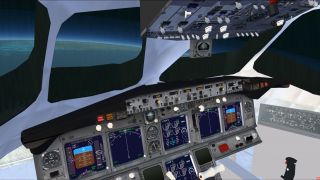







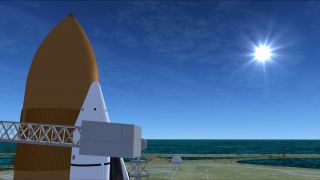







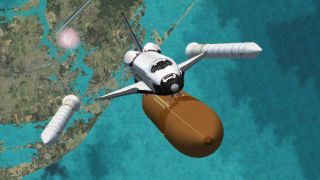








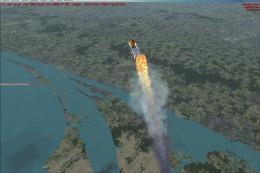
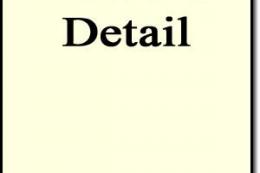



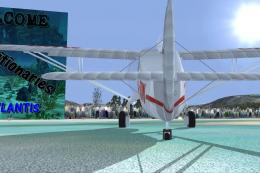
35 comments
Leave a ResponseThe content of the comments below are entirely the opinions of the individual posting the comment and do not always reflect the views of Fly Away Simulation. We moderate all comments manually before they are approved.
Sorry, bro. But in the original setup there is only
Shift+Efor opening/closing all doors. If you try to tapShift+E+1, it only acceptsShift+1to display/u display the main panel in the current window.I can't find any other combination to separate the booster and tank. Only the doors are opening/closing, again and again. Better make the shuttle solo with "normal" aircraft flight control.
So very cool. Love your stuff big time.
How do you get the space shuttle to launch? My shuttle starts on the runway. I see a lunch pad but there's a shuttle already on it. I used slew but no luck.
For those of you who don't have effects make sure on the Atlantis folder you put the effect files into the main FSX effects folder.
Very cool. The experience of the space shuttle Atlantis, especially flying over the Earth's atmosphere. I am very grateful. Thank you very much for this interesting experience Note I got a problem with me at the FSX Private Aircraft Gallery where the shuttle image appears in the place of another plane while he is at the location of the aircraft that came before it in the show.
I want to thank Scarriere for the post; it helped a lot. I followed the instructions and it worked.
SHIFT+Eand immediately2, then let go, for the rocket boosters.SHIFT+3and immediately3, then let go.Now, one more thing: how do you put the shuttle on the launch pad and also make frame come from the rockets?
The developer did a great job, but the instructions could have been a little bit more clear and detailed.
I downloaded the Space Shuttle. I'm having the same problem: detaching the fuel tank and rocket boosters from the shuttle. It went into orbit—I reached 379,500 ft from the Earth—but still had those three tanks attached. I found a couple of suggestions and will try them.
I would also like to change the control panel to a Space Shuttle panel. How can I do this? Can I download a Space Shuttle panel?
For the people who can't detach the tanks, you have to press shift + E, wait a quarter second, then 2 Repeat with Shift+E 3
It uses a 737 cockpit and has no flame effects. There is no booster fire and you cant put it on the launch pad.why does it climb when I pitch it up for the correct 40-degree reentry. Other than this add-on is great.
Can you stay in orbit or do you drop back down once you reach the top of the parabola?
Launch pad at Kennedy space center or NASA shuttle landing facility both in titusville
FYI - I am the developer - for trully amazing fun - get Rob Barendregts spaceflight gauge and FSUIPC
what category is it under? I cant find it anywhere. i followed the instructions.
Hello how do i do this skift + E 2?
Click shift+2+e really quickly. This should work. It might take a couple of times. It worked for me and I love using the shuttle.
Hey , where is the take off place to take off because I don't know the place please help me email me at dharmasaputraa@gmail.com
anyone know how to make the flames work to come out of the boosters, I've tired pressing the "I" key on my keyboard but I don't know if there is anything else i'm doing wrong, someone help
I got it to go above 1,000,000 ft !! that is around 300km above earth! I would give this 10/10!
Flame effects dont work??
I don't know where the launch location is?
Never mind! I fixed the problem. I had to delete the pictures and read me file.
It doesn't work for me! I did everything the instructions said. What should I do?
None of the tanks will detatch. When I hit "Shift + E 2" then the gps appears and the Doors Open and GPS shows up. Is there a fix? Great job btw, looks good
Can it work on FS2004? and please give the instructions and buttons for the launch. Thanks!
Great download, I have had a lot of enjoyable flights with it, but is there a drag chute associated with the shuttle download, and if there is, how do you deploy it?
Don't use the num pad for rocket Boosters.
How can i find the lunch stand? I can't find it in the airport search.
You hit SHIFT+E, let it go then immediately hit the number 2 and they will fall off. Do the same with SHIFT+E, let it go then immediately hit the number 3 and the main booster will fall off.
Lots of fun. SRB, MFT wont disengage?
any hints on how to separate thew SRB? The instructions seem to be incorrect. Thanks.