
FS2004 Aerolineas Argentinas Boeing 747-287 LV-MLP
Aerolíneas Argentinas’ Boeing 747-287 LV-MLP comes to life in Microsoft Flight Simulator 2004 with a complete Project Open Sky base model and carefully researched textures showing authentic markings, realistic reflections, and subtle service wear. Expect animated control surfaces, wing flex, detailed gear and reversers, plus tuned flight dynamics and night lighting for classic long-haul immersion.
- Type:Complete with Base Model
- File: b7472arg.zip
- Size:3.87 MB
- Scan:
Clean (3d)
- Access:Freeware
- Content:Everyone
This freeware package brings the Aerolíneas Argentinas Boeing 747-287 LV-MLP into Microsoft Flight Simulator 2004. It includes a fully operational base model and updated exterior textures that replicate one of the six 200-series jumbos operated by this Argentine flag carrier. This rendition features detailed markings, subtle surface wear, and realistic reflections for an accurate visual experience.
Historic Significance of the 747-200 Variant
The Boeing 747-200, with its enhanced range and capacity, served for many years on Aerolíneas Argentinas’ long-haul routes. It frequently bridged Buenos Aires with key destinations around the globe. This specific airframe, identified by registration LV-MLP, was part of a fleet known for delivering dependable transoceanic travel, and it became a well-recognized symbol of Argentine aviation prowess.
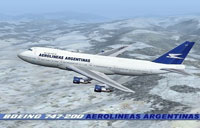
In-flight view of the Boeing 747-287 LV-MLP in classic Argentine colors.
Key Contributors
- Model Designer
- C. Vincent Cho
- Flight Dynamics Designer
- Warren C. Daniel
- FDE Advisors
- Nick Peterson, Simon Ng Hin Tat
- Quality Control
- Simon Ng Hin Tat
- Test Team
- Project Open Sky Members
- Master Textures
- C. Vincent Cho
- Repaint Artist
- Marcelo Allende
Distinctive Texture and Exterior Details
Artist Marcelo Allende meticulously amended every texture from the Project Open Sky paintkit, ensuring that each marking, cabin window arrangement, and engine intake reflects the real aircraft. Subtle oil streaks and smudges follow photographic references, while the DXT3 daytime textures produce a balanced blend of sharpness and resource efficiency. This package also comes with photorealistic interior sections, such as cargo compartments and three-dimensional engine fan blades, adding to the overall authenticity.
Visual Highlights
- Enhanced dirt and weathered look, aligned with real-world photographs
- Reflections optimized for each fuselage segment and the engine nacelles
- Photorealistic texture mapping on doors, cargo holds, and engine components
- Distinct daytime shine and consistent visuals after dark
Flight Model and Animations
The 747-200 v2004.8.5 Gmax release from Project Open Sky underpins this package, granting detailed animations and finely tuned flight physics. The designers tested configuration parameters against crew input, ensuring that everything from lift profiles to weight-and-balance behavior reflects the genuine handling of these classic four-engine widebodies.
Included Functionalities
- All primary and secondary control surfaces are independently animated
- Landing gear assembly with articulating bogies and steering built into the main gear
- Fully reflective flight deck windows and transparent navigation light covers
- Wing flex simulation reacting to aerodynamic loads during different phases of flight
- Authentic thrust reverser deployment on touchdown
- Complete night lighting setup for exterior and pilot’s view
- Optimized spoiler deflection and crash impact effects for realistic immersion
Installation Instructions
- Extract the provided files from the downloaded archive.
- Move the unzipped aircraft folder into the “Aircraft” directory located within your simulator’s main folder.
Operating Doors and Hatches
Many external accesses on this aircraft can be opened for increased realism:
- Passenger Door: Shift + E
- Cargo Bay Door: Use arrest hook command
- Combination Cargo Door (for combi or freight configurations): Use folding wing command
This repaint and model combination is a complete freeware release on Fly Away Simulation, granting enthusiasts the opportunity to experience a piece of Argentinian aviation heritage within their virtual environment.
The archive b7472arg.zip has 50 files and directories contained within it.
File Contents
This list displays the first 500 files in the package. If the package has more, you will need to download it to view them.
| Filename/Directory | File Date | File Size |
|---|---|---|
| B747_287_ARG | 07.28.04 | 0 B |
| model | 05.10.04 | 0 B |
| Model.cfg | 07.26.04 | 37 B |
| POSKY742PJT9A12SB134.mdl | 03.13.04 | 1.91 MB |
| panel | 05.10.04 | 0 B |
| panel.cfg | 11.16.02 | 32 B |
| sound | 05.10.04 | 0 B |
| Sound.cfg | 11.10.02 | 32 B |
| texture | 05.10.04 | 0 B |
| posky742_doors_l.bmp | 10.14.02 | 1.00 MB |
| posky742_gear_l.bmp | 10.14.02 | 64.07 kB |
| posky742_vertical_l.bmp | 10.14.02 | 256.07 kB |
| posky742_window_L.bmp | 09.20.02 | 85.40 kB |
| posky742_window_t.bmp | 09.09.02 | 170.75 kB |
| posky742_wingbottom_l.bmp | 10.14.02 | 64.06 kB |
| posky742_wingtop_l.bmp | 10.14.02 | 64.06 kB |
| Thumbs.db | 07.26.04 | 178.00 kB |
| posky742_misc_l.bmp | 05.01.04 | 65.07 kB |
| posky742_eng_JT9D_l.bmp | 05.01.04 | 65.07 kB |
| posky_tire3.bmp | 07.15.04 | 17.55 kB |
| posky742_gear_t.bmp | 09.19.03 | 65.05 kB |
| posky742fanfast.bmp | 07.24.04 | 65.05 kB |
| posky742fan.bmp | 07.24.04 | 65.05 kB |
| posky742_doors_t.bmp | 05.10.04 | 1.00 MB |
| posky742_eng_JT9D_t.bmp | 07.26.04 | 1.00 MB |
| posky742_bodyl_l.bmp | 07.26.04 | 1.00 MB |
| posky742_bodyr_l.bmp | 07.26.04 | 1.00 MB |
| posky742_wingtop_t.bmp | 07.26.04 | 1.00 MB |
| posky742_pax_interior_t.bmp | 07.27.04 | 256.07 kB |
| posky742_bodyl_t.bmp | 07.26.04 | 1.00 MB |
| posky742_bodyr_t.bmp | 07.26.04 | 1.00 MB |
| posky747cabina1.bmp | 07.27.04 | 256.07 kB |
| posky742_misc_t.bmp | 07.26.04 | 1.00 MB |
| posky742_vertical_t.bmp | 07.26.04 | 256.07 kB |
| posky742_wingbottom_t.bmp | 07.26.04 | 1.00 MB |
| posky_tire1.bmp | 07.26.04 | 17.05 kB |
| posky_tire2.bmp | 07.26.04 | 17.05 kB |
| 747-200B-PW-JT9D-7R4G2.air | 03.26.04 | 9.09 kB |
| Thumbs.db | 07.28.04 | 81.50 kB |
| Aircraft.cfg | 06.25.04 | 24.48 kB |
| readme.txt | 07.10.04 | 2.81 kB |
| textures credits.txt | 07.25.04 | 93 B |
| file_id.diz | 07.27.04 | 809 B |
| PREWIEW 01.jpg | 07.26.04 | 212.23 kB |
| PREWIEW 02.jpg | 07.26.04 | 67.71 kB |
| PREWIEW 03.jpg | 07.26.04 | 202.57 kB |
| PREWIEW 04.jpg | 07.26.04 | 172.72 kB |
| PREWIEW 02 SMALL.gif | 07.28.04 | 9.59 kB |
| flyawaysimulation.txt | 10.29.13 | 959 B |
| Go to Fly Away Simulation.url | 01.22.16 | 52 B |
Installation Instructions
Most of the freeware add-on aircraft and scenery packages in our file library come with easy installation instructions which you can read above in the file description. For further installation help, please see our Flight School for our full range of tutorials or view the README file contained within the download. If in doubt, you may also ask a question or view existing answers in our dedicated Q&A forum.








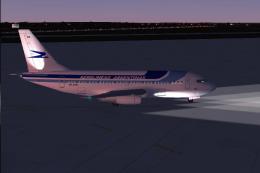




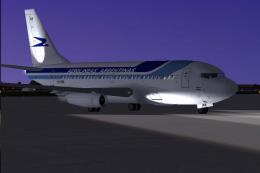




0 comments
Leave a Response