FS2004 BMI Baby Boeing 757-200 G-MONC
BMI Baby’s Boeing 757-200 G-MONC brings a polished Project Open Sky airliner to Microsoft Flight Simulator 2004 with dynamic reflections, detailed exterior textures, and a choice of wing view or virtual cockpit. Expect animated doors, cabin crew models, custom FS2004 lighting, and carefully tuned flight dynamics with engine-specific gauges and realistic thrust and fuel burn.
- Type:Complete with Base Model
- File: 757bmi_b.zip
- Size:6.57 MB
- Scan:
Clean (10d)
- Access:Freeware
- Content:Everyone
This package presents a detailed representation of BMI Baby’s Boeing 757-200 (registration G-MONC) for Microsoft Flight Simulator 2004. The developers at Project Open Sky have collaborated with Ben Hewitt for the exterior paintwork, ensuring a comprehensive freeware release that seamlessly integrates with your simulator environment.
Origins and Collaborative Input from the Creators
Project Open Sky built the foundational model for this 757, while Ben Hewitt handled the intricate repaint bearing BMI Baby’s markings. The group comprises designers such as Lee Rosario, Albert Bouwman, C. Vincent Cho, and Hiroshi Igami on the modeling side. Meanwhile, Warren C. Daniel oversaw the flight dynamics, with guidance supplied by advisors Nick Peterson and Simon Ng Hin Tat.

In-sim view of BMI Baby Boeing 757-200 cruising at altitude.
Development Background
The real-world Boeing 757-200, introduced by Boeing to service mid-to-long-range routes, offers a distinctive combination of range and payload capacity. Although BMI Baby primarily operated smaller aircraft in reality, this fictional repaint pays homage to BMI Baby’s former standing as a UK-based low-fare carrier.
Notable Characteristics and In-Depth Features
- Dynamic Reflective Surfaces: The model integrates a vibrant reflective layer, enhancing visual realism.
- Choice of Perspective: Opt for either a wing-view configuration or activate the virtual cockpit (VC) for a more immersive pilot’s seat experience.
- Fully Interactive Doors: Cargo and passenger doors open, allowing for more engaging ground operations.
- Cabin Figures in 3D: Digital flight attendants are positioned within the cabin space for an extra level of immersion.
- Complete Animation Package: Includes conventional control surfaces and landing gear articulation.
- Refined Flight Dynamics: Meticulously tuned with verified performance data. The FDE includes accurate modeling of the C32A variant of the 757-200, capturing slight nuances in flight handling.
- Precise Design Dimensions: Body shape and aerodynamic properties align closely with genuine Boeing reference specifications.
- Authentic Thrust and Consumption: Multiple engine variants are embedded, each featuring realistic thrust profiles and fuel-burn rates.
- Instrument Variations: Different engine types yield correspondingly distinct gauge layouts and readouts.
- Damage Profiling: Various zones of the airframe, wings, tires, and propulsion units exhibit distinct damage behaviors.
- Tailored Gear Placement: The model merges an optional default gear position with alternative geometry for refined visuals or handling performance.
- Operational Documentation: A full manual, supplemented by speed references, ensures precise operation across all stages of flight.
- Revised Lighting Effects: Specific to FS2004, these custom lights add night-time authenticity and subtlety.
Step-by-Step Setup Procedure
- Extract the contents of this archive. Then move or copy the resulting aircraft folder into your FS2004 "Aircraft" directory.
- Transfer the included gauge file into the main "Gauges" folder within your simulator installation.
- Place the provided effects from the package into your central "Effects" folder, ensuring you overwrite if prompted.
Users desiring a virtual cockpit must download the associated VC textures and modify the aircraft.cfg file. Upon locating the model= line, add VC directly after the equals sign. This switch instructs the simulator to load the immersive cockpit model instead of the wing-view variant.
The archive 757bmi_b.zip has 38 files and directories contained within it.
File Contents
This list displays the first 500 files in the package. If the package has more, you will need to download it to view them.
| Filename/Directory | File Date | File Size |
|---|---|---|
| Aircraft.cfg | 09.19.04 | 15.20 kB |
| B757-200-RR-RB211-535E4.air | 10.23.03 | 9.31 kB |
| model | 09.19.04 | 0 B |
| model.cfg | 10.23.03 | 66 B |
| posky752RRe4-1.mdl | 10.21.03 | 1.30 MB |
| model.vc | 09.19.04 | 0 B |
| model.cfg | 10.23.03 | 75 B |
| posky752RRe4-1vc.mdl | 10.21.03 | 1.32 MB |
| panel | 09.19.04 | 0 B |
| forward_1024.bmp | 07.06.01 | 769.05 kB |
| forward_640.bmp | 07.06.01 | 301.05 kB |
| panel.cfg | 07.30.03 | 5.01 kB |
| Readme.txt | 10.24.03 | 3.27 kB |
| sound | 09.19.04 | 0 B |
| Sound.cfg | 08.17.03 | 38 B |
| texture | 09.19.04 | 0 B |
| posky752vc_t.bmp | 10.20.03 | 4.00 MB |
| posky757fuse1_l.bmp | 10.24.03 | 4.00 MB |
| posky757fuse1_t.bmp | 09.19.04 | 5.33 MB |
| posky757fuse2_l.bmp | 10.24.03 | 4.00 MB |
| posky757fuse2_t.bmp | 09.19.04 | 5.33 MB |
| posky757gauge_l.bmp | 09.17.03 | 257.05 kB |
| posky757gear_l.bmp | 10.22.03 | 256.07 kB |
| posky757gear_t.bmp | 09.19.04 | 5.33 MB |
| posky757lwing_l.bmp | 10.22.03 | 4.00 MB |
| posky757lwing_t.bmp | 09.13.03 | 4.00 MB |
| posky757misc1_l.bmp | 10.22.03 | 4.00 MB |
| posky757misc1_t.bmp | 10.03.03 | 4.00 MB |
| posky757misc2_l.bmp | 10.24.03 | 4.00 MB |
| posky757misc2_t.bmp | 10.15.03 | 4.00 MB |
| posky757rr_l.bmp | 10.22.03 | 256.07 kB |
| posky757rr_t.bmp | 09.19.04 | 5.33 MB |
| posky757rwing_l.bmp | 10.22.03 | 4.00 MB |
| posky757rwing_t.bmp | 09.13.03 | 4.00 MB |
| Thumbs.db | 09.19.04 | 131.00 kB |
| POSKY 757-236 BMI BABY | 09.19.04 | 0 B |
| flyawaysimulation.txt | 10.29.13 | 959 B |
| Go to Fly Away Simulation.url | 01.22.16 | 52 B |
Installation Instructions
Most of the freeware add-on aircraft and scenery packages in our file library come with easy installation instructions which you can read above in the file description. For further installation help, please see our Flight School for our full range of tutorials or view the README file contained within the download. If in doubt, you may also ask a question or view existing answers in our dedicated Q&A forum.








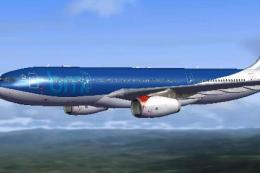
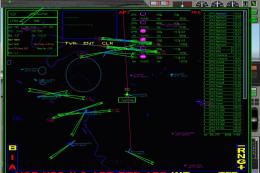




0 comments
Leave a Response