FSX BMI Baby Airbus A321
 BMI Baby Airbus A321. Handmade fictional textures for a BMI Baby paint scheme for the default A321. This texture is named 'Sim Baby' and is on the side of the front on the aircraft's Fuselage like all models of the BMI Baby fleet. By Anthony Smith.
BMI Baby Airbus A321. Handmade fictional textures for a BMI Baby paint scheme for the default A321. This texture is named 'Sim Baby' and is on the side of the front on the aircraft's Fuselage like all models of the BMI Baby fleet. By Anthony Smith.
- Type
- Repaint
- Download hits
- 202
- Compatibility
- Flight Simulator XPrepar3D
- Filename
- bmibaby_a321.zip
- File size
- 5.77 MB
- Virus Scan
- Scanned 18 days ago (clean)
- Access to file
- Free (Freeware)
- Content Rating
- Everyone
BMI Baby Airbus A321. Handmade fictional textures for a BMI Baby paint scheme for the default A321. This texture is named 'Sim Baby' and is on the side of the front on the aircraft's Fuselage like all models of the BMI Baby fleet. By Anthony Smith.

BMI Baby Airbus A321 in flight.
For those who do not know how to install the aircraft textures just go to your Flight simulator program file
then into Simobjects /airplanes /Airbus_A321.
when you are in the airbus a321 file. paste the file named 'Texture.bmibaby'
after that go to the file named Aircraft.cfg (if your computer asks what program to use to read it. just use notepad.)
After this there should be a list of writing starting with headings in brackets. look for the last one which is labelled
[fltsim.1,2,3 etc.]
these number off and at the last flightsim number paste the below into the gap below and replace the 2 X's i have placed in the brackets to the next number in the chain. this should end up looking like all the code above and will allow you to use your aircraft textures. otherwise the simulator might not recognise the file and just skip the texture folder.
_____________________________________
[fltsim.XX]
title=Airbus A321 BMI Baby
sim=Airbus_A321
model=
panel=
sound=
texture=bmibaby
kb_checklists=AirbusA321_check
kb_reference=AirbusA321_ref
atc_id=baby
atc_airline=BMI Baby
atc_flight_number=
ui_manufacturer="Airbus"
ui_type="A321"
ui_variation="BMI Baby"
ui_typerole="Transport Airliner"
ui_createdby="TonyGD"
description="BMI baby is a British low-cost airline and a subsidiary of BMI. It flies to destinations in Europe from its 4 bases at Birmingham, Cardiff, East Midlands, and Manchester. Bmibaby is a member of the Bmi Diamond Club frequent flyer program, however it is not a member of the Star Alliance, so other Star Alliance airlines' passengers cannot earn points on Bmibaby flights. Bmibaby Ltd holds a United Kingdom Civil Aviation Authority Type A Operating Licence, and is permitted to carry passengers, cargo and mail on aircraft with 20 or more seats."
The archive bmibaby_a321.zip has 14 files and directories contained within it.
File Contents
This list displays the first 500 files in the package. If the package has more, you will need to download it to view them.
| Filename/Directory | File Date | File Size |
|---|---|---|
| Texture.bmibaby | 03.21.10 | 0 B |
| A321_1_T.dds | 03.21.10 | 1.00 MB |
| A321_1_T.pdn | 03.21.10 | 1.23 MB |
| A321_1_T_spec.dds | 09.04.06 | 1.33 MB |
| A321_2_T.dds | 09.04.06 | 1.33 MB |
| A321_2_T_spec.dds | 09.04.06 | 1.33 MB |
| Fresnel_Ramp.dds | 09.04.06 | 640 B |
| texture.cfg | 08.14.06 | 137 B |
| thumbnail.jpg | 03.21.10 | 106.58 kB |
| Thumbs.db | 03.21.10 | 12.50 kB |
| BLANK INSTALLATION AIRCRAFT DATA.txt | 03.21.10 | 1.76 kB |
| BMI Baby at Mahon menorca LEMH.png | 03.21.10 | 1.59 MB |
| flyawaysimulation.txt | 10.29.13 | 959 B |
| Go to Fly Away Simulation.url | 01.22.16 | 52 B |
Installation Instructions
Most of the freeware add-on aircraft and scenery packages in our file library come with easy installation instructions which you can read above in the file description. For further installation help, please see our Flight School for our full range of tutorials or view the README file contained within the download. If in doubt, you may also ask a question or view existing answers in our dedicated Q&A forum.









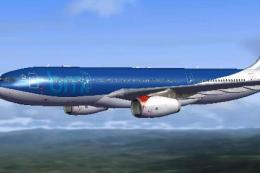

0 comments
Leave a Response