FS2004 Lufthansa Boeing 767-300 D-ABUC
Lufthansa Boeing 767-300 D-ABUC brings a crisply modeled twin-aisle classic to FS2004 with reflective textures, accurate animations, and working doors and cargo hatch, plus a subtle cabin-crew touch at the entry. The standalone package includes default panel and sounds, delivering smooth medium-range and long-haul handling true to the 767’s character.
- Type:Complete with Base Model
- File: b767luft.zip
- Size:4.52 MB
- Scan:
Clean (22d)
- Access:Freeware
- Content:Everyone
Experience a finely rendered, twin-aisle jet that merges a polished exterior with authentic performance characteristics, all crafted to represent Lufthansa’s livery. This freeware release brings together meticulous modeling from iFDG and a detailed paint job by Dirk Kiefer, ensuring that every animation—from the flaps to each control surface—functions exactly as you’d expect in a real-world Boeing 767-300. Included as a fully standalone package, it comes with default panel and sound components, so you can swiftly prepare for long-haul or medium-range flights without any extra steps required.
Distinctive Exterior Attributes
The exterior design incorporates reflective textures (reflective textures: surfaces that mirror environmental lighting) that capture real-time glow under various sky conditions. There is an operational passenger exit and a cargo hatch for authentic ground services simulation. In addition, a virtual flight attendant appears at the door, demonstrating the level of model detail. All animations—including flaps, flaperons, and other control surfaces—function seamlessly, offering lifelike handling responses during climbs, cruises, and descents.

Screenshot of Lufthansa Boeing 767-300 in flight.
Fuselage and Airframe Insights
The Boeing 767 series generally falls between the single-aisle relatives and the larger twin-aisle variants, serving the 200- to 300-seat bracket. Typical models under the 767 umbrella include the 767-200ER, 767-300ER, and 767-400ER passenger versions, plus a cargo carrier grounded in the 767-300ER’s airframe. These aircraft are cherished for fuel efficiency, comfortable cabin layout, and robust twin-engine reliability.
Advanced Freighter Configuration
The cargo-oriented 767, a derivative of the 767-300ER, inherits all the aerodynamic gains, digital flight deck innovations, and refined engine systems originally engineered for the passenger version. Its aerodynamic forms reduce drag, and the cockpit features a fully digital interface with clear system readouts. Despite being streamlined for cargo, it still maintains low external noise levels, ensuring a pleasant operating environment at large hub airports or remote cargo ramps.
- Unofficial Repaints: Extract the included folder into the “aircraft” directory of FS2004. Launch your simulator and enjoy the newly installed textures.
- Official Liveries: Use the auto-installer within the ZIP package. After running it, load up the sim and you’re set to explore the skies with an even greater range of paint schemes.
Original model by iFDG. Paint by Dirk Kiefer.
The archive b767luft.zip has 51 files and directories contained within it.
File Contents
This list displays the first 500 files in the package. If the package has more, you will need to download it to view them.
| Filename/Directory | File Date | File Size |
|---|---|---|
| 763pwER.air | 08.13.03 | 8.26 kB |
| Aircraft.cfg | 09.28.04 | 9.07 kB |
| iFDG 767 README.txt | 09.28.04 | 4.41 kB |
| model.pw | 09.28.04 | 0 B |
| 767pw.mdl | 07.09.03 | 2.03 MB |
| Model.cfg | 06.21.03 | 22 B |
| panel | 09.28.04 | 0 B |
| panel.cfg | 08.20.04 | 32 B |
| Repaint Policy.txt | 07.05.03 | 970 B |
| sound | 09.28.04 | 0 B |
| sound.cfg | 08.20.04 | 32 B |
| texture.lh | 09.28.04 | 0 B |
| 763fuse_l.bmp | 08.15.03 | 4.00 MB |
| 763fuse_t.bmp | 09.28.04 | 4.00 MB |
| 767-300 Cargo Hold.bmp | 09.28.04 | 1.00 MB |
| 767cargobay_t.bmp | 09.28.04 | 1.00 MB |
| 767enginecone_t.bmp | 09.28.04 | 256.07 kB |
| 767enginefanfast_t.bmp | 09.28.04 | 256.07 kB |
| 767enginefan_t.bmp | 09.28.04 | 256.07 kB |
| 767flag_t.bmp | 06.05.03 | 128.05 kB |
| 767gearbay_t.bmp | 09.28.04 | 256.07 kB |
| 767geardoors_t.bmp | 09.28.04 | 256.07 kB |
| 767gear_t.bmp | 09.28.04 | 256.07 kB |
| 767lwing_l.bmp | 05.25.03 | 1.00 MB |
| 767lwing_t.bmp | 09.28.04 | 4.00 MB |
| 767pw_l.bmp | 05.04.03 | 4.00 MB |
| 767pw_t.bmp | 09.28.04 | 4.00 MB |
| 767rwing_l.bmp | 05.25.03 | 1.00 MB |
| 767rwing_t.bmp | 09.28.04 | 4.00 MB |
| 767wheelfast_t.bmp | 09.28.04 | 64.07 kB |
| 767wheelslow_t.bmp | 09.28.04 | 64.07 kB |
| 767windowframe_t.bmp | 09.28.04 | 256.07 kB |
| 767window_t.bmp | 09.28.04 | 64.07 kB |
| 767wings_l.bmp | 07.05.03 | 256.07 kB |
| 767wings_t.bmp | 09.28.04 | 1.00 MB |
| 767_enginefan_t.bmp | 09.28.04 | 1.00 MB |
| 767_enginefast_t.bmp | 09.28.04 | 256.07 kB |
| 767_ht_l.bmp | 07.05.03 | 256.07 kB |
| 767_ht_t.bmp | 09.28.04 | 1.00 MB |
| 767_landinglight_l.bmp | 06.06.03 | 32.08 kB |
| 767_landinglight_t.bmp | 06.06.03 | 32.08 kB |
| 767_tails_l.bmp | 06.10.03 | 256.07 kB |
| 767_tails_t.bmp | 09.28.04 | 1.00 MB |
| 767_wings_l.bmp | 05.04.03 | 4.00 MB |
| Antennes_t.bmp | 09.28.04 | 1.00 MB |
| apu intake_t.bmp | 09.28.04 | 64.07 kB |
| interior2_t.bmp | 06.20.03 | 1.00 MB |
| interior_t.bmp | 06.15.03 | 257.05 kB |
| Boeing 767-300 IFDG | 09.28.04 | 0 B |
| flyawaysimulation.txt | 10.29.13 | 959 B |
| Go to Fly Away Simulation.url | 01.22.16 | 52 B |
Installation Instructions
Most of the freeware add-on aircraft and scenery packages in our file library come with easy installation instructions which you can read above in the file description. For further installation help, please see our Flight School for our full range of tutorials or view the README file contained within the download. If in doubt, you may also ask a question or view existing answers in our dedicated Q&A forum.











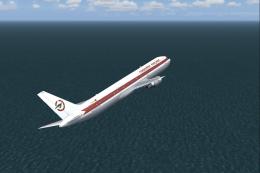
0 comments
Leave a Response