FS2004 Tasman Pacific Cargo Boeing 747-200F
Tasman Pacific Cargo Boeing 747-200F brings classic heavy-freighter operations to FS2004 with a detailed Project Open Sky model and an authentic Tasman Trans Pacific Airlines cargo paint by Praveen Pillai and Rogier van der Velde. Expect a well-crafted exterior and virtual cockpit suited to long-haul routes and ramp presence.
- Type:Complete with Base Model
- File: tpc_742f.zip
- Size:1.72 MB
- Scan:
Clean (6d)
- Access:Freeware
- Content:Everyone
Original aircraft model by Project Open Sky. Livery by Praveen Pillai and Rogier van der Velde.
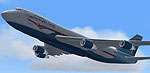
Screenshot of Tasman Pacific Cargo Boeing 747-200F in flight.
Installation:
Extract the zipfile to your flight simulator folder. Winzip automatically places the files in the aircraft and effects directories and will create a new folder in the aircraft directory, called TPC_742F.
You will find your new Aircraft in the following list:
Aircraft Manufacturer - Tasman Trans Pacific Airlines
Aircraft Model - Boeing 747-200F
Variation - Tasman PacifiC Cargo
Have fun!
The archive tpc_742f.zip has 37 files and directories contained within it.
File Contents
This list displays the first 500 files in the package. If the package has more, you will need to download it to view them.
| Filename/Directory | File Date | File Size |
|---|---|---|
| 747-200F-GE-CF6-50E2.air | 01.25.04 | 9.09 kB |
| Aircraft.cfg | 09.26.04 | 13.55 kB |
| model | 09.26.04 | 0 B |
| Model.cfg | 09.26.04 | 36 B |
| POSKY742SFCF6A123B2.mdl | 03.05.04 | 1.84 MB |
| panel | 09.26.04 | 0 B |
| panel.cfg | 09.17.02 | 34 B |
| readme.txt | 09.26.04 | 898 B |
| sound | 09.26.04 | 0 B |
| Sound.cfg | 08.26.99 | 32 B |
| texture | 09.26.04 | 0 B |
| posky742fan.bmp | 09.14.02 | 64.39 kB |
| posky742fanfast.bmp | 09.14.02 | 64.84 kB |
| posky742_bodyl_l.bmp | 07.23.04 | 1.00 MB |
| posky742_bodyl_t.bmp | 09.26.04 | 1.00 MB |
| posky742_bodyr_l.bmp | 07.23.04 | 1.00 MB |
| posky742_bodyr_t.bmp | 09.26.04 | 1.00 MB |
| posky742_cargo_interior_t.bmp | 05.01.04 | 1.00 MB |
| posky742_doors_l.bmp | 10.14.02 | 1.00 MB |
| posky742_doors_t.bmp | 09.26.04 | 1.00 MB |
| posky742_eng_GECF650_t.bmp | 09.26.04 | 1.00 MB |
| posky742_gear_l.bmp | 10.14.02 | 64.07 kB |
| posky742_gear_t.bmp | 09.26.04 | 64.07 kB |
| posky742_misc_t.bmp | 09.26.04 | 1.00 MB |
| posky742_vertical_l.bmp | 10.14.02 | 256.07 kB |
| posky742_vertical_t.bmp | 09.26.04 | 256.07 kB |
| posky742_window_L.bmp | 09.20.02 | 85.40 kB |
| posky742_window_t.bmp | 09.09.02 | 170.75 kB |
| posky742_wingbottom_l.bmp | 10.14.02 | 64.06 kB |
| posky742_wingbottom_t.bmp | 09.26.04 | 1.00 MB |
| posky742_wingtop_l.bmp | 10.14.02 | 64.06 kB |
| posky742_wingtop_t.bmp | 09.26.04 | 1.00 MB |
| posky_tire1.bmp | 03.19.02 | 16.92 kB |
| posky_tire2.bmp | 03.19.02 | 16.68 kB |
| posky_tire3.bmp | 01.26.04 | 17.05 kB |
| flyawaysimulation.txt | 10.29.13 | 959 B |
| Go to Fly Away Simulation.url | 01.22.16 | 52 B |
Installation Instructions
Most of the freeware add-on aircraft and scenery packages in our file library come with easy installation instructions which you can read above in the file description. For further installation help, please see our Flight School for our full range of tutorials or view the README file contained within the download. If in doubt, you may also ask a question or view existing answers in our dedicated Q&A forum.














0 comments
Leave a Response