
FSX 04/12 Perth International Airport Scenery
Perth International Airport is rebuilt as a detailed 2012 freeware scenery with updated terminal structures, corrected taxiways, realistic apron layout, and improved lighting, signage, and gate placement guided by satellite data. Ground clutter and service areas add operational atmosphere for Microsoft Flight Simulator X, supporting immersive approaches and taxi flows.
- File: perthwa.zip
- Size:3.25 MB
- Scan:
Clean (25d)
- Access:Freeware
- Content:Everyone
Immerse yourself in a meticulous, freeware reimagining of Perth International Airport, crafted in April 2012 under the banner of Roger's Aussie Scenery by developer Roger Leupold. This package integrates custom terminal structures, corrected taxiways, and an authentically tuned layout drawn from real-world geographic sources in Western Australia for Microsoft Flight Simulator X.
Enhanced Terminal Revision
Every aspect of the passenger buildings has been redrawn to closely reflect airport updates reaching into early 2012. Runway approaches and apron details benefit from precise placement data, offering a refined environment that resonates with actual operations in Perth. Local influences—such as Western Australia's unique geological layout—inform the realistic positioning of each object.

Screenshot of plane flying above Perth International Airport.
Taxiway and Apron Modifications
Taxiways are extensively reconstructed to align with real navigational references. This refined accuracy includes improved lighting, gate positioning, and route signage, ensuring a credible taxi experience. Additional clutter objects, such as service vehicles and support structures, reflect current ground-handling procedures.
System Compatibility and Installation
Verified on Windows 7 (64-bit) with FSX Acceleration, this scenery add-on is optimized for smooth frame delivery. If you have not previously installed a custom scenery package, follow the simple steps below. Users familiar with layering the scenery library in Microsoft Flight Simulator X will find the process straightforward.
- Remove any older Perth scenery components. Extract the “Perth Int airport” folder into your Addon Scenery directory.
- Launch the simulator and open the Settings panel. Navigate to Scenery Library, select Add Area, and browse to the newly added Perth folder. Confirm your choice to finalize.
Accurate Geographic Referencing
Guided by satellite imagery, each runway is positioned to match authentic headings and designated lengths. The careful attention to standalone objects—such as terminal gates, cargo ramps, and parking areas—enhances your immersion when landing or taxiing around the airport.
Performance Note
Temporarily disabling your antivirus can positively influence simulation performance by reducing background scanning. However, remember to reenable your security software after use, keeping your system protected.

Finding the Scenery
- FSX/Prepar3D Coordinates:
-
-31.94030000,115.96670000
Use the downloaded flight plan file by launching FSX/P3D, selecting "Load Flight Plan" in the flight planner, and choosing the .pln file. Your aircraft will be positioned directly at the add-on’s location. - Decimal Degrees (DD):
-
Latitude: -31.940300°
Longitude: 115.966700° - Degrees, Minutes, Seconds (DMS):
-
Latitude: 31° 56' 25.080" S
Longitude: 115° 58' 00.120" E
Map Location
The archive perthwa.zip has 63 files and directories contained within it.
File Contents
This list displays the first 500 files in the package. If the package has more, you will need to download it to view them.
| Filename/Directory | File Date | File Size |
|---|---|---|
| Perth WA | 04.29.12 | 0 B |
| Docs | 04.29.12 | 0 B |
| FILE_ID.DIZ | 04.29.12 | 201 B |
| Readme.txt | 04.29.12 | 1.57 kB |
| scenery | 04.29.12 | 0 B |
| kb_static_aircraft_FSX.bgl | 03.18.12 | 4.04 MB |
| YPPH_ADEX_RD.BGL | 04.28.12 | 90.54 kB |
| YPPH_ADEX_RD_CVX.bgl | 04.28.12 | 1.88 kB |
| Texture | 04.29.12 | 0 B |
| as350_001.dds | 03.17.12 | 170.80 kB |
| as350_001_LM.dds | 03.17.12 | 170.80 kB |
| AS350_002.dds | 03.18.12 | 170.79 kB |
| AS350_002_LM.dds | 03.18.12 | 170.79 kB |
| AS350_003.dds | 03.18.12 | 170.79 kB |
| AS350_003_LM.dds | 03.18.12 | 170.79 kB |
| AS350_004.dds | 03.18.12 | 170.79 kB |
| AS350_004_LM.dds | 03.18.12 | 170.79 kB |
| Avanti_003_LM.dds | 03.18.12 | 170.79 kB |
| C172_001.dds | 03.18.12 | 170.79 kB |
| C172_001_LM.dds | 03.18.12 | 170.79 kB |
| C172_001a.dds | 03.18.12 | 170.79 kB |
| C172_001a_LM.dds | 03.18.12 | 170.79 kB |
| C172_001a_red.dds | 03.18.12 | 170.79 kB |
| C172_001a_red_LM.dds | 03.18.12 | 170.79 kB |
| C172_N944LA.dds | 03.18.12 | 170.79 kB |
| C172_N944LA_LM.dds | 03.18.12 | 170.79 kB |
| C177_001.dds | 03.18.12 | 170.79 kB |
| C177_001_LM.dds | 03.18.12 | 170.79 kB |
| C177_002.dds | 03.18.12 | 170.79 kB |
| C177_002_LM.dds | 03.18.12 | 170.79 kB |
| C177_003.dds | 03.18.12 | 170.79 kB |
| C177_003_LM.dds | 03.18.12 | 170.79 kB |
| C177_004.dds | 03.18.12 | 170.79 kB |
| C177_004_LM.dds | 03.18.12 | 170.79 kB |
| Citation_II.dds | 03.18.12 | 170.79 kB |
| Citation_II_001.dds | 03.18.12 | 170.79 kB |
| Citation_II_001_LM.dds | 03.18.12 | 170.79 kB |
| Citation_II_002.dds | 03.18.12 | 170.79 kB |
| Citation_II_002_LM.dds | 03.18.12 | 170.79 kB |
| Citation_II_003.dds | 03.18.12 | 170.79 kB |
| Citation_II_003_LM.dds | 03.18.12 | 170.79 kB |
| Citation_II_004.dds | 03.18.12 | 170.79 kB |
| Citation_II_004_LM.dds | 03.18.12 | 170.79 kB |
| Citation_II_LM.dds | 03.18.12 | 170.79 kB |
| kingair001.dds | 03.18.12 | 170.79 kB |
| kingair001_LM.dds | 03.18.12 | 170.79 kB |
| Piper_Aztec_001.dds | 03.18.12 | 170.79 kB |
| Piper_Aztec_001_LM.dds | 03.18.12 | 170.79 kB |
| Piper_Aztec_002.dds | 03.18.12 | 170.79 kB |
| Piper_Aztec_002_LM.dds | 03.18.12 | 170.79 kB |
| Piper_Aztec_003.dds | 03.18.12 | 170.79 kB |
| Piper_Aztec_003_LM.dds | 03.18.12 | 170.79 kB |
| Piper_Aztec_004.dds | 03.18.12 | 170.79 kB |
| Piper_Aztec_004_LM.dds | 03.18.12 | 170.79 kB |
| Sierra_001.dds | 03.18.12 | 170.79 kB |
| Sierra_001_LM.dds | 03.18.12 | 170.79 kB |
| Sierra_002.dds | 03.18.12 | 170.79 kB |
| Sierra_002_LM.dds | 03.18.12 | 170.79 kB |
| Sierra_003.dds | 03.18.12 | 170.79 kB |
| Sierra_003_LM.dds | 03.18.12 | 170.79 kB |
| Perth.jpg | 04.29.12 | 212.02 kB |
| flyawaysimulation.txt | 10.29.13 | 959 B |
| Go to Fly Away Simulation.url | 01.22.16 | 52 B |
Installation Instructions
Most of the freeware add-on aircraft and scenery packages in our file library come with easy installation instructions which you can read above in the file description. For further installation help, please see our Flight School for our full range of tutorials or view the README file contained within the download. If in doubt, you may also ask a question or view existing answers in our dedicated Q&A forum.



 Australia
Australia 





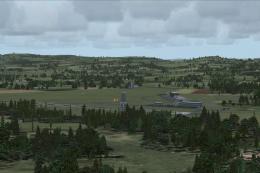





0 comments
Leave a Response