
FS2004 UT Air Tupolev Tu-154
UT Air’s livery brings the Tupolev Tu-154M to life with crisp 32-bit, high-resolution textures that preserve the tri-jet’s distinctive Soviet-era lines, panel seams, and markings for believable ramp presence. Built for Microsoft Flight Simulator 2004, it requires Victor Schacht’s Tu-154M base model (AI154PAK.ZIP).
- Type:Repaint
- File: vs154mut.zip
- Size:518.83 KB
- Scan:
Clean (14d)
- Access:Freeware
- Content:Everyone
This creatively enhanced livery add-on showcases UT Air’s color scheme applied to the Tupolev Tu-154M, providing a crisp, high-resolution texture set in 32-bit format suitable for Microsoft Flight Simulator 2004 (FS2004). It retains all the signature details of the original Russian tri-jet design while seamlessly integrating with your virtual hangar. Created by Victor Schacht, with the repaint meticulously executed by Michael Pearson, it captures every subtle contour of this historically significant airliner. Although it is a freeware release, the core model is not included and must be obtained separately from the Fly Away Simulation mod library under the filename AI154PAK.ZIP.
Livery Complexion and Aircraft Background
The updated external textures highlight UT Air’s distinct branding on the robust Tu-154M platform, a notable Soviet-era aircraft recognized for its characteristic trijet configuration. Designers at the Tupolev bureau originally crafted this model for medium-haul service, and it saw extensive operation across Eastern Europe and beyond. With these repainted fuselage and tail-fin surfaces, simmers can observe authentic shading transitions, crisp lines, and intricate identification markings that reflect the real-world UT Air appearance.
In-Depth Visual Features
- 32-bit Textures: These high-fidelity textures deliver exceptional clarity along major panels, control surfaces, and fuselage details.
- Sleek Liveries: The UT Air scheme is rendered with precise alignment, ensuring accurate reflection of the airline’s distinct visual identity.
- Enhanced Rivet Mappings: Subtle rivet lines and panel seams replicate the industrial finish of Soviet-engineered commercial jets.

Screenshot depicting the UT Air Tupolev Tu-154 on the apron.
Installation Notes and Requirements
This freeware repaint is designed exclusively for Victor Schacht’s Tupolev Tu-154M model. To activate it in your simulator’s fleet, place the texture folders and configuration entries into the existing Tu-154M aircraft directory, then confirm the entries in your aircraft configuration file. Be aware that the original model file, designated as AI154PAK.ZIP, is required and is obtainable in the Fly Away Simulation library. Once installed, the paint scheme will be ready to load in Microsoft Flight Simulator 2004 under your aircraft selection menu.
The archive vs154mut.zip has 12 files and directories contained within it.
File Contents
This list displays the first 500 files in the package. If the package has more, you will need to download it to view them.
| Filename/Directory | File Date | File Size |
|---|---|---|
| texture.utair | 09.26.04 | 0 B |
| AI_154M_fuse.bmp | 09.14.04 | 4.00 MB |
| AI_154M_fuse_l.bmp | 06.22.03 | 1.00 MB |
| OSS_AI_glass.bmp | 05.17.03 | 1.07 kB |
| OSS_AI_tire.bmp | 02.24.00 | 65.05 kB |
| Thumbs.db | 09.26.04 | 19.50 kB |
| Thumbs.db | 09.27.04 | 8.00 kB |
| vs tu154m ut air small.gif | 09.27.04 | 11.29 kB |
| vs tu154m ut air.jpg | 09.14.04 | 148.59 kB |
| vs tu154m ut air.txt | 09.27.04 | 330 B |
| flyawaysimulation.txt | 10.29.13 | 959 B |
| Go to Fly Away Simulation.url | 01.22.16 | 52 B |
Installation Instructions
Most of the freeware add-on aircraft and scenery packages in our file library come with easy installation instructions which you can read above in the file description. For further installation help, please see our Flight School for our full range of tutorials or view the README file contained within the download. If in doubt, you may also ask a question or view existing answers in our dedicated Q&A forum.







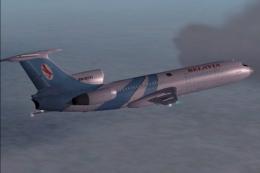







0 comments
Leave a Response