
FS2004 USAir Boeing 727-200 1980 Bare Metal V2
USAir’s early-1980s bare-metal Boeing 727-200 livery returns in a crisp repaint built for Microsoft Flight Simulator 2004, with matching day and night textures that complement the AI Aardvark tri-jet’s lines and reflective finish for convincing period traffic. Requires the freeware AI Aardvark 727-200 base model.
- Type:Repaint
- File: us7swtv2.zip
- Size:912.19 KB
- Scan:
Clean (17d)
- Access:Freeware
- Content:Everyone
This repaint showcases a classic USAir Boeing 727-200 bare metal fuselage rendition from the early 1980s, carefully tailored for Microsoft Flight Simulator 2004 users. Created by Sheppard Avery, this package features both day and night textures that bring the tri-jet’s distinctive livery to life on the AI Aardvark model. It pays homage to a pivotal period in USAir’s timeline, reflecting an era of airline rebranding and rapid expansion.
Iconic Bare Metal Exterior
The real Boeing 727-200 introduced a powerful three-engine (tri-jet) configuration, designed for robust performance on shorter runways. In this repaint, the fuselage’s polished metal finish highlights the 1980s USAir aesthetic, complete with fuselage reflections that evoke the airline’s transition from Allegheny to its new branding. The crisp detailing supplements the original AI Aardvark model’s shape and geometry, ensuring an authentic presentation in traffic scenarios.

Screenshot of the 727-200 in its reflective 1980s livery on the ramp.
Key Historical Background
USAir originally began under the name All American Aviation in 1939. By the early 1950s, it shifted to Allegheny Airlines, gradually merging with Lake Central and acquiring Mohawk. Deregulation in the late 1970s spurred significant growth across national routes, spurring another name change to USAir. Eventually, with the integration of PSA and Piedmont, the airline became a major global carrier, now known as US Airways, maintaining hubs in Pittsburgh, Charlotte, and Philadelphia.
Included Textures
This download furnishes early 1980s bare metal fuselage textures for both daytime and nighttime operation. The added reflectivity accentuates the 727’s classic lines and emphasizes the airline’s distinctive metallic tones. Although these textures are optimized for AI traffic, offline flyers aiming for a period-accurate setting will also find them highly immersive.
Installation Guidance
- Place the supplied texture files in the appropriate AI Aardvark 727-200 aircraft folder.
- Amend the aircraft.cfg file by adding the appropriate texture entries. Be sure to match the [fltsim.X] sections carefully.
- Activate the reflective model to maximize the polished metal effect and capture the original 1980s appearance.
Base Model Requirement
Please remember that these files only contain repainted textures. The freeware base model from the AI Aardvark series is required for the textures to display correctly. You can find that model in the Fly Away Simulation library, ensuring a comprehensive setup.
Repaint by Sheppard Avery.
The archive us7swtv2.zip has 7 files and directories contained within it.
File Contents
This list displays the first 500 files in the package. If the package has more, you will need to download it to view them.
| Filename/Directory | File Date | File Size |
|---|---|---|
| AIA_727_200_L.bmp | 08.12.03 | 4.00 MB |
| aia_727_200_t.bmp | 09.25.04 | 5.33 MB |
| READ ME.txt | 09.24.04 | 1.96 kB |
| USAir5.jpg | 09.25.04 | 167.17 kB |
| usair_old.gif | 01.17.04 | 2.29 kB |
| flyawaysimulation.txt | 10.29.13 | 959 B |
| Go to Fly Away Simulation.url | 01.22.16 | 52 B |
Installation Instructions
Most of the freeware add-on aircraft and scenery packages in our file library come with easy installation instructions which you can read above in the file description. For further installation help, please see our Flight School for our full range of tutorials or view the README file contained within the download. If in doubt, you may also ask a question or view existing answers in our dedicated Q&A forum.




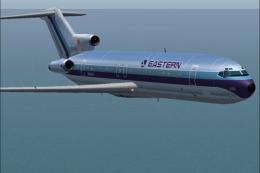







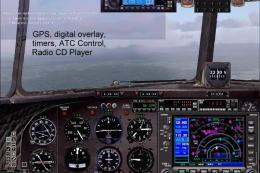
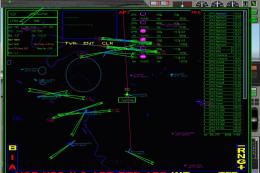

0 comments
Leave a Response