
FS2004 Valujet Douglas DC-9-30
ValuJet’s distinctive “Critter” livery comes alive on the classic Douglas DC-9-30 with crisp, high-resolution textures, accurate markings, and period-correct colors for convincing short-haul airline flying in Microsoft Flight Simulator 2004. It requires the SGA DC-9-30 base package (SGA930.ZIP), pairing Erick Cantu’s model with Fraser W. Turner’s refined flight dynamics.
- Type:Repaint⇲ Download Base Model
- File: valdc9hw.zip
- Size:1.99 MB
- Scan:
Clean (20d)
- Access:Freeware
- Content:Everyone
Elevate your hangar in Microsoft Flight Simulator 2004 by incorporating this detailed ValuJet textures package for the SGA DC-9-30. Meticulously crafted by Henry William, this repaint vividly reproduces the distinctive ValuJet livery for an immersive short-haul jet experience. It requires the base SGA DC9-30 package (SGA930.ZIP) by Erick Cantu and flight dynamics specialist Fraser W. Turner, both of which can be obtained within the Fly Away Simulation mod library.
ValuJet Heritage and DC-9-30 Significance
The Douglas DC-9-30 served as a dependable workhorse for numerous carriers, including ValuJet, a noteworthy low-cost airline that operated across various US destinations. This classic jet embodied streamlined aerodynamics and reliable twin-engine design, making it a staple in short-to-medium routes. Its seating configuration provided comfortable capacity for passengers, while operators appreciated its operating economics. The ValuJet brand—frequently identified by the call sign “Critter”—has long attracted enthusiasts who appreciate its unique corporate identity and the airline’s intriguing story.

ValuJet Douglas DC-9-30 capturing the livery’s vibrant scheme.
Enhanced Repaint Highlights
- Authentic Markings: Incorporates genuine ValuJet identifiers, including airline logos and tail design.
- Accurate Colors: Reflects the real-world livery tones and complex artistry across the fuselage.
- High-Resolution Texturing: Delivers intricate fuselage detailing, ensuring realistic reflections and shading.
Notable Model Features
- Structural Modeling
- Erick Cantu’s design captures the DC-9’s fuselage contours and wing geometry in exact proportion.
- Refined Aerodynamics
- Fraser W. Turner’s flight dynamics arrangement ensures authentic handling, engine thrust, and control authority.
Installation Procedure
Follow these concise steps to bring the ValuJet repaint into your simulator:
- Obtain Base Package: Retrieve and install the SGA930.ZIP DC-9-30 files in your “Aircraft” directory.
- Adjust Configuration File: Using a text editor, open Aircraft.cfg in the SGA DC9-30 folder.
- Insert Repaint Entry: Append the following block underneath the existing [fltsim.0] entry. Change the “X” to the next logical number:
[fltsim.X]
title=SGA DC-9-30 Valujet
sim=SGA DC9_30
model=
panel=
sound=
texture=valujet
checklists=
atc_id=N940N
atc_id_color=0xffffffff
atc_airline=critter
atc_flight_number=935
ui_manufacturer=Douglas
ui_type=DC-9-31
ui_variation=Valujet
description=Model: Erick Cantu\nFlight Dynamics V9.1.0: Fraser W. Turner\n
visual_damage=0
atc_heavy=0
atc_id_font=Verdana,-11,1,600,0
atc_parking_codes=
atc_parking_types=
- Insert Textures: Copy the “texture.valujet” folder into the same SGA DC9-30 directory.
- Finalize and Save: Confirm that all modifications are stored properly, then load up your flight simulator.
Additional Remarks
This repaint emphasizes the classic ValuJet look while drawing upon the richly detailed DC-9-30 model architecture. It is freeware created by Henry William, with core modeling and flight performance attributed to Erick Cantu and Fraser W. Turner, respectively. Once you have completed the straightforward installation process, the airline’s nostalgic appearance will be ready for your next flight session.
The archive valdc9hw.zip has 25 files and directories contained within it.
File Contents
This list displays the first 500 files in the package. If the package has more, you will need to download it to view them.
| Filename/Directory | File Date | File Size |
|---|---|---|
| 1.jpg | 10.30.04 | 94.02 kB |
| 2.jpg | 10.30.04 | 80.07 kB |
| small.gif | 10.30.04 | 2.75 kB |
| readme.txt | 10.30.04 | 1.54 kB |
| texture.valujet | 10.31.04 | 0 B |
| CONE_L.BMP | 08.08.03 | 5.43 kB |
| CONE_T.BMP | 08.08.03 | 5.43 kB |
| DC9_B_L.BMP | 05.19.04 | 256.07 kB |
| DC9xINTERIOR_L.BMP | 05.19.04 | 256.07 kB |
| DC9xINTERIOR_T.BMP | 01.28.04 | 1.00 MB |
| ENGINES_L.BMP | 05.19.04 | 256.07 kB |
| INTAKE_L.bmp | 08.08.03 | 5.43 kB |
| INTAKE_t.BMP | 08.10.03 | 42.78 kB |
| WING_LEFT_L.BMP | 05.19.04 | 256.07 kB |
| WING_LEFT_R.BMP | 08.07.03 | 1.33 MB |
| WING_RIGHT_L.BMP | 05.19.04 | 256.07 kB |
| WING_RIGHT_T.BMP | 09.24.03 | 1.00 MB |
| 30FUSE_L.bmp | 10.28.04 | 4.00 MB |
| wing_left_t.bmp | 10.30.04 | 4.00 MB |
| engines_t.bmp | 10.30.04 | 4.00 MB |
| 30fuse_t.bmp | 10.31.04 | 4.00 MB |
| dc9_b_t.bmp | 10.31.04 | 4.00 MB |
| DC-9-30 Valujet | 10.30.04 | 0 B |
| flyawaysimulation.txt | 10.29.13 | 959 B |
| Go to Fly Away Simulation.url | 01.22.16 | 52 B |
Complementing Files & Dependencies
This add-on mentions the following files below in its description. It may be dependent on these files in order to function properly. It's possible that this is a repaint and the dependency below is the base package.
You may also need to download the following files:
Installation Instructions
Most of the freeware add-on aircraft and scenery packages in our file library come with easy installation instructions which you can read above in the file description. For further installation help, please see our Flight School for our full range of tutorials or view the README file contained within the download. If in doubt, you may also ask a question or view existing answers in our dedicated Q&A forum.






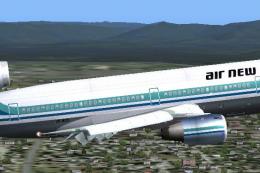








0 comments
Leave a Response