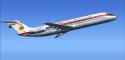
FS2004 Iberia Douglas DC-90-30 (OC)
Iberia’s old-colors livery brings a classic short-haul look to the Douglas DC-9-30, with crisp textures, authentic tail and fuselage markings, and matching aircraft.cfg entries for easy selection. Built for Microsoft Flight Simulator 2004, it requires the freeware SGA DC-9-30 base model and complements its proven flight dynamics.
- Type:Repaint⇲ Download Base Model
- File: ibodc9hw.zip
- Size:2.87 MB
- Scan:
Clean (4d)
- Access:Freeware
- Content:Everyone
This repaint package applies the old-style Iberia livery to the Douglas DC-9-30 in Microsoft Flight Simulator 2004. It relies on the freeware model by SGA, which can be obtained from the Fly Away Simulation library. These textures, crafted by Henry William, accurately capture the classic Iberia color scheme that once adorned these short-haul workhorses.
Showcasing Iberia's Iconic Heritage
The Douglas DC-9 line is well-known for its dependable performance and economic operation. Iberia operated several DC-9 variants, connecting numerous European destinations under a recognizable red-and-yellow paint design. This particular repaint highlights the airline’s traditional style, reminding sim enthusiasts of the era when these jets regularly cruised across the skies of Spain and beyond. The detailing in this add-on ensures that every subtle aspect of the older Iberia brand identity is represented.
-fs9-1.jpg)
View of the Iberia Douglas DC-9 in classic paint scheme at cruising altitude.
Key Notes on the Base Model
This release only includes repaint files. Make sure you acquire the original SGA DC-9-30 base model (named SGA930.ZIP) before proceeding with the installation. That base package offers the core visual model and essential flight dynamics, making it a robust foundation for this Iberia texture set.
Essential Features of the DC-9 Add-On
- High-resolution texture files designed for seamless integration with the SGA model.
- Authentic representation of the airline’s retro color scheme, complete with precise tail fin detailing.
- Accurate aircraft.cfg entries to simplify user setup in the simulator.
- Balanced flight dynamics (FDs by Fraser Turner) to replicate the real DC-9 flight envelope.
Step-by-Step Installation Procedure
- Obtain the SGA930.zip file. Place its contents into your Microsoft Flight Simulator 2004 installation directory as directed by its official documentation.
- Open your aircraft.cfg file. This file is typically located in the folder where the SGA DC-9-30 model was installed. Use a text editor (for example, Notepad) to make changes.
- Insert the new entry below. Place it below any existing
[fltsim.X]blocks, adjusting the “X” to the next available number. Ensure that sequential numbering remains accurate.
[fltsim.X]
title=SGA DC-9-30 Iberia Old colors
sim=SGA DC9_30
model=
panel=
sound=
texture=iberoc
checklists=
atc_id=N940N
atc_id_color=0xffffffff
atc_airline=Iberia
atc_flight_number=935
ui_manufacturer=Douglas
ui_type=DC-9-31
ui_variation=Iberia Old colors
description=Visual Model: Erick Cantu FD's: Fraser Turner
visual_damage=0
atc_heavy=0
atc_id_font=Verdana,-11,1,600,0
atc_parking_codes=
atc_parking_types=
- Save your adjustments. Confirm the
aircraft.cfgfile is properly updated. - Place the texture folder in the SGA DC9-30 directory. This gives the simulator direct access to all Iberia repaint files.
- Load up your sim and enjoy. The new Iberia paint option should be available, letting you relive that era of short-haul travel throughout Europe.
Credit to the Contributors
Special thanks go to Henry William for creating the repaint, and to the SGA team for developing the freeware DC-9-30 model. Their combined efforts bring this historic aircraft and its time-honored Iberia livery to life in Microsoft Flight Simulator 2004.
The archive ibodc9hw.zip has 23 files and directories contained within it.
File Contents
This list displays the first 500 files in the package. If the package has more, you will need to download it to view them.
| Filename/Directory | File Date | File Size |
|---|---|---|
| 1.jpg | 10.30.04 | 81.81 kB |
| small.gif | 10.30.04 | 2.89 kB |
| readme.txt | 10.30.04 | 1.55 kB |
| TEXTURE.iberoc | 10.31.04 | 0 B |
| 30FUSE_L.BMP | 10.28.04 | 4.00 MB |
| CONE_L.BMP | 08.08.03 | 5.43 kB |
| CONE_T.BMP | 08.08.03 | 5.43 kB |
| DC9_B_L.BMP | 05.19.04 | 256.07 kB |
| DC9xINTERIOR_L.BMP | 05.19.04 | 256.07 kB |
| DC9xINTERIOR_T.BMP | 01.28.04 | 1.00 MB |
| ENGINES_L.BMP | 05.19.04 | 256.07 kB |
| INTAKE_L.bmp | 08.08.03 | 5.43 kB |
| INTAKE_t.BMP | 08.10.03 | 42.78 kB |
| WING_LEFT_L.BMP | 05.19.04 | 256.07 kB |
| WING_RIGHT_L.BMP | 05.19.04 | 256.07 kB |
| WING_RIGHT_T.BMP | 09.24.03 | 1.00 MB |
| WING_LEFT_T.bmp | 10.22.04 | 4.00 MB |
| 30fuse_t.bmp | 10.28.04 | 4.00 MB |
| engines_t.bmp | 10.28.04 | 4.00 MB |
| dc9_b_t.bmp | 10.31.04 | 4.00 MB |
| DC-9-30 Iberia Old colors | 10.30.04 | 0 B |
| flyawaysimulation.txt | 10.29.13 | 959 B |
| Go to Fly Away Simulation.url | 01.22.16 | 52 B |
Complementing Files & Dependencies
This add-on mentions the following files below in its description. It may be dependent on these files in order to function properly. It's possible that this is a repaint and the dependency below is the base package.
You may also need to download the following files:
Installation Instructions
Most of the freeware add-on aircraft and scenery packages in our file library come with easy installation instructions which you can read above in the file description. For further installation help, please see our Flight School for our full range of tutorials or view the README file contained within the download. If in doubt, you may also ask a question or view existing answers in our dedicated Q&A forum.
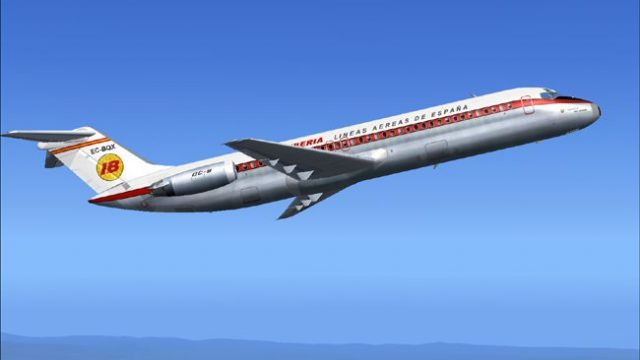
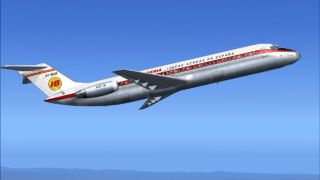

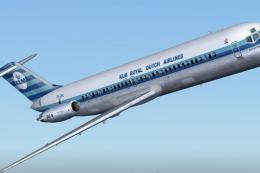






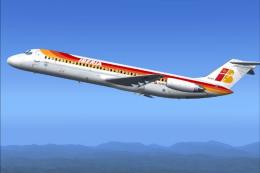




0 comments
Leave a Response