
FS2004 TDA Douglas DC-9-41
Toa Domestic Airlines’ classic DC-9-41 colors come to life in this detailed repaint, recreating era-correct logos, panel lines, and subtle shading for convincing visuals in varied lighting. Built for Microsoft Flight Simulator 2004, it requires the freeware SGA DC-9 base model to display the textures properly.
- Type:Repaint
- File: dc941tda.zip
- Size:3.09 MB
- Scan:
Clean (19d)
- Access:Freeware
- Content:Everyone
Experience an iconic piece of Japanese aviation heritage with this Toa Domestic Airlines repaint for the Douglas DC-9 Series 40. Created by developer Frank Idone, these textures capture the distinct TDA livery in detail. This freeware repaint is designed for Microsoft Flight Simulator 2004 and is compatible exclusively with the SGA DC-9 base package, which can be sourced from the Fly Away Simulation library.
Toa Domestic Airlines Legacy
Toa Domestic Airlines (often referred to as TDA) played a significant role in connecting towns and cities across Japan. Equipped with short-field performance aircraft such as the DC-9, TDA served regional hubs that demanded reliable jet service on runways commonly constrained by length. The airline eventually evolved through mergers, culminating in a strong domestic network across the archipelago.

Screenshot of TDA Douglas DC-9-41 in flight.
Visual Refinements in the Repaint
This texture package faithfully represents the external markings of TDA’s Douglas DC-9, preserving era-specific logos and detailed fuselage elements. The painting highlights shadowing and panel lines, ensuring a lifelike appearance under various lighting conditions in-sim. Wing surfaces and control elements blend seamlessly with the original SGA DC-9 model, creating visual continuity throughout your flights.
Installation Guidance
To install, extract the enclosed repaint folder directly into your aircraft directory. Next, embed the following entry into your aircraft configuration file, incrementing [fltsim.X] by replacing “XX” with the next sequential number:
[fltsim.XX]
title=SGA DC-9-40 TDA
sim=SGA DC9_40
model=
panel=
sound=
texture=tda
checklists=
atc_id=JA8441
atc_airline=TDA
atc_flight_number=293
ui_manufacturer=McDonnell Douglas
ui_type=DC-9-41
ui_variation=TOA Domestic Airlines
description=DC-9 no.875 flown by Toa Domestic Airlines.
Livery by Frank Idone.
Distinguishing the DC-9 Series 40
The McDonnell Douglas DC-9 family was meticulously engineered for efficient operations from shorter airport facilities, which made it exceedingly appealing to carriers like TDA. The Series 40 variant is stretched to about 125 feet in length, allowing ample space for up to 125 passengers. Its JT8D powerplants (JT8D-9, JT8D-11, or JT8D-15 depending on the specific configuration) provide dependable thrust for short- to medium-haul routes. Cargo needs are met by a below-floor hold of roughly 1,019 cubic feet, facilitating both passenger and essential freight operations in a single airframe.
Operational Characteristics
Pilots who utilize this aircraft in Microsoft Flight Simulator 2004 will note the balanced flight handling and robust performance on approach. Its aerodynamic design and powerful engines allow for smooth airfield compatibility where runway length can be restrictive. With these TDA textures, simmers can recreate historical domestic service routes that once linked diverse regions of Japan.
Base Model Requirements
Please remember that these files provide textures only. You will require the freeware SGA DC-9 model to activate them. This base model is accessible in the Fly Away Simulation mod library. Ensure that the base package is installed before applying this repaint, otherwise the livery will not display correctly.
Rediscover a vital chapter in Japanese civil aviation by installing this TDA DC-9 repaint set in your simulator. Once airborne, you can appreciate the legacy of Toa Domestic Airlines, explore Japan’s multifaceted airspace, and enjoy the historically inspired visuals crafted by Frank Idone for the community.
The archive dc941tda.zip has 24 files and directories contained within it.
File Contents
This list displays the first 500 files in the package. If the package has more, you will need to download it to view them.
| Filename/Directory | File Date | File Size |
|---|---|---|
| TEXTURE.tda | 10.30.04 | 0 B |
| 40FUSE_L.bmp | 10.28.04 | 1.00 MB |
| 40FUSE_T.BMP | 10.18.04 | 4.00 MB |
| CONE_L.BMP | 08.08.03 | 5.43 kB |
| CONE_T.BMP | 08.08.03 | 5.43 kB |
| DC9xINTERIOR_L.BMP | 05.19.04 | 256.07 kB |
| DC9xINTERIOR_T.BMP | 01.28.04 | 1.00 MB |
| DC9_B_L.BMP | 05.19.04 | 256.07 kB |
| DC9_B_T.BMP | 10.18.04 | 4.00 MB |
| ENGINES_L.BMP | 05.19.04 | 256.07 kB |
| ENGINES_T.BMP | 10.18.04 | 1.00 MB |
| INTAKE_L.bmp | 08.08.03 | 5.43 kB |
| INTAKE_t.BMP | 08.10.03 | 42.78 kB |
| Thumbs.db | 06.21.04 | 18.50 kB |
| WING_LEFT_L.BMP | 05.19.04 | 256.07 kB |
| WING_LEFT_T.BMP | 10.30.04 | 1.00 MB |
| WING_RIGHT_L.BMP | 05.19.04 | 256.07 kB |
| WING_RIGHT_T.BMP | 10.30.04 | 1.00 MB |
| file_id.diz | 10.30.04 | 124 B |
| Install.txt | 10.30.04 | 1.94 kB |
| SGA DC-9 Readme.pdf | 09.23.04 | 153.00 kB |
| tda_40.jpg | 10.30.04 | 62.32 kB |
| flyawaysimulation.txt | 10.29.13 | 959 B |
| Go to Fly Away Simulation.url | 01.22.16 | 52 B |
Installation Instructions
Most of the freeware add-on aircraft and scenery packages in our file library come with easy installation instructions which you can read above in the file description. For further installation help, please see our Flight School for our full range of tutorials or view the README file contained within the download. If in doubt, you may also ask a question or view existing answers in our dedicated Q&A forum.





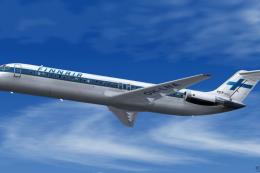

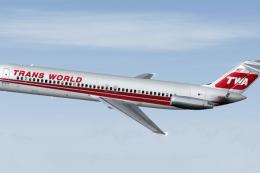
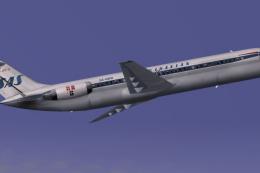






0 comments
Leave a Response