
FS2004 Air Canada Douglas DC-9-32
Air Canada’s 1988 red-tail livery comes to life on the Douglas DC-9-32 with registration C-FTLL, delivering crisp era-correct markings for nostalgic short- to medium-haul flying in Microsoft Flight Simulator 2004. The repaint focuses on exterior textures and requires the SGA DC-9-32 base model to display properly.
- Type:Repaint
- File: d932ac88.zip
- Size:2.6 MB
- Scan:
Clean (21d)
- Access:Freeware
- Content:Everyone
This freeware repaint delivers authentic Air Canada markings to SGA's Douglas DC-9-32 base package intended for Microsoft Flight Simulator 2004. It showcases the classic red tail scheme from 1988 and features the registration C-FTLL. By adding this repaint, simmers can immerse themselves in the legacy of a jet designed to excel on short- to medium-haul routes, while enjoying a nostalgic glimpse of Canadian aviation history. Created by Frank Idone, it focuses purely on exterior textures and requires the underlying SGA DC-9 series model, which can be found in the Fly Away Simulation library.
Visual Representation of the Air Canada Livery

Above image reveals the venerable DC-9 in Air Canada’s color scheme during cruise.
Key Characteristics of the DC-9-32 Variant
The Douglas DC-9 line was engineered to handle operations from relatively short runways. Its Series 30 (or “-32” specification) offers an extended fuselage of nearly 119 feet (36.3 m) and a wingspan expanded to approximately 93 feet (28.4 m). This configuration seats up to 115 passengers while incorporating leading-edge slats for enhanced lift during takeoff and landing. Most units of this series utilize Pratt & Whitney JT8D powerplants, including variants like the JT8D-7, JT8D-9, JT8D-11, or JT8D-15, depending on the operator’s preference. Such versatility helped the DC-9 become a mainstay of airline fleets for decades.
Historical Notes on Air Canada Service
Air Canada added the DC-9 to connect numerous cities, capitalizing on its short-field reliability. The aircraft’s design enabled efficient turnaround times, catering to regional airports with limited runway lengths. The 1988 livery represented here highlights that era’s branding, offering a retro viewpoint on the airline's operational strategies.
Installation Instructions
- Download and install the SGA DC-9 base model from the Fly Away Simulation repository.
- Unzip this repaint package directly into the main DC-9 aircraft folder.
- Open your aircraft’s configuration file and add the following section (replacing “XX” with the next appropriate variation number):
[fltsim.XX]
title=SGA DC-9-30 Air Canada 1988
sim=SGA DC9_30
model=
panel=
sound=
texture=ac88
checklists=
atc_id=C-FTLL
atc_id_color=
atc_airline=Air Canada
atc_flight_number=478
ui_manufacturer=McDonnell Douglas
ui_type=DC-9-32
ui_variation=Air Canada (1988)
description=DC-9 no.133 flown by Air Canada. The DC-9 was designed specifically for short to medium routes so that the speed, comfort and reliability of jet travel could reach smaller communities. The Series 30 spans 93.3 ft and can carry up to 115 passengers. The first Series 30 joined an airline in February 1967. This variant is typically powered by JT8D engines, with different thrust levels available. Texture by Frank Idone.
visual_damage=0
atc_heavy=0
atc_id_font=Verdana,-11,1,600,0
atc_parking_codes=
atc_parking_types=GATE,RAMP
Repaint Notes and Authenticity
This texture set accurately depicts the tail number C-FTLL, matching Air Canada’s 1988 style. The lines, markings, and color tones reflect the era’s branding approach. Since these are textures only, flight simulators will load the visual elements on top of the SGA framework, ensuring that all animations and systems remain consistent with the developer’s original coding.
All thanks to SGA for the base package and to Frank Idone for creating this detailed repaint. For those yearning for a touch of classic Canadian aviation, this package is a compelling addition to any hangar without adding extra overhead to the standard DC-9 performance.
The archive d932ac88.zip has 23 files and directories contained within it.
File Contents
This list displays the first 500 files in the package. If the package has more, you will need to download it to view them.
| Filename/Directory | File Date | File Size |
|---|---|---|
| TEXTURE.ac88 | 10.22.04 | 0 B |
| 30FUSE_L.BMP | 10.27.04 | 1.00 MB |
| 30FUSE_T.BMP | 10.22.04 | 4.00 MB |
| CONE_L.BMP | 08.08.03 | 5.43 kB |
| CONE_T.BMP | 08.08.03 | 5.43 kB |
| DC9xINTERIOR_L.BMP | 05.19.04 | 256.07 kB |
| DC9xINTERIOR_T.BMP | 01.28.04 | 1.00 MB |
| DC9_B_L.BMP | 05.19.04 | 256.07 kB |
| DC9_B_T.BMP | 10.21.04 | 4.00 MB |
| ENGINES_L.BMP | 05.19.04 | 256.07 kB |
| ENGINES_T.BMP | 10.21.04 | 1.00 MB |
| INTAKE_L.bmp | 08.08.03 | 5.43 kB |
| INTAKE_t.BMP | 08.10.03 | 42.78 kB |
| WING_LEFT_L.BMP | 05.19.04 | 256.07 kB |
| WING_RIGHT_L.BMP | 05.19.04 | 256.07 kB |
| ac88_30.jpg | 10.30.04 | 57.16 kB |
| SGA DC-9 Readme.pdf | 09.23.04 | 153.00 kB |
| file_id.diz | 10.30.04 | 143 B |
| Install.txt | 10.30.04 | 2.71 kB |
| WING_RIGHT_T.BMP | 10.30.04 | 1.00 MB |
| WING_LEFT_T.BMP | 10.30.04 | 1.00 MB |
| flyawaysimulation.txt | 10.29.13 | 959 B |
| Go to Fly Away Simulation.url | 01.22.16 | 52 B |
Installation Instructions
Most of the freeware add-on aircraft and scenery packages in our file library come with easy installation instructions which you can read above in the file description. For further installation help, please see our Flight School for our full range of tutorials or view the README file contained within the download. If in doubt, you may also ask a question or view existing answers in our dedicated Q&A forum.

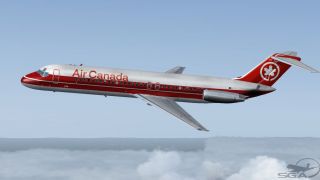



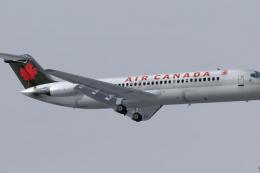
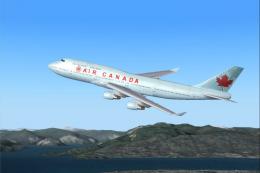








0 comments
Leave a Response