
FS2004 Boeing House Colors 727-200 N4727B
Boeing House Colors 727-200 N4727B brings the classic red cheatline test scheme to the trijet with crisp 32-bit, fully layered textures, convincing night lighting, and an included sound set for a richer virtual cockpit and exterior ambience. Built on Erick Cantu’s Vistaliners model for Microsoft Flight Simulator 2004, it preserves authentic shape and handling.
- Type:Complete with Base Model
- File: ks727bar.zip
- Size:9.23 MB
- Scan:
Clean (17d)
- Access:Freeware
- Content:Everyone
This freeware Boeing 727-200 package showcases an authentic house livery for Microsoft Flight Simulator 2004. It features a striking red cheatline that spans the fuselage, along with crisp 32-bit textures and fully layered bitmaps. Developed on Erick Cantu’s Vistaliners framework and painted meticulously by Kevin Sparkuhl, it includes complete night lighting for enhanced realism, plus an integrated sound set for an immersive cockpit and exterior environment.
Diving into the Boeing 727-200 Aesthetics
The Boeing 727-200 emerged as a sophisticated trijet designed for medium-range travel and became well-known for its distinctive T-tail configuration. This particular repaint highlights the Boeing house color scheme in vivid detail. The red cheatline is faithfully recreated to match the original look, and the layered approach to the texture files ensures smooth transitions between fuselage sections. When installed, virtual pilots can appreciate the subtle reflections and shading under various lighting conditions.

Screenshot of Boeing House Colors 727-200 in flight.
Interior and Exterior Highlights
All structural elements of Erick Cantu’s model are preserved, such as the accurately contoured fuselage and finely tuned control surfaces. The included livery is rendered in high-resolution for optimal clarity, with comprehensive night-lighting effects that replicate real-world cockpit illumination. Vistaliners’ foundation ensures reliable flight dynamics, so those familiar with mid-century Boeing jets will find the response authentic in both climb performance and handling.
Installation Steps
- Extract the folder named B727-200-BoeingHouse directly into your “FlightSim 2004\Aircraft” directory. Make sure to enable the Use folder names option when extracting.
- After placement, the entire aircraft will be ready for immediate use. It appears under the Boeing manufacturer section as a 727-200 variant.
- Users experienced with repaint management are free to place only the livery textures in a preferred location and adjust the aircraft configuration file accordingly. No special file paths are required beyond typical repaint operations.
Credits and Additional Notes
The high-fidelity sounds bundled with this package originate from Erick’s work on the Vistaliners 727 base, offering rich audio both inside and outside the cockpit. For a panel setup that complements this aircraft, many simmers recommend the panel authored by Richard Probst. Although not included here, it can be searched for and added independently for realistic instrumentation. The Boeing house livery in this pack was painted exclusively by Kevin Sparkuhl, preserving the classic red stripes that mirror the genuine test aircraft. This add-on is entirely freeware and incorporates all the essential components, allowing you to fly this iconic trijet in Microsoft Flight Simulator 2004 straight from the hangar.
The archive ks727bar.zip has 55 files and directories contained within it.
File Contents
This list displays the first 500 files in the package. If the package has more, you will need to download it to view them.
| Filename/Directory | File Date | File Size |
|---|---|---|
| Boeing1.jpg | 12.08.04 | 153.60 kB |
| Boeing2.jpg | 12.08.04 | 90.88 kB |
| Readme-727.txt | 12.08.04 | 3.00 kB |
| 727 readme.pdf | 11.17.04 | 223.69 kB |
| Aircraft.cfg | 12.08.04 | 11.51 kB |
| B727200_VL.air | 11.07.04 | 8.44 kB |
| ENGINE THRUST SETTINGS.txt | 11.15.04 | 714 B |
| model | 12.04.04 | 0 B |
| B727200.mdl | 11.16.04 | 2.31 MB |
| model.cfg | 10.18.04 | 24 B |
| panel | 12.04.04 | 0 B |
| panel.cfg | 11.30.04 | 35 B |
| sound | 12.04.04 | 0 B |
| APU.WAV | 08.27.04 | 34.59 kB |
| BAAPDIS.WAV | 07.12.04 | 50.09 kB |
| BAGLIDE.WAV | 09.16.99 | 7.19 kB |
| BAIR.WAV | 07.26.03 | 433.09 kB |
| BAN11.WAV | 08.27.04 | 260.09 kB |
| BAOVER.WAV | 09.16.99 | 22.23 kB |
| BASTALL.WAV | 11.16.04 | 26.73 kB |
| BMFLAPS.WAV | 07.12.04 | 146.31 kB |
| BMGWARN.WAV | 07.12.04 | 43.09 kB |
| COCKPIT_FANS.WAV | 11.16.04 | 114.09 kB |
| GEAR.wav | 04.17.01 | 119.19 kB |
| ROLLA.WAV | 08.13.02 | 34.66 kB |
| ROLLB.WAV | 08.13.02 | 272.09 kB |
| ROLLC.WAV | 08.13.02 | 86.09 kB |
| ROLLD.WAV | 08.13.02 | 141.67 kB |
| sound.cfg | 11.16.04 | 8.27 kB |
| TC.WAV | 08.13.02 | 18.09 kB |
| TC2.WAV | 08.13.02 | 71.09 kB |
| TC3.WAV | 08.13.02 | 18.59 kB |
| XAPU.WAV | 08.13.02 | 221.09 kB |
| XBAN11.WAV | 08.27.04 | 294.09 kB |
| XBAN12.wav | 08.27.04 | 70.09 kB |
| XBAN13.wav | 08.27.04 | 207.09 kB |
| XBAN14.WAV | 08.27.04 | 189.09 kB |
| XBAN15.WAV | 08.27.04 | 260.09 kB |
| XBAN16.WAV | 08.27.03 | 222.09 kB |
| XBAN17.wav | 08.27.04 | 244.09 kB |
| XBAN1SHUT.wav | 08.27.04 | 214.09 kB |
| XBAN1STRT.wav | 08.27.04 | 798.09 kB |
| XBAN2STRT.wav | 08.27.04 | 556.09 kB |
| XBAN2T.WAV | 08.27.04 | 188.59 kB |
| texture.br | 12.08.04 | 0 B |
| B727_A_L.bmp | 12.04.04 | 4.00 MB |
| B727_A_T.bmp | 12.08.04 | 4.00 MB |
| B727_B_L.bmp | 12.04.04 | 4.00 MB |
| B727_B_T.bmp | 12.08.04 | 4.00 MB |
| B727_C_L.bmp | 11.28.04 | 4.00 MB |
| B727_C_T.BMP | 11.19.04 | 4.00 MB |
| file_id.diz | 12.08.04 | 448 B |
| ks727bar.gif | 12.08.04 | 9.06 kB |
| flyawaysimulation.txt | 10.29.13 | 959 B |
| Go to Fly Away Simulation.url | 01.22.16 | 52 B |
Installation Instructions
Most of the freeware add-on aircraft and scenery packages in our file library come with easy installation instructions which you can read above in the file description. For further installation help, please see our Flight School for our full range of tutorials or view the README file contained within the download. If in doubt, you may also ask a question or view existing answers in our dedicated Q&A forum.


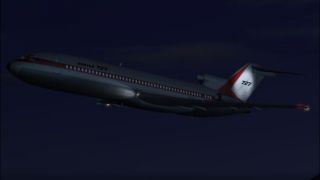








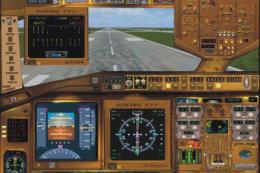



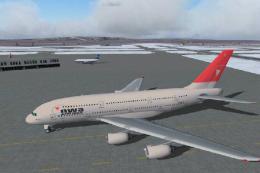
0 comments
Leave a Response