
FS2004 KLM Douglas DC-9-30 (OC)
KLM’s classic old-colours livery for the Douglas DC-9-30 brings crisp blue-and-white markings and period-correct detailing to the SGA narrowbody, with careful shading around windows, doors, and engine inlets for added realism in Microsoft Flight Simulator 2004. Requires the SGA DC9-30 freeware base model package SGA930.zip.
- Type:Repaint⇲ Download Base Model
- File: klocdc9h.zip
- Size:2.76 MB
- Scan:
Clean (16d)
- Access:Freeware
- Content:Everyone
This repaint package brings the old KLM color scheme onto the Douglas DC-9-30, tailored explicitly for Microsoft Flight Simulator 2004. It includes classic blue-and-white exterior markings that reflect KLM's traditional branding, seamlessly adapted to the SGA DC9-30 freeware base model. The texture set, authored by Henry William, requires the SGA930.zip package, which can be found in the Fly Away Simulation file library. Once installed, this combination offers an authentic portrayal of the DC-9 in its distinctive KLM livery.
Key Visual Highlights
The KLM old color scheme captures a striking fuselage design common to the airline’s earlier operational years. These textures emphasize the slim body lines often associated with the DC-9, a narrowbody jet produced by McDonnell Douglas. The included paintwork covers subtle shading around windows, doors, and engine inlets, which collectively elevate the overall realism.
-fs9-1.jpg)
Preview image showcasing the historic KLM DC-9-30 during flight.
Installation Process
Before proceeding, ensure that the SGA DC9-30 base package (SGA930.zip) is fully placed in your simulator’s aircraft library. Without that package, these textures cannot be integrated properly. Follow the steps below to add the livery:
- Locate and install SGA930.zip in your Microsoft Flight Simulator 2004 directory.
- Open the Aircraft.cfg file in the SGA DC9-30 folder using a text editor (such as Notepad).
- Find the
[fltsim.X]entries. Copy and paste the following segment, then adjustXto the next consecutive number:
[fltsim.X]
title=SGA DC-9-30 KLM Old colors
sim=SGA DC9_30
model=
panel=
sound=
texture=klmoc
checklists=
atc_id=N940N
atc_id_color=0xffffffff
atc_airline=klm
atc_flight_number=935
ui_manufacturer=Douglas
ui_type=DC-9-31
ui_variation=KLM O.C
description=Model: Erick Cantu
Flight Dynamics V9.1.0: Fraser W. Turner
visual_damage=0
atc_heavy=0
atc_id_font=Verdana,-11,1,600,0
atc_parking_codes=
atc_parking_types=
- Save the Aircraft.cfg once the new block is inserted.
- Place the texture.klmoc folder into the primary SGA DC9-30 directory.
- Start the simulator and select the newly added KLM variant to experience the classic look.
Refinements and Notable Details
This texture set showcases the aerodynamic features of the DC-9, known for its rear-mounted twin Pratt & Whitney JT8D engines. The chosen color layout highlights the clean lines along the fuselage and underscores the aircraft’s short- to medium-haul capabilities, which were historically exploited by KLM for regional routes. Additionally, the subtle reflective elements around the nose and cabin windows ensure the timeless KLM design stands out even under varying lighting conditions.
Developer Acknowledgments
All credit for this repaint goes to Henry William for crafting the authentic livery textures. Contributors like Erick Cantu and Fraser W. Turner deserve recognition as well, having developed the SGA model and flight dynamics upon which this repaint relies. Installing these textures complements the freeware DC-9 series package, making it an excellent addition for enthusiasts seeking to revisit KLM's long-standing heritage in Microsoft Flight Simulator 2004.
The archive klocdc9h.zip has 25 files and directories contained within it.
File Contents
This list displays the first 500 files in the package. If the package has more, you will need to download it to view them.
| Filename/Directory | File Date | File Size |
|---|---|---|
| texture.klmoc | 12.09.04 | 0 B |
| 30FUSE_L.BMP | 10.28.04 | 4.00 MB |
| CONE_L.BMP | 08.08.03 | 5.43 kB |
| CONE_T.BMP | 08.08.03 | 5.43 kB |
| DC9_B_L.BMP | 05.19.04 | 256.07 kB |
| DC9xINTERIOR_L.BMP | 05.19.04 | 256.07 kB |
| DC9xINTERIOR_T.BMP | 01.28.04 | 1.00 MB |
| ENGINES_L.BMP | 05.19.04 | 256.07 kB |
| INTAKE_L.bmp | 08.08.03 | 5.43 kB |
| INTAKE_t.BMP | 08.10.03 | 42.78 kB |
| WING_LEFT_L.BMP | 05.19.04 | 256.07 kB |
| WING_RIGHT_L.BMP | 05.19.04 | 256.07 kB |
| WING_RIGHT_T.BMP | 09.24.03 | 1.00 MB |
| engines_t.bmp | 10.27.04 | 4.00 MB |
| dc9_b_t.bmp | 11.04.04 | 4.00 MB |
| WING_LEFT_T.bmp | 11.29.04 | 4.00 MB |
| 30fuse_t.bmp | 12.09.04 | 4.00 MB |
| readme.txt | 12.09.04 | 1.55 kB |
| aa.jpg | 12.09.04 | 78.70 kB |
| bb.jpg | 12.09.04 | 82.76 kB |
| cc.jpg | 12.09.04 | 82.81 kB |
| small.gif | 12.09.04 | 3.61 kB |
| KLM O.C DC9-30 | 12.09.04 | 0 B |
| flyawaysimulation.txt | 10.29.13 | 959 B |
| Go to Fly Away Simulation.url | 01.22.16 | 52 B |
Complementing Files & Dependencies
This add-on mentions the following files below in its description. It may be dependent on these files in order to function properly. It's possible that this is a repaint and the dependency below is the base package.
You may also need to download the following files:
Installation Instructions
Most of the freeware add-on aircraft and scenery packages in our file library come with easy installation instructions which you can read above in the file description. For further installation help, please see our Flight School for our full range of tutorials or view the README file contained within the download. If in doubt, you may also ask a question or view existing answers in our dedicated Q&A forum.
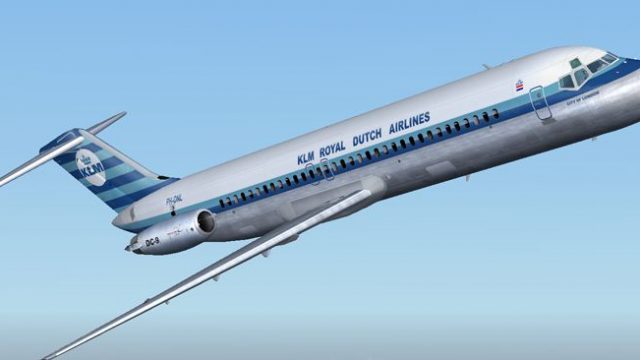
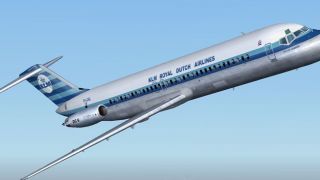

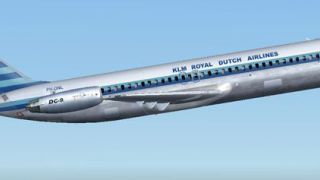

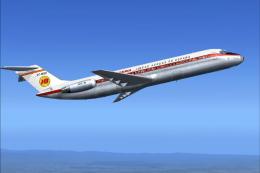



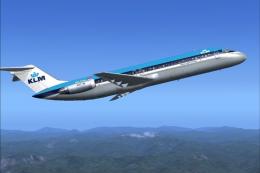
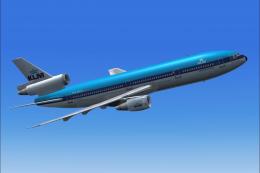




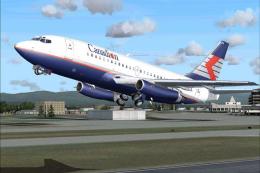

0 comments
Leave a Response