
FSX US Navy Braddick DC-3TP
US Navy Naval Air Station Patuxent River 207 livery brings the Braddick DC-3TP to life in subdued gray with VIP transport markings, ideal for executive, diplomatic, and test-squadron support flying plus short-field missions from unimproved strips. Built for FSX, it requires the Manfred Jahn and team Braddick DC-3TP base aircraft.
- Type:Repaint
- File: fsx_braddick_dc-3tp_us_navy.zip
- Size:9.95 MB
- Scan:
Clean (21d)
- Access:Freeware
- Content:Everyone
Repaint textures for the Manfred Jahn and team Braddick DC-3TP, for the US Navy Naval Air Station Patuxent River 207, an aerial jack of all trades in subdued gray navy livery and now sporting VIP transport lettering above the cabin windows as she is pressed into service as an executive, congressional, diplomatic, and high ranking naval officer VIP transporter, handling such missions as low and slow natural disaster VIP aerial tours, naval force aircraft test squadron VX-20 support missions, and veteran hardship and family medical emergency repatriation flights stateside, as well as diplomatic and good will transport missions overseas, mostly in third world countries where short field capabilities at unimproved airstrips in hostile territories are required. Screenshots enclosed. Easy installation. By Tom Tiedman.

Screenshot of US Navy Braddick DC-3TP in flight.
- Copy and paste (or drag and drop) the enclosed "texture.US Navy" folder into your Braddick DC-3TP airplane folder.
- Copy and paste the [fltsim.X] info found below into your DC-3TP "aircraft.cfg" file, remembering to change the "X" in [fltsim.X] to the next number in line among your DC-3TP repaints. Then click 'file', then click 'save'.
- Go shake hands with the congressman!
[fltsim.X]
title=Braddick DC3-TP US Navy
sim=Basler_BT67_v1.7
model=dc3tp_1
panel=
sound=alias
texture=US Navy
kb_checklists=BT-67_check
kb_reference=BT-67_ref
atc_id=
atc_airline=
atc_flight_number=
ui_manufacturer="Braddick"
ui_type="DC-3TP"
ui_variation="US Navy"
ui_typerole="Twin Engine Prop"
ui_createdby=
description=
The archive fsx_braddick_dc-3tp_us_navy.zip has 27 files and directories contained within it.
File Contents
This list displays the first 500 files in the package. If the package has more, you will need to download it to view them.
| Filename/Directory | File Date | File Size |
|---|---|---|
| file_id.diz | 12.21.12 | 979 B |
| READ ME and INSTALLATION.txt | 12.21.12 | 1.86 kB |
| Screenshot 1.jpg | 12.21.12 | 176.25 kB |
| Screenshot 2.jpg | 12.21.12 | 174.21 kB |
| Screenshot 3.jpg | 12.21.12 | 195.78 kB |
| Texture.US Navy | 12.21.12 | 0 B |
| cable.dds | 12.20.12 | 4.12 kB |
| curtains.dds | 12.20.12 | 8.12 kB |
| dc3tp_1_T.dds | 12.21.12 | 16.00 MB |
| dc3tp_1_T_SPEC.dds | 12.20.12 | 4.00 MB |
| dc3tp_2_T.dds | 12.21.12 | 16.00 MB |
| dc3tp_2_T_SPEC.dds | 12.20.12 | 4.00 MB |
| dc3tp_4_T.dds | 12.21.12 | 4.00 MB |
| dc3tp_4_T_SPEC.dds | 12.20.12 | 1.00 MB |
| fresnel_ramp.dds | 12.20.12 | 640 B |
| fresnel1.dds | 12.20.12 | 1.12 kB |
| fresnel2.dds | 12.20.12 | 1.12 kB |
| Glass.dds | 12.20.12 | 4.12 kB |
| glass_spec.dds | 12.20.12 | 4.12 kB |
| pilot.dds | 12.20.12 | 128.12 kB |
| propdisk.dds | 12.20.12 | 256.12 kB |
| texture.cfg | 12.20.12 | 112 B |
| thumbnail.jpg | 12.21.12 | 143.34 kB |
| VC_nose.dds | 12.06.12 | 1.00 MB |
| thumbnail.jpg | 12.21.12 | 143.34 kB |
| flyawaysimulation.txt | 10.29.13 | 959 B |
| Go to Fly Away Simulation.url | 01.22.16 | 52 B |
Installation Instructions
Most of the freeware add-on aircraft and scenery packages in our file library come with easy installation instructions which you can read above in the file description. For further installation help, please see our Flight School for our full range of tutorials or view the README file contained within the download. If in doubt, you may also ask a question or view existing answers in our dedicated Q&A forum.







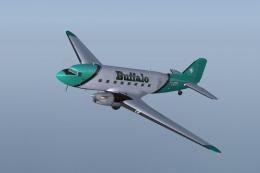







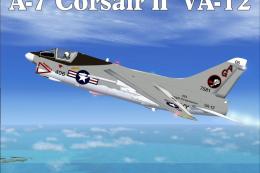


0 comments
Leave a Response