FSX NL2000 V4.03 Axel Glider Strip
Axel Glider Strip is integrated into the NL2000 v4 scenery environment for Microsoft Flight Simulator X, delivering accurate terrain, custom textures, and faithfully placed airfield features for an authentic Dutch soaring base. Modular packaging fits neatly alongside other NL2000 areas and requires the NL2000 v4.0.32 installer for proper compatibility.
- File: nl2k_v4_03_axel.zip
- Size:2.64 MB
- Scan:
Clean (17d)
- Access:Freeware
- Content:Everyone
This comprehensive package seamlessly incorporates Axel Glider Strip into the NL2000 version 4 environment for FSX. Created by The Netherlands 2000 Scenery Design Team, it ensures accurate topographic representation, modular installation, and an authentic glider airfield experience in a distinct region of the Netherlands. You will need the NL2000 v4.0.32 installer to achieve the correct integration and enjoy the complete suite of enhancements.
Enhanced Axel Glider Airfield for FSX
Axel Glider Strip, situated in the southwestern part of the Netherlands, is a center for soaring enthusiasts. This add-on faithfully reproduces the textures, terrain details, and essential features of the field. Pilots who specialize in gliders will appreciate the meticulously rendered structures, ensuring a compelling environment that matches the real-world surroundings.
High-Fidelity Terrain and Scenery Details
The NL2000 v4 framework offers a robust platform for advanced terrain depiction, and this Axel-specific package leverages that capability. By merging high-resolution imagery with custom-placed landmarks, the facility attains realistic placement. Transitions between airfield boundaries and adjacent landforms blend well, creating a fluid visual experience from takeoff to landing.
Technical Essentials and Setup
- Prerequisite Installer: The NL2000 v4.0.32 installer is required before installing this package. It ensures compatibility for a smooth, error-free setup.
- Modular Design: Each NL2000 component exists as a separate module, meaning you have full control over which areas or airports to load. Axel Glider Strip complements the overarching Netherlands coverage without forcing installation of unrelated areas.
- Freeware Configuration: This release, like all NL2000 v4 modules, is freely available for all FSX pilots. No additional payware or tools are necessary.
Unique Flight Dynamics and Regional Exploration
Because Axel is primarily a glider field, flight behavior here emphasizes thermals, wind direction, and limited ground facilities. Even with that focus, the surrounding Dutch farmland panorama provides a scenic backdrop that accentuates the immersive environment. Glider pilots can perfect thermal management while enjoying the particular challenges of coastal winds typical in this part of the Netherlands.

Aerial view of Axel Glider Strip.
Collaboration and Further Modules
The Netherlands 2000 Scenery Design Team has developed a variety of other modules that interface with this scenery. Since each add-on maintains the same design philosophy, new layers can be added incrementally to enrich your FSX environment. This approach encourages broader exploration of Dutch landscapes and airports.
Credit to the Creators
The attention to detail, customization options, and overall accuracy emerged from the dedication of The Netherlands 2000 Scenery Design Team. Their commitment to continually refining and updating the project has made these free enhancements a valuable staple in the community.

Finding the Scenery
- FSX/Prepar3D Coordinates:
-
51.26870000,3.91850000
Use the downloaded flight plan file by launching FSX/P3D, selecting "Load Flight Plan" in the flight planner, and choosing the .pln file. Your aircraft will be positioned directly at the add-on’s location. - Decimal Degrees (DD):
-
Latitude: 51.268700°
Longitude: 3.918500° - Degrees, Minutes, Seconds (DMS):
-
Latitude: 51° 16' 07.320" N
Longitude: 3° 55' 06.600" E
Map Location
The archive nl2k_v4_03_axel.zip has 8 files and directories contained within it.
File Contents
This list displays the first 500 files in the package. If the package has more, you will need to download it to view them.
| Filename/Directory | File Date | File Size |
|---|---|---|
| auteursrecht.txt | 05.24.10 | 5.06 kB |
| copyright.txt | 05.24.10 | 4.43 kB |
| FILE_ID.DIZ | 10.06.12 | 354 B |
| nl2k_v4.03_Axel.gif | 10.06.12 | 9.12 kB |
| nl2k_v4.03_Axel.nl2 | 10.06.12 | 2.69 MB |
| nl2k_v4.03_Axel.txt | 10.06.12 | 353 B |
| flyawaysimulation.txt | 10.29.13 | 959 B |
| Go to Fly Away Simulation.url | 01.22.16 | 52 B |
Installation Instructions
Most of the freeware add-on aircraft and scenery packages in our file library come with easy installation instructions which you can read above in the file description. For further installation help, please see our Flight School for our full range of tutorials or view the README file contained within the download. If in doubt, you may also ask a question or view existing answers in our dedicated Q&A forum.

 Netherlands
Netherlands 









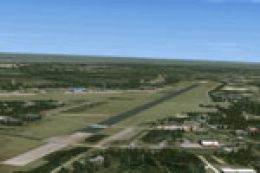


0 comments
Leave a Response