FSX OLBAX V1.0 Beirut International
 This is is the latest edition of Rafik Hariri International Airport, Beirut, Lebanon for FSX by Lebor Simulations. OLBAX v1.0 features a photorealistic ground layout courtesy of Bureau Stephan, detailed and accurate terminal, buildings and hangars as well as static 3D objects. This scenery requir...
This is is the latest edition of Rafik Hariri International Airport, Beirut, Lebanon for FSX by Lebor Simulations. OLBAX v1.0 features a photorealistic ground layout courtesy of Bureau Stephan, detailed and accurate terminal, buildings and hangars as well as static 3D objects. This scenery requir...
- Country
-
Lebanon
- Download hits
- 8.4K
- Compatibility
- Flight Simulator XPrepar3D
- Filename
- leborsim-olbax-v1_0.zip
- File size
- 140.06 MB
- Virus Scan
- Scanned 3 days ago (clean)
- Access to file
- Free (Freeware)
- Content Rating
- Everyone
This is is the latest edition of Rafik Hariri International Airport, Beirut, Lebanon for FSX by Lebor Simulations. OLBAX v1.0 features a photorealistic ground layout courtesy of Bureau Stephan, detailed and accurate terminal, buildings and hangars as well as static 3D objects. This scenery requires Lebanon Terrain X v1.5. By Lebor Simulations (Jad Abizeid, Michel Karam). (See also OLBAX_PATCHV1_0_1.ZIP).
 Installing the scenery package:
Installing the scenery package:
- If you have any other addon scenery representing Beirut International Airport and you choose to use this one, or at least try it, be sure to disable that other scenery from FSX Scenery Library.
- Be sure FSX is not running.
- Run OLBAX Installation and follow the instructions carefully (The installer will detect the root folder of your FSX).
- When the scenery is installed successfully, run FSX.
- Go to the scenery Library and add the scenery.

Finding the Scenery
- FSX/Prepar3D Coordinates:
-
33.82090000,35.49000000
Use the downloaded flight plan file by launching FSX/P3D, selecting "Load Flight Plan" in the flight planner, and choosing the .pln file. Your aircraft will be positioned directly at the add-on’s location. - Decimal Degrees (DD):
-
Latitude: 33.820900°
Longitude: 35.490000° - Degrees, Minutes, Seconds (DMS):
-
Latitude: 33° 49' 15.240" N
Longitude: 35° 29' 24.000" E
Map Location
The archive leborsim-olbax-v1_0.zip has 29 files and directories contained within it.
File Contents
This list displays the first 500 files in the package. If the package has more, you will need to download it to view them.
| Filename/Directory | File Date | File Size |
|---|---|---|
| Leborsim-OLBAX-V1.0.exe | 02.03.13 | 126.19 MB |
| Leborsim-OLBAX-V1.0.gif | 02.02.13 | 15.60 kB |
| README.txt | 02.03.13 | 4.17 kB |
| FILE_ID.DIZ.txt | 02.03.13 | 431 B |
| LEBOR-OLBAXV1.0-Doc.pdf | 02.03.13 | 5.07 MB |
| LEBOR-OLBAXV1.0-EULA.pdf | 01.31.13 | 151.34 kB |
| flyawaysimulation.txt | 10.29.13 | 959 B |
| Go to Fly Away Simulation.url | 01.22.16 | 52 B |
| Screenshots | 07.23.19 | 0 B |
| screen-1.jpg | 07.17.19 | 225.64 kB |
| screen-10.jpg | 07.17.19 | 708.34 kB |
| screen-11.jpg | 07.17.19 | 1.03 MB |
| screen-12.jpg | 07.17.19 | 1015.64 kB |
| screen-13.jpg | 07.17.19 | 216.69 kB |
| screen-14.jpg | 07.17.19 | 178.26 kB |
| screen-15.jpg | 07.17.19 | 529.10 kB |
| screen-16.jpg | 07.17.19 | 970.02 kB |
| screen-17.jpg | 07.17.19 | 243.61 kB |
| screen-18.jpg | 07.17.19 | 114.51 kB |
| screen-19.jpg | 07.17.19 | 260.52 kB |
| screen-2.jpg | 07.17.19 | 736.75 kB |
| screen-20.jpg | 07.17.19 | 260.49 kB |
| screen-3.jpg | 07.17.19 | 826.96 kB |
| screen-4.jpg | 07.17.19 | 829.83 kB |
| screen-5.jpg | 07.17.19 | 240.70 kB |
| screen-6.jpg | 07.17.19 | 236.72 kB |
| screen-7.jpg | 07.17.19 | 756.55 kB |
| screen-8.jpg | 07.17.19 | 207.22 kB |
| screen-9.jpg | 07.17.19 | 206.19 kB |
Complementing Files & Dependencies
This add-on mentions the following files below in its description. It may be dependent on these files in order to function properly. It's possible that this is a repaint and the dependency below is the base package.
You may also need to download the following files:
Installation Instructions
Most of the freeware add-on aircraft and scenery packages in our file library come with easy installation instructions which you can read above in the file description. For further installation help, please see our Flight School for our full range of tutorials or view the README file contained within the download. If in doubt, you may also ask a question or view existing answers in our dedicated Q&A forum.








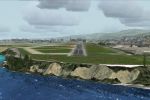












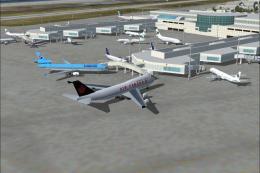

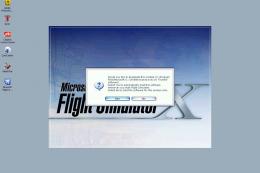

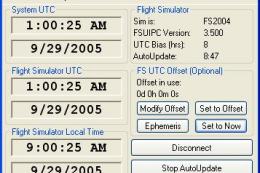

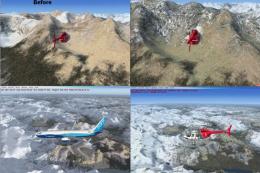

3 comments
Leave a ResponseThe content of the comments below are entirely the opinions of the individual posting the comment and do not always reflect the views of Fly Away Simulation. We moderate all comments manually before they are approved.
Hi,
In the description at the top of this page, it reads "Compatibility Microsoft Flight Simulator X (FSX) including Steam Edition & Prepar3D (P3D)". However, I have installed this scenery and when trying to set it up, it's trying to recognize/detect an FSX root folder which it can't, because I don't have FSX. Could you please explain how I should download this scenery so that I can use it with P3D. Many thanks!
James
Hello, I am not able to download it on FSX:Steam. It simply doesn't allow me to redirect the installation to the steam location in Program File x86. It searches for the folder of the older Microsoft Game. How to proceed? Thank you, Sami Kawas
How can I install Beirut X because I could not get it installed.