
FS2004 United Airlines Douglas DC-3
United Airlines’ “Mainliner San Francisco” Douglas DC-3 livery recreates a late-1930s to early-1940s look for the default aircraft, reflecting UAL’s early West Coast service heritage. Designed for FS2004, it refreshes exterior textures and pairs cleanly with the stock model and virtual cockpit for classic airline flying.
- Type:Repaint⇲ Download Base Model
- File: ualdc3.zip
- Size:2.07 MB
- Scan:
Clean (18d)
- Access:Freeware
- Content:Everyone
Circa 1940 UAL textures for the default DC3 as "Mainliner San Francisco", one of the first DC3's put into service by United Airlines on the Los Angeles to San Francisco route in 1937. By Dale De Luca.

Screenshot of United Airlines Douglas DC-3 on runway.
I should point out that this repaint is not totally accurate. The default DC3 does not have both right and left wing bmps nor does it have both right and left side rudder bmps therefore it is not possible to add serial numbers or airline logo on the wings or rudder. The livery is accurate in other respects. I hope you enjoy my repaint.
Installation:
- Unzip DC3K4CX.ZIP to a temporary folder. You should find you unpack a folder 'Betsy'.
- In your 'Flight Simulator 9/Aircraft/Douglas_DC3' folder, make a copy of the folder 'texture'.
- Name it 'texture.UAL.
- Within your download, you'll find a folder of the same name. Move the contents to the new folder you have just created and overwrite as prompted.
- Back up your AIRCRAFT.CFG file (found in your 'Douglas_DC3' folder).
- Open AIRCRAFT.CFG with a text editor. Paste the following under your last [flightsim.xxx] entry:
[fltsim.xxx] (....change this number to the next in sequence)
title=Douglas DC-3 United Airlines
sim=Douglas_DC3
model=
panel=
sound=
texture=UAL
kb_checklists=Douglas_DC3_check
kb_reference=Douglas_DC3_ref
atc_id=
ui_manufacturer=Douglas
ui_type="DC-3"
ui_variation="United Airlines"
description=United Airlines purchased 10 Douglas DSTs and 5 DC-3s beginning service on the Los Angeles to San Francisco route on the first day of 1937. In February of 1937 they introduced the DC-3 on the New York to Chicago route. The DC-3 I repainted is "Mainliner San Francisco" in the livery used by United Airlines in the late 1930s and early 1940s. This particular DC-3 was sold to Bonanza Airlines in 1956.
- Save the file. You're done; she will appear in your aircraft selection menu accordingly.
The archive ualdc3.zip has 12 files and directories contained within it.
File Contents
This list displays the first 500 files in the package. If the package has more, you will need to download it to view them.
| Filename/Directory | File Date | File Size |
|---|---|---|
| texture | 05.23.03 | 0 B |
| README.txt | 08.28.03 | 2.35 kB |
| UAL DC3.jpg | 08.28.03 | 29.42 kB |
| Prop_DC3.bmp | 03.09.03 | 341.40 kB |
| Douglas_DC3_1_C.bmp | 04.29.03 | 682.74 kB |
| Douglas_DC3_1_D.bmp | 04.12.03 | 682.74 kB |
| Douglas_DC3_1_T.bmp | 08.28.03 | 4.00 MB |
| Douglas_DC3_2_C.bmp | 04.29.03 | 170.74 kB |
| Douglas_DC3_2_T.bmp | 04.28.03 | 341.40 kB |
| Douglas_DC3_3_C.bmp | 04.29.03 | 42.74 kB |
| flyawaysimulation.txt | 10.29.13 | 959 B |
| Go to Fly Away Simulation.url | 01.22.16 | 52 B |
Complementing Files & Dependencies
This add-on mentions the following files below in its description. It may be dependent on these files in order to function properly. It's possible that this is a repaint and the dependency below is the base package.
You may also need to download the following files:
Installation Instructions
Most of the freeware add-on aircraft and scenery packages in our file library come with easy installation instructions which you can read above in the file description. For further installation help, please see our Flight School for our full range of tutorials or view the README file contained within the download. If in doubt, you may also ask a question or view existing answers in our dedicated Q&A forum.




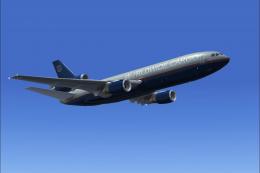

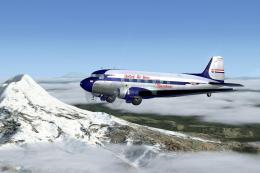




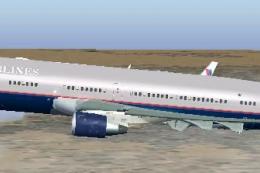



0 comments
Leave a Response