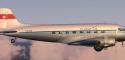
FS2004 Classic Air Douglas DC-3
Classic Air livery for the Douglas DC-3 brings a heritage airline look with carefully matched vintage colors and markings that suit the aircraft’s iconic lines. Built exclusively for Microsoft Flight Simulator 2004, this texture-only repaint requires the default DC-3 base model and adds a faithful period finish for classic passenger routes.
- Type:Repaint
- File: cla_dc3.zip
- Size:1.75 MB
- Scan:
Clean (18d)
- Access:Freeware
- Content:Everyone
This repaint for the renowned Douglas DC-3 showcases a Classic Air finish developed by Ed Knapp. It is designed exclusively for Microsoft Flight Simulator 2004 and applies a distinctive heritage livery while retaining the iconic features that made the DC-3 an air transport favorite for decades.
Classic Air Texture Details
The livery focuses on authentic color placement and markings that echo the vintage era of commercial aviation. Special care has been taken to match design elements on both sides of the fuselage, although the artist notes that texture mapping limitations make perfect alignment challenging. Despite these constraints, Ed Knapp’s meticulous work presents a faithful aesthetic that pays tribute to the DC-3’s timeless silhouette.

In-flight view of the Classic Air livery adorning the Douglas DC-3.
About the Douglas DC-3
Originally introduced in the 1930s, the Douglas DC-3 revolutionized air travel with its practical balance of range, payload, and efficiency. It set a new standard for passenger comfort, featuring heated cabins and a functional onboard lavatory. Its legacy is so enduring that numerous DC-3s still operate in various capacities worldwide, demonstrating the design’s robustness and historical significance.
Livery Installation Procedure
- Unzip all files within this package to a temporary folder on your system.
- Locate your main FS2004 directory (commonly found at C:\Program Files\Microsoft Games\Flight Simulator 9\). Within it, open Aircraft, then access Douglas_DC3.
- Copy the included folder named Texture.classic into the Douglas_DC3 folder.
- Add the following entry to your aircraft.cfg file, which also resides in the Douglas_DC3 folder. Replace the “x” with the sequential number relevant to your current setup.
[fltsim.x]
title=Douglas DC-3 Classic Air
sim=Douglas_DC3
model=
panel=
sound=
texture=classic
kb_checklists=Douglas_DC3_check
kb_reference=Douglas_DC3_ref
atc_id_color=
ui_manufacturer=Douglas
ui_type="DC-3
ui_variation="Classic Air"
description="The Douglas DC-3 revolutionized air transportation and airline service during the 1930s and 1940s. It was a luxury airliner that boasted cabin heat and running water in its on-board lavatory. With the right balance of efficiency, range, speed, and payload, the DC-3 was the first aircraft to earn a profit for its owners just by carrying passengers. The hero of early airlines, a handful of DC-3s are still at work today."
- If this is your third repaint for the default DC-3, “x” becomes 3 (i.e., [fltsim.3]). Adjust that number accordingly for your own setup.
Base Model Required
This offering is a texture-only package for the default Douglas DC-3. It does not contain the original DC-3 aircraft model files. To make full use of this repaint, download the freeware DC-3 base package from the Fly Away Simulation mod library if you have not already done so.
Credits
All repaint work is completed by Ed Knapp. Please ensure that you acknowledge his dedication when enjoying this Classic Air Douglas DC-3 modification in your virtual skies.
The archive cla_dc3.zip has 15 files and directories contained within it.
File Contents
This list displays the first 500 files in the package. If the package has more, you will need to download it to view them.
| Filename/Directory | File Date | File Size |
|---|---|---|
| Douglas_DC3_1_C.bmp | 04.29.03 | 682.74 kB |
| Douglas_DC3_1_D.bmp | 04.12.03 | 682.74 kB |
| Douglas_DC3_1_T.bmp | 09.27.03 | 1.00 MB |
| Douglas_DC3_2_C.bmp | 04.29.03 | 170.74 kB |
| Douglas_DC3_2_T.bmp | 04.28.03 | 341.40 kB |
| Douglas_DC3_3_C.bmp | 04.29.03 | 42.74 kB |
| Prop_DC3.bmp | 03.09.03 | 341.40 kB |
| Thumbs.db | 09.24.03 | 5.00 kB |
| texture.classic | 09.27.03 | 0 B |
| File_id.diz | 09.27.03 | 131 B |
| read me.txt | 09.27.03 | 1.98 kB |
| classic.gif | 09.27.03 | 3.98 kB |
| classic.jpg | 09.27.03 | 89.24 kB |
| flyawaysimulation.txt | 10.29.13 | 959 B |
| Go to Fly Away Simulation.url | 01.22.16 | 52 B |
Installation Instructions
Most of the freeware add-on aircraft and scenery packages in our file library come with easy installation instructions which you can read above in the file description. For further installation help, please see our Flight School for our full range of tutorials or view the README file contained within the download. If in doubt, you may also ask a question or view existing answers in our dedicated Q&A forum.



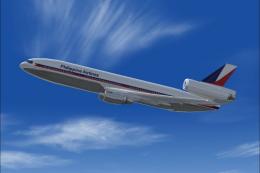









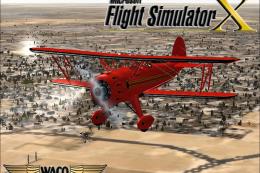

0 comments
Leave a Response