
FS2004 DC-3 Bare Metal Aircraft Package
Douglas DC-3 bare metal package for FS2004 refreshes the default aircraft with a contemporary IFR panel, four-tank fuel system, and refined airfile tweaks including automixture and improved selectors. Expect clearer bitmaps, larger windows, Bendix King radios, Garmin 530, practical pop-ups, corrected gear annunciation, and a clean livery-ready aircraft folder.
- Type:Complete with Base Model
- File: dc3_4tkf.zip
- Size:6.17 MB
- Scan:
Clean (1d)
- Access:Freeware
- Content:Everyone
DC-3 Bare Metal Aircraft, IFR panel, four tank full package. This stand-alone package based on the default Douglas DC-3 as a 4-tank ship includes the latest edition of Mark Beaumont's 'IFR' panel, and incorporates Beaumont and Bitzer's 4-tank "no ALL tanks" and automixture modifications for the stock airfiles. Supplied with one bare metal livery in a new aircraft folder to which you can add other texture sets in the usual way. Easy to install, this may appeal to those who would like a more contemporary panel for the DC-3 and who have not previously installed Beaumont and Bitzer's various modifications for the default aircraft. By Mark Beaumont and Dave Bitzer.

Cover image for DC-3 Bare Metal Aircraft Package.
- An improved main bitmap 'cleaning up' Microsoft's default.
- Bigger windows giving greatly improved but realistic perspective and better synergy with the VC
- In basic state, a clean, uncluttered facia with all necessary gauges
- VOR1, RMI (VOR2/ADF) and a separate VOR2 gauge on a toggle switch.
- Bendix King radios with standby frequencies enabled
- Digital readouts for all key instruments in an optional overlay
- Two in-cockpit timers, as a pop-up overlay
- Enlarged radio panel pop-up window
- Modification of the pop-up throttle panel first released by Bruno Mulken which keep the essential RPM and MAP gauges in view and lifts the minipanel gauges (W key) to the top of the screen.
- Revised engine fuel tank selector switches and 4-tank fuel gauge selector
- NAV/GPS switch for those who wish to fly with Autopilot/GPS combination. Yes, there's an autopilot; those who point out that very few DC-3s flying today have autopilots should remember that all those birds have co-pilots!
- 'Gear Up' Annunciator Light goes off when gear is fully retracted. The default light remained on, which is incorrect. Many thanks go to Tim Cook DCA-813 of 'DC-3 Airways' for this amendment.
- A plaque on the glareshield that shows your aircraft's registration number once this is set in FS.
- The default Garmin GPS has been replaced by the more versatile Garmin 530 by Don Kuhn. Instructions for use included. NOTE: during operation, open your ECU pop-up panel BEFORE opening the GPS if you want to be able to see your RPM and MAP gauges whilst using it.
- Electrical panel extended to include two Ammeters, Voltmeter and Outside Air Temperature Gauge. The OAT is moved from the main panel but the other three gauges are only available in the VC by default.
- ATC Control Panel - Bill Morad's excellent panel, visually modified slightly to fit, sits neatly under the centre of the overhead in main panel view and enables control of all FS ATC functions using the mouse, rather than having to use the keyboard.
- Radio CD player - an indulgence, but for those of you who enjoy long flights, this is a wonderful add-on. The original README is included. You can play CDs from within the sim and select up to 12 presets (MP3s, WAV files or MIDI files) from your computer's harddrive.
- Simicons on a pop-up panel, toggled from the left of the main panel.
- OMI lights; thanks are due to Dragonflight Design for the use of these.
- 'docs' folder within the panel folder, together with some screenshots of the panel's features.
The archive dc3_4tkf.zip has 116 files and directories contained within it.
File Contents
This list displays the first 500 files in the package. If the package has more, you will need to download it to view them.
| Filename/Directory | File Date | File Size |
|---|---|---|
| Douglas_DC3_IFR_4TK | 01.28.04 | 0 B |
| aircraft.cfg | 01.28.04 | 17.65 kB |
| Douglas_DC3.air | 06.12.03 | 6.57 kB |
| douglas_dc3_check.htm | 05.21.03 | 82.82 kB |
| douglas_dc3_ref.htm | 08.11.03 | 11.15 kB |
| model | 01.28.04 | 0 B |
| Douglas_DC3.mdl | 05.30.03 | 2.44 MB |
| model.cfg | 05.16.02 | 28 B |
| panel | 01.28.04 | 0 B |
| atc-win.bmp | 01.16.04 | 76.81 kB |
| DC3_backgroundCAPT.bmp | 12.18.03 | 769.05 kB |
| DC3_ECU.bmp | 08.30.03 | 114.12 kB |
| docs | 01.28.04 | 0 B |
| ATC-Panel | 01.28.04 | 0 B |
| Bitmap | 01.28.04 | 0 B |
| atc-win orig.bmp | 05.23.02 | 76.81 kB |
| Cut&Paste | 01.28.04 | 0 B |
| Gauge Information.txt | 05.27.02 | 49 B |
| Windows Information.txt | 05.24.02 | 702 B |
| Windows Title.txt | 05.24.02 | 18 B |
| Readme.htm | 05.28.02 | 91.74 kB |
| Readme_files | 01.28.04 | 0 B |
| filelist.xml | 05.28.02 | 577 B |
| header.htm | 05.28.02 | 2.11 kB |
| image001.png | 05.28.02 | 4.52 kB |
| image002.jpg | 05.28.02 | 6.08 kB |
| image003.png | 05.28.02 | 613 B |
| image004.jpg | 05.28.02 | 780 B |
| image005.png | 05.28.02 | 12.87 kB |
| image006.jpg | 05.28.02 | 20.45 kB |
| image007.png | 05.28.02 | 598 B |
| image008.jpg | 05.28.02 | 1.92 kB |
| image009.png | 05.28.02 | 146.72 kB |
| image010.jpg | 05.28.02 | 36.49 kB |
| image011.png | 05.28.02 | 325 B |
| image012.jpg | 05.28.02 | 838 B |
| oledata.mso | 05.28.02 | 134.50 kB |
| cad_legal.txt | 01.27.03 | 819 B |
| FSSound.txt | 05.15.01 | 2.07 kB |
| fuelstatus_readme.txt | 10.28.02 | 6.51 kB |
| Garmin 530 | 01.28.04 | 0 B |
| 530 430 desc.txt | 10.17.03 | 3.62 kB |
| 530 Default Nav Page.doc | 11.09.03 | 97.50 kB |
| 530 Nav Bar Page.doc | 10.17.03 | 90.00 kB |
| GNS530 default nav page.jpg | 10.17.03 | 68.92 kB |
| GNS530 default nav terr.jpg | 11.05.03 | 66.99 kB |
| GNS530 map page.jpg | 10.17.03 | 58.94 kB |
| GNS530 nav bar.jpg | 10.17.03 | 69.51 kB |
| Intro and Directions.txt | 11.09.03 | 2.73 kB |
| Radio CD Player | 01.28.04 | 0 B |
| 2002panel.cfg | 11.15.03 | 4.67 kB |
| 2004panel.cfg | 11.15.03 | 4.92 kB |
| md5.exe | 11.17.03 | 248.00 kB |
| radiocd4.gif | 11.15.03 | 5.58 kB |
| readme1st.txt | 11.15.03 | 6.28 kB |
| userguide.gif | 11.15.03 | 26.69 kB |
| README_DC3_4TK_FULL.txt | 01.29.04 | 17.09 kB |
| Read_me Bruno Mulken.txt | 08.31.03 | 767 B |
| single4-1.jpg | 01.28.04 | 81.23 kB |
| single4-2.jpg | 01.28.04 | 89.85 kB |
| single4-3.jpg | 01.28.04 | 93.57 kB |
| single4-4.jpg | 01.28.04 | 50.86 kB |
| single4-5.jpg | 01.27.04 | 72.19 kB |
| elec.bmp | 01.24.04 | 407.87 kB |
| Panel.cfg | 01.29.04 | 10.89 kB |
| sound | 01.28.04 | 0 B |
| Sound.cfg | 01.27.04 | 39 B |
| texture | 01.28.04 | 0 B |
| Douglas_DC3_1_C.bmp | 04.29.03 | 682.74 kB |
| Douglas_DC3_1_D.bmp | 03.19.03 | 682.74 kB |
| Douglas_DC3_1_T.bmp | 08.15.03 | 1.33 MB |
| Douglas_DC3_2_C.bmp | 01.12.04 | 170.75 kB |
| Douglas_DC3_2_T.bmp | 04.28.03 | 341.40 kB |
| Douglas_DC3_3_C.bmp | 04.29.03 | 42.74 kB |
| Prop_DC3.bmp | 08.14.03 | 341.40 kB |
| Aircraft | 01.28.04 | 0 B |
| ABSU154_ZK.gau | 09.28.99 | 36.00 kB |
| An2v2.dfd_i_omi.gau | 03.02.00 | 40.00 kB |
| An2v2.dfd_m_omi.gau | 03.02.00 | 40.00 kB |
| An2v2.dfd_o_omi.gau | 03.02.00 | 40.00 kB |
| ATC-WHM.gau | 05.28.02 | 64.00 kB |
| cad_dcagauges.gau | 09.28.03 | 100.00 kB |
| cad_fs2k2dcagauges.gau | 05.17.03 | 80.00 kB |
| cpt.DC3.icons.cab | 12.19.03 | 14.01 kB |
| CPT.RKG_Fuelstat.gau | 08.06.03 | 601.50 kB |
| dc3.Airspeed.gau | 01.09.02 | 99.50 kB |
| DC3.turn_indicatora.gau | 11.17.02 | 107.00 kB |
| DC3.VOR1.gau | 11.16.02 | 243.50 kB |
| DC3.VOR2.gau | 11.16.02 | 241.50 kB |
| DC3.vsia.gau | 11.17.02 | 103.00 kB |
| DC3_automix_4tank.CAB | 01.20.04 | 310.83 kB |
| DC3_fuel_4tank.cab | 01.05.04 | 312.94 kB |
| DC3_GearLight.cab | 11.26.03 | 1.84 kB |
| DC3_reg.cab | 01.05.04 | 766 B |
| DC3_Sperry_magnetic_compass.gau | 09.19.01 | 124.07 kB |
| FS9Garmin530_R1.cab | 11.07.03 | 187.85 kB |
| kk_black_indicators.gau | 04.26.02 | 50.50 kB |
| Propliner.ALTIMETER.gau | 02.04.00 | 209.00 kB |
| Propliner.Attitude.gau | 02.04.00 | 323.50 kB |
| Propliner.Gyro.gau | 02.04.00 | 237.50 kB |
| propliner.hghb_proprmi.gau | 04.21.99 | 279.50 kB |
| Radalt.gau | 07.17.98 | 36.00 kB |
| radiocd4.gau | 11.15.03 | 368.00 kB |
| SimIcons1024.cab | 06.13.03 | 19.24 kB |
| Windspeed | 01.28.04 | 0 B |
| DC3WindSpeed.xml | 01.25.04 | 468 B |
| Gauges | 01.28.04 | 0 B |
| FSSound.dll | 11.11.01 | 13.00 kB |
| Modules | 01.28.04 | 0 B |
| click.wav | 01.26.02 | 2.92 kB |
| Sound | 01.28.04 | 0 B |
| single-4.gif | 01.28.04 | 10.39 kB |
| file_id.diz | 01.28.04 | 781 B |
| README_DC3_4TK_FULL.txt | 01.29.04 | 17.09 kB |
| flyawaysimulation.txt | 10.29.13 | 959 B |
| Go to Fly Away Simulation.url | 01.22.16 | 52 B |
Installation Instructions
Most of the freeware add-on aircraft and scenery packages in our file library come with easy installation instructions which you can read above in the file description. For further installation help, please see our Flight School for our full range of tutorials or view the README file contained within the download. If in doubt, you may also ask a question or view existing answers in our dedicated Q&A forum.















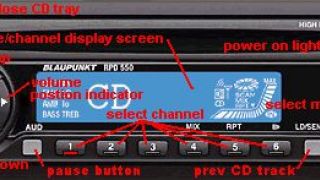









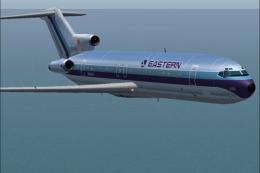


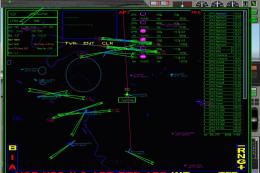
0 comments
Leave a Response