FS2004 Arkia Douglas DC-3 4X-AES
 A repaint of the default DC3 in Arkia's fifties livery. The DC-3s were used by Arkia during the fifties on the Tel Aviv - Eilat route, until retired and sold to private hands. This particular machine (4X-AES) we re-bought by Arkia for promotional purposes. By Oren Geva.
A repaint of the default DC3 in Arkia's fifties livery. The DC-3s were used by Arkia during the fifties on the Tel Aviv - Eilat route, until retired and sold to private hands. This particular machine (4X-AES) we re-bought by Arkia for promotional purposes. By Oren Geva.
- Type
- Repaint
- Download hits
- 125
- Compatibility
- Microsoft Flight Simulator 2004
- Filename
- dc3arkia.zip
- File size
- 2.11 MB
- Virus Scan
- Scanned 14 days ago (clean)
- Access to file
- Free (Freeware)
- Content Rating
- Everyone
A repaint of the default DC3 in Arkia's fifties livery. The DC-3s were used by Arkia during the fifties on the Tel Aviv - Eilat route, until retired and sold to private hands. This particular machine (4X-AES) we re-bought by Arkia for promotional purposes. By Oren Geva.
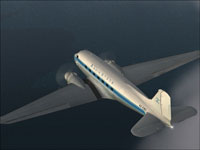
Screenshot of Arkia Douglas DC-3 cruising over the Dead Sea.
I should point out that this repaint is not totally accurate. The default DC3 does not have both right and left wing bmps nor does it have both right and left side rudder bmps. I also had only one pic of the original aircraft, from the right side. What you will get is a repaint that is true to the spirit of the real thing, but not a 1 on 1 reproduction.
Installation:
- Unzip DC3Arkia.ZIP to a temporary folder.
- Copy the folder 'texture.arkia' into your 'Flight Simulator 9/Aircraft/Douglas_DC3'.
- Back up your AIRCRAFT.CFG file (found in your 'Douglas_DC3' folder).
- Open AIRCRAFT.CFG with a text editor. Paste the following under your last [flightsim.xxx] entry:
[fltsim.xxx]
title=Douglas DC-3 Arkia
sim=Douglas_DC3
model=
panel=
sound=
texture=Arkia
kb_checklists=Douglas_DC3_check
kb_reference=Douglas_DC3_ref
atc_id=4X-AES
atc_id_color=black
ui_manufacturer=Douglas
ui_type="DC-3"
ui_variation="Arkia"
description="On Spring 1949, a few Israeli soldiers reached a southern heaven on the shores of the Red Sea. This event signified the birth of a new town in Israel - Eialt, and a new airline - Arkia. Arkia flew The C-46 Commando during the ealy half of the 40's. During the 50's, as Eilat started to evolve, Arkia started operating DC-3s, to sastisfy the increasing demand for air travel to Eilat. During 1957 Arkia flew over 20,000 passengers to Eilat. By 1958 Arkia flew 7 daily flights from Tel Aviv to Eilat."
- Save the file. You're done; she will appear in your aircraft selection menu accordingly.
The archive dc3arkia.zip has 14 files and directories contained within it.
File Contents
This list displays the first 500 files in the package. If the package has more, you will need to download it to view them.
| Filename/Directory | File Date | File Size |
|---|---|---|
| Cruising over the Dead Sea.jpg | 03.13.04 | 132.94 kB |
| Before Takeoff at Eilat.jpg | 03.13.04 | 133.56 kB |
| After Landing in Tel Aviv.jpg | 03.13.04 | 119.51 kB |
| Douglas_DC3_1_C.bmp | 04.29.03 | 682.74 kB |
| Douglas_DC3_1_D.bmp | 03.19.03 | 682.74 kB |
| Douglas_DC3_1_T.bmp | 03.13.04 | 1.33 MB |
| Douglas_DC3_2_C.bmp | 04.29.03 | 170.74 kB |
| Douglas_DC3_2_T.bmp | 04.28.03 | 341.40 kB |
| Douglas_DC3_3_C.bmp | 04.29.03 | 42.74 kB |
| Prop_DC3.bmp | 11.28.02 | 341.40 kB |
| Readme.txt | 03.17.04 | 2.19 kB |
| thumb.gif | 03.14.04 | 10.22 kB |
| flyawaysimulation.txt | 10.29.13 | 959 B |
| Go to Fly Away Simulation.url | 01.22.16 | 52 B |
Installation Instructions
Most of the freeware add-on aircraft and scenery packages in our file library come with easy installation instructions which you can read above in the file description. For further installation help, please see our Flight School for our full range of tutorials or view the README file contained within the download. If in doubt, you may also ask a question or view existing answers in our dedicated Q&A forum.

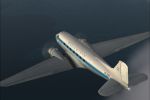






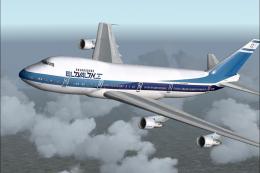

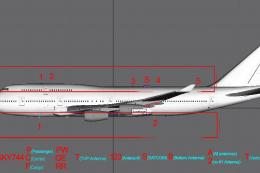

0 comments
Leave a Response