
FS2004 Heather Aviation Ltd. Ju52 - Float
Heather Aviation Ltd.’s Junkers Ju 52 floatplane brings a rugged 1930s tri-motor to Microsoft Flight Simulator 2004 with water-ready handling, fully animated surfaces, and an immersive virtual cockpit backed by metric XML gauges. Crisp 32-bit textures, reflections, and night lighting complete the package; requires the original Ju 52 v60 base model for extra liveries.
- Type:Complete with Base Model
- File: ju52half.zip
- Size:4.54 MB
- Scan:
Clean (14d)
- Access:Freeware
- Content:Everyone
This complete freeware package introduces a float-enabled adaptation of the well-known Junkers Ju 52, originally crafted for Microsoft Flight Simulator 2004. Developed by Pierino Primavesi and repainted by Heather Sherman under the “Heather Aviation Ltd.” banner, it presents a historically influenced aircraft that expertly merges a robust airframe with amphibious features. Designed in the early 1930s, the Ju 52 was once a reliable workhorse for passenger and cargo flights, and this particular version emphasizes extensive water-based operation.
Notable Technical Highlights
Animated Model and Immersive Cockpit
Every control surface is rigged with custom animations, and the 3D cockpit comes with a fully functional view. You can navigate all essential flight instruments from this internal perspective, removing any need to rely on a separate 2D panel—though a traditional panel is included for those who prefer the classic interface.
Advanced Flight Model and Metric XML Gauges
The bespoke flight handling profile replicates the buoyant feel of float-equipped landings over lakes or open seas, enhancing realism when you operate in coastal or river regions. Moreover, the interior systems employ metric XML gauges that deliver accurate performance measurements aligned with original specifications.
Enhanced Visual Layers
High-resolution 32-bit textures preserve clarity by excluding mip-maps, ensuring crisp visuals at all angles. Meanwhile, reflective surfaces and distinct instrument lighting accentuate key elements during dusk or dawn sorties. Additional internal lights benefit night flights and foster an authentic cockpit environment.
Optional Historical Liveries
Although the included repaint provides a distinctive float configuration, the developer recommends the original Junkers Ju 52 model (filename JU52V60.ZIP) if you wish to expand your repertoire of authentic paint schemes and historical markings.

Screenshot displaying the floatplane variant in action.
Structured Installation Process
- Extract all files to a temporary directory of your choice.
- Move the folder labeled Junkers Ju52_v60-BFU into your Aircraft folder within Microsoft Flight Simulator 2004.
- Transfer every file inside the provided Effects directory into your simulator’s main Effects folder.
- Launch the simulator, select this float-equipped Junkers Ju 52, and start exploring its waterborne capabilities.
Important Disclaimer
This release is a freeware product intended solely for enjoyment. There is nothing inherently harmful to your system within these files; however, should any issues arise that “let the smoke genie out” of your machine, neither the creator nor the repaint artist will be held accountable for any resulting damage. Please proceed with care while adding or modifying your simulator’s content.
The archive ju52half.zip has 54 files and directories contained within it.
File Contents
This list displays the first 500 files in the package. If the package has more, you will need to download it to view them.
| Filename/Directory | File Date | File Size |
|---|---|---|
| Please Read.txt | 11.14.03 | 1.60 kB |
| Effects | 04.16.04 | 0 B |
| fx_smokeju.fx | 03.18.04 | 2.28 kB |
| fx_sprayju.fx | 03.18.04 | 4.95 kB |
| fx_taxi_ju.fx | 03.18.04 | 3.37 kB |
| fx_vclighth.fx | 03.18.04 | 1.30 kB |
| fx_vclight_ju.fx | 03.18.04 | 1.30 kB |
| fx_wakeju.fx | 03.18.04 | 2.06 kB |
| Aircraft | 04.16.04 | 0 B |
| Ju52_v60_Float_HAL | 04.16.04 | 0 B |
| Aircraft.cfg | 04.16.04 | 11.83 kB |
| Ju52_v60_check.htm | 03.30.04 | 3.02 kB |
| Ju52_v60_Float.air | 03.29.04 | 7.69 kB |
| Ju52_v60_ref.htm | 03.30.04 | 3.08 kB |
| manual.htm | 03.30.04 | 3.49 kB |
| Texture | 04.16.04 | 0 B |
| engine.bmp | 02.05.04 | 65.05 kB |
| Ju52Cabin_c.bmp | 02.05.04 | 257.05 kB |
| Ju52Cabin_s.bmp | 02.07.04 | 2.67 MB |
| Ju52Cockpit_6.bmp | 02.05.04 | 257.05 kB |
| Ju52Cockpit_c.bmp | 03.15.04 | 4.00 MB |
| Ju52damage_6.bmp | 06.30.03 | 42.75 kB |
| Ju52exterior_a.bmp | 03.15.04 | 4.00 MB |
| Ju52exterior_l.bmp | 03.25.04 | 1.33 MB |
| Ju52floal.bmp | 03.07.04 | 170.75 kB |
| Ju52float.bmp | 03.31.03 | 85.43 kB |
| Ju52panel_6.bmp | 02.01.04 | 1.33 MB |
| Ju52propeller_6.bmp | 01.20.04 | 341.40 kB |
| Ju52window_6.bmp | 01.31.04 | 85.43 kB |
| Ju52winframes_6.bmp | 02.05.04 | 257.05 kB |
| Ju52winframes_f.bmp | 02.07.04 | 257.05 kB |
| pilot.bmp | 02.05.04 | 65.05 kB |
| tire.bmp | 02.05.04 | 17.05 kB |
| Sound | 04.16.04 | 0 B |
| sound.cfg | 03.29.04 | 32 B |
| Panel | 04.16.04 | 0 B |
| JUmainpanel.bmp | 01.12.04 | 769.05 kB |
| Junkers_Ju52.cab | 02.01.04 | 857.15 kB |
| panel.cfg | 03.29.04 | 10.60 kB |
| Model.aqui | 04.16.04 | 0 B |
| Ju52_v60_Float_aqui.mdl | 03.07.04 | 1.06 MB |
| Model.cfg | 03.07.04 | 36 B |
| Effects | 04.16.04 | 0 B |
| fx_smokeju.fx | 03.18.04 | 2.28 kB |
| fx_sprayju.fx | 03.18.04 | 4.95 kB |
| fx_taxi_ju.fx | 03.18.04 | 3.37 kB |
| fx_vclighth.fx | 03.18.04 | 1.30 kB |
| fx_vclight_ju.fx | 03.18.04 | 1.30 kB |
| fx_wakeju.fx | 03.18.04 | 2.06 kB |
| Flight Simulator 9 | 04.16.04 | 0 B |
| 52HAL-1.JPG | 04.16.04 | 69.62 kB |
| Installation.txt | 04.16.04 | 1.84 kB |
| flyawaysimulation.txt | 10.29.13 | 959 B |
| Go to Fly Away Simulation.url | 01.22.16 | 52 B |
Complementing Files & Dependencies
This add-on mentions the following files below in its description. It may be dependent on these files in order to function properly. It's possible that this is a repaint and the dependency below is the base package.
You may also need to download the following files:
Installation Instructions
Most of the freeware add-on aircraft and scenery packages in our file library come with easy installation instructions which you can read above in the file description. For further installation help, please see our Flight School for our full range of tutorials or view the README file contained within the download. If in doubt, you may also ask a question or view existing answers in our dedicated Q&A forum.









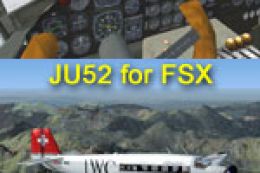


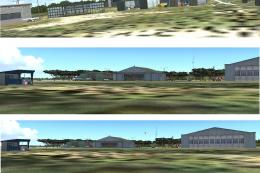


0 comments
Leave a Response