FS2004 Trans World Airlines Fairchild C-82
 These are 32-bit textures with no mip-maps to preserve image clarity. Textures only applied to the C82 aircraft package, filename C82PHX.ZIP. Also be sure to get the model update, filename C82P2.ZIP and c82-patch. TWA became a pure-jet airline during the 1960s with the exception of a single pi...
These are 32-bit textures with no mip-maps to preserve image clarity. Textures only applied to the C82 aircraft package, filename C82PHX.ZIP. Also be sure to get the model update, filename C82P2.ZIP and c82-patch. TWA became a pure-jet airline during the 1960s with the exception of a single pi...
- Type
- Repaint
- Download hits
- 332
- Compatibility
- Microsoft Flight Simulator 2004
- Filename
- c82twa.zip
- File size
- 3.85 MB
- Virus Scan
- Scanned 1 days ago (clean)
- Access to file
- Free (Freeware)
- Content Rating
- Everyone
These are 32-bit textures with no mip-maps to preserve image clarity. Textures only applied to the C82 aircraft package, filename C82PHX.ZIP. Also be sure to get the model update, filename C82P2.ZIP and c82-patch. TWA became a pure-jet airline during the 1960s with the exception of a single piston aircraft - a Fairchild C-82 'Flying Boxcar' (the civil variant of the military 'Jet Packet'. "N9701F was used by TWA in the 1960s, to ferry engines around Europe. It is now included with the museum on HandP's ramp". Model by Daisuke Yamamoto. Repaint by Heather Sherman.

Screenshot of Trans World Airlines Fairchild C-82 on the ground.
- Unzip this file into a temporary folder.
- Place the folder titled "texture.twa" into the Flight Simulator 9/aircraft/C82 folder.
- In the text file "aircraft" cut and paste the data into the aircraft.cfg file directly following the last [flightsim] entry.
- Replace the "X" with whatever the next sequential number would be.
- Start up FS2004, you are ready to go!
There is nothing about these files that can harm your computer and if by chance you do something that lets the "Smoke Genie" out of your computer, I accept no responsibility for any and all damages.
The archive c82twa.zip has 29 files and directories contained within it.
File Contents
This list displays the first 500 files in the package. If the package has more, you will need to download it to view them.
| Filename/Directory | File Date | File Size |
|---|---|---|
| Please Read.txt | 11.14.03 | 1.60 kB |
| c119_04.bmp | 11.05.03 | 65.05 kB |
| c119_05.bmp | 10.10.03 | 1.33 MB |
| c119_06.bmp | 04.12.04 | 1.00 MB |
| c119_07.bmp | 04.12.04 | 4.00 MB |
| c119_08.bmp | 10.10.03 | 682.75 kB |
| c119_09.bmp | 10.10.03 | 42.75 kB |
| c119_10.bmp | 10.11.03 | 257.05 kB |
| c119_vc01.bmp | 12.11.03 | 1.33 MB |
| c119_vc02.bmp | 11.05.03 | 682.75 kB |
| c119_vc03.bmp | 10.23.03 | 682.75 kB |
| c119_vc04.bmp | 10.30.03 | 341.43 kB |
| c119_vc05.bmp | 10.07.03 | 170.75 kB |
| c119_vc06.bmp | 12.11.03 | 1.33 MB |
| c119_vc07.bmp | 12.13.03 | 257.05 kB |
| c119_vclight.bmp | 10.30.03 | 1.33 MB |
| c82_01.bmp | 04.12.04 | 4.00 MB |
| c82_02.bmp | 04.12.04 | 4.00 MB |
| c82_03.bmp | 04.12.04 | 1.00 MB |
| c82_04.bmp | 04.12.04 | 1.00 MB |
| chrome.bmp | 10.23.03 | 85.43 kB |
| puropp(clear).bmp | 08.11.01 | 85.40 kB |
| texture.twa | 04.12.04 | 0 B |
| Aircraft.cfg | 04.12.04 | 627 B |
| C82TWA-1.JPG | 04.12.04 | 42.57 kB |
| C82TWA-2.JPG | 04.12.04 | 53.48 kB |
| Installation.txt | 04.12.04 | 2.74 kB |
| flyawaysimulation.txt | 10.29.13 | 959 B |
| Go to Fly Away Simulation.url | 01.22.16 | 52 B |
Installation Instructions
Most of the freeware add-on aircraft and scenery packages in our file library come with easy installation instructions which you can read above in the file description. For further installation help, please see our Flight School for our full range of tutorials or view the README file contained within the download. If in doubt, you may also ask a question or view existing answers in our dedicated Q&A forum.




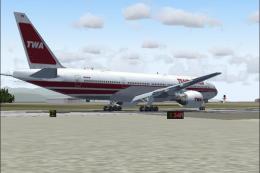

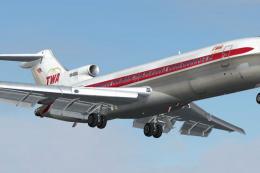
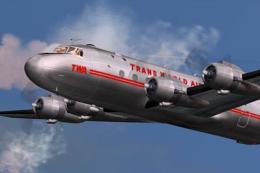

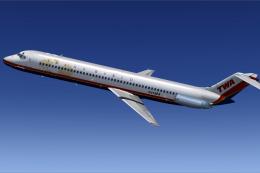

0 comments
Leave a Response