
FS2004 L'Air Azur Junkers Ju 52
L’Air Azur livery for the Junkers Ju 52/3m brings a crisp 32-bit repaint with extended textures and no mip maps, tailored to Pierino Primavesi’s classic aircraft for FS2004. requires JU52BLNK.ZIP, and JU52V60.ZIP is recommended for the best match with the updated model and flight dynamics.
- Type:Repaint⇲ Download Base Model
- File: ju52laz.zip
- Size:2.19 MB
- Scan:
Clean (23d)
- Access:Freeware
- Content:Everyone
A repaint of Pierino Primavesi's 2004 model Junkers Ju52/3M. Textures in 32 bit extended format with no mip maps. Requires JU52BLNK.ZIP. Also recommended is JU52V60.ZIP. Repaint by Mike Puckett. Aircraft model by Pierino Primavesi. Unmarked repaint by Heather Sherman. Dynamics tweaks by Herb Morse.

Screenshot of L'Air Azur Junkers Ju 52 in flight.
Credits & Thanks:
- In this repaint I used part of a texture as the basis for some of my own textures and templates.
- Thank you Pierino Primavesi, for a wonderful plane, and Heather Sherman for her unquestionable talent.
- Thanks to Microsoft for a wonderful flight simulator that keeps getting better.
- Also special thanks to Joao Paz, CEO of L'Air Azur for his invaluable assistance.
Installation:
- Download and install ju52blnk.zip, if you don't have it already.
- Find your [Junkers Ju52_V60] folder and duplicate the [texture] folder and rename it to [texture.laz] (no brackets).
- Copy the enclosed bitmaps in the [texture.laz] folder to the new [texture.laz] folder you have just created on step 2, overwriting as requested.
- To conclude, copy the section below into your Junkers Ju52_V60 aircraft.cfg, next to the last [fltsim. ] section (usually before the [General] section) and replace the 'x' on the [fltsim.x] line with the next number in the sequence of the previous [fltsim. ] sections:
[fltsim.x]
title=L'Air Azur Junkers Ju-52
sim=Ju52_v60
model=
panel=
sound=
texture=laz
KB_checklists=Ju52_v60_check
kb_reference=Ju52_v60_ref
atc_id=F-TROF
atc_id_color=0xffffffff
atc_airline=
atc_flight_number=
atc_parking_types=GATE,RAMP
ui_manufacturer=Junkers
ui_type="Ju-52/3m"
ui_variation=L'Air Azur
visual_damage=1
description="The Junkers Ju52/3m has modern radio equipment, and is powered by 3 x BMW 132A-3 radials, rated at 660 hp each. The internal fuel capacity of 2.440 liters make a range radius of 1000 km possible at cruising speed at 4500 m."
The archive ju52laz.zip has 17 files and directories contained within it.
File Contents
This list displays the first 500 files in the package. If the package has more, you will need to download it to view them.
| Filename/Directory | File Date | File Size |
|---|---|---|
| file_id.diz | 05.10.04 | 414 B |
| j1.jpg | 05.10.04 | 93.77 kB |
| j2.jpg | 05.10.04 | 54.90 kB |
| j3.jpg | 05.10.04 | 226.23 kB |
| j4.jpg | 05.10.04 | 101.98 kB |
| j5.gif | 05.10.04 | 15.03 kB |
| j5.jpg | 05.10.04 | 168.45 kB |
| j6.jpg | 05.10.04 | 225.39 kB |
| Ju52Cockpit_c.bmp | 05.09.04 | 4.00 MB |
| Ju52exterior_t.bmp | 05.09.04 | 4.00 MB |
| Ju52Promo.jpg | 05.09.04 | 110.79 kB |
| Ju52winframes_f.bmp | 05.08.04 | 1.00 MB |
| laz_readme.txt | 05.10.04 | 3.45 kB |
| LAZAD.jpg | 05.09.04 | 32.60 kB |
| LAZJu52.txt | 05.10.04 | 412 B |
| flyawaysimulation.txt | 10.29.13 | 959 B |
| Go to Fly Away Simulation.url | 01.22.16 | 52 B |
Complementing Files & Dependencies
This add-on mentions the following files below in its description. It may be dependent on these files in order to function properly. It's possible that this is a repaint and the dependency below is the base package.
You may also need to download the following files:
Installation Instructions
Most of the freeware add-on aircraft and scenery packages in our file library come with easy installation instructions which you can read above in the file description. For further installation help, please see our Flight School for our full range of tutorials or view the README file contained within the download. If in doubt, you may also ask a question or view existing answers in our dedicated Q&A forum.









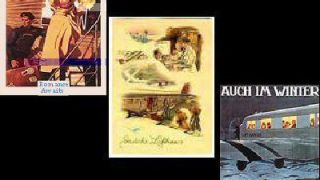












0 comments
Leave a Response