
FS2004 Piedmont Martin 4-0-4
Piedmont Airlines’ Martin 4-0-4 N40407 comes to life in its early-1960s “Blue Grass Pacemaker” finish, matching the aircraft’s look during its long service through 1972. Designed as textures for Flight Simulator 2004, this repaint focuses on authentic markings and period-correct details and requires Dee Waldron’s Martin 4-0-4 base model.
- Type:Repaint
- File: pi_m404.zip
- Size:1.62 MB
- Scan:
Clean (14d)
- Access:Freeware
- Content:Everyone
Textures only for Dee Waldrons Martin 4-0-4. This aircraft, N40407, is depicted as it appeared in service with Piedmont Airlines in the early 1960s. It was acquired in December 1961 and was in service with Piedmont until March 1972 as the Blue Grass Pacemaker. By Wayne Tudor.

Screenshot of Piedmont Martin 404 in flight.
Copy the included texture.PI folder to your M404 aircraft folder.
Add the following section to your M404 aircraft.cfg file, numbering it in sequence.
[fltsim.XX]
title=Martin 4-0-4 Piedmont Airlines
sim=M404
model=
panel=
sound=
texture=PI
kb_checklists=M404_check
kb_reference=M404_ref
prop_anim_ratio=1.76
atc_id=N40407
atc_airline=PIEDMONT
atc_flight_number=562
ui_manufacturer=Martin
ui_type=4-0-4
ui_variation=Piedmont Airlines
description=The Martin 202/404 was truly the first "modern" \npostwar airliner. Designed to be a replacement \nfor the Douglas DC-3, the "Martinliner" was the first \npost-war airliner design to reach production. \nFirst flown in November of 1946, the Model 2-0-2 \ngained full airliner certification in August, 1947. \nA total of 43 Model 202 and 202A's were built. \nThe Martin 4-0-4 "Skyliner" followed in 1950. Refinements included a longer fuselage, \na pressurized and air-conditioned cabin and more powerful engines. \n103 Model 404's were built before production ended.
The archive pi_m404.zip has 43 files and directories contained within it.
File Contents
This list displays the first 500 files in the package. If the package has more, you will need to download it to view them.
| Filename/Directory | File Date | File Size |
|---|---|---|
| 404COWL.bmp | 03.16.05 | 64.07 kB |
| 404COWL_L.bmp | 05.18.03 | 2.05 kB |
| CARGO.bmp | 07.21.03 | 65.05 kB |
| CARGO_L.bmp | 07.26.03 | 64.07 kB |
| CKPT1.bmp | 07.21.03 | 65.05 kB |
| CKPT1_L.bmp | 07.26.03 | 64.07 kB |
| CKPT2.bmp | 07.21.03 | 65.05 kB |
| CREW.bmp | 07.21.03 | 65.05 kB |
| F1.bmp | 03.26.05 | 1.00 MB |
| F1_L.bmp | 03.24.05 | 1.00 MB |
| F2.bmp | 03.24.05 | 1.00 MB |
| F2_L.bmp | 03.24.05 | 1.00 MB |
| F3.bmp | 03.24.05 | 1.00 MB |
| F3_L.bmp | 03.24.05 | 1.00 MB |
| FLAPS.bmp | 03.15.05 | 64.07 kB |
| flaps_L.bmp | 05.18.03 | 2.05 kB |
| H_STAB.bmp | 03.14.05 | 256.07 kB |
| h_stab_L.bmp | 05.18.03 | 2.05 kB |
| MISC.bmp | 07.26.03 | 64.07 kB |
| misc_L.bmp | 07.26.03 | 64.07 kB |
| PANEL.bmp | 07.26.03 | 65.05 kB |
| PANEL_L.bmp | 07.26.03 | 64.07 kB |
| prop-hi.bmp | 07.26.03 | 64.07 kB |
| PROPS.bmp | 07.26.03 | 64.07 kB |
| props_L.bmp | 03.01.03 | 192 B |
| Thumbs.db | 03.24.05 | 21.00 kB |
| VSTAB-L.bmp | 03.26.05 | 1.00 MB |
| vstab-l_L.bmp | 03.01.03 | 192 B |
| VSTAB-R.bmp | 03.26.05 | 1.00 MB |
| vstab-r_L.bmp | 03.01.03 | 192 B |
| WING-L.bmp | 03.14.05 | 256.07 kB |
| WING-L_L.bmp | 07.26.03 | 256.07 kB |
| WING-R.bmp | 03.14.05 | 256.07 kB |
| WING-R_L.bmp | 07.26.03 | 256.07 kB |
| WNG_IB.bmp | 03.14.05 | 256.07 kB |
| WNG_ib_L.bmp | 05.18.03 | 2.05 kB |
| texture.PI | 03.26.05 | 0 B |
| ReadMe.txt | 03.26.05 | 1.61 kB |
| PI_404-1.JPG | 03.26.05 | 184.67 kB |
| PI_404-2.JPG | 03.26.05 | 84.71 kB |
| PI_404-3.JPG | 03.26.05 | 129.61 kB |
| flyawaysimulation.txt | 10.29.13 | 959 B |
| Go to Fly Away Simulation.url | 01.22.16 | 52 B |
Installation Instructions
Most of the freeware add-on aircraft and scenery packages in our file library come with easy installation instructions which you can read above in the file description. For further installation help, please see our Flight School for our full range of tutorials or view the README file contained within the download. If in doubt, you may also ask a question or view existing answers in our dedicated Q&A forum.





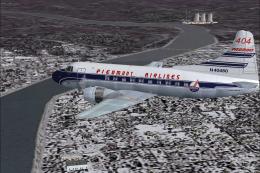











0 comments
Leave a Response