FS2004 Default Douglas DC-3 White Tips Update
White-tipped propeller textures refresh the default Douglas DC-3 with a period-correct look favored by many real-world operators, boosting ramp visibility and vintage character. Built for Microsoft Flight Simulator 2004 repainters, the package updates Prop_DC3.bmp and adds a matching layer for Douglas_DC3_1_T.bmp to integrate cleanly with existing textures.
- Type:Patch
- File: dc3wtip.zip
- Size:116.5 KB
- Scan:
Clean (5d)
- Access:Freeware
- Content:Everyone
This update offers a refined set of white propeller tip textures for enthusiasts who want to refresh the default Douglas DC-3 in Microsoft Flight Simulator 2004. It provides an authentic look that many real DC-3 operators prefer and includes everything needed to modify your existing texture files. Developed by Juan Ernesto Oropeza, these files are designed specifically for repainters aiming for a historically inspired aesthetic with minimal effort.
Enhanced DC-3 Propeller Appearance
The Douglas DC-3 remains an iconic transport aircraft, recognized for its robust airframe and considerable range. In many real-world cases, its propellers often feature white-tipped edges, a detail that not only improves visibility but also lends a classic touch to this beloved airplane. This add-on package recreates that appearance in a straightforward manner.

Preview showing the main propellers with newly applied white tips.
Files for Repainters Only
This update targets those who are familiar with repainting and modifying texture files within FS2004’s default DC-3 structure. The package includes updated Prop_DC3.bmp and the layer portion for Douglas_DC3_1_T.bmp. If you are not experienced with these files, consult someone knowledgeable before proceeding.
Installation Instructions
- Always create a backup: Save a copy of your original
Douglas_DC3_1_T.bmpandProp_DC3.bmpbefore making changes. This ensures you can restore them if needed. - Insert the white tip layer: Move the new whitetip prop layer into your existing
Douglas_DC3_1_T.bmpand integrate it as a new layer. Then, save your updated file. - Overwrite the prop texture: Place the revised
Prop_DC3.bmpin your texture folder, replacing the original after you have safely stored a backup. - Avoid modifications without expertise: Altering these files may cause the propeller animations to become non-functional if done incorrectly. If uncertain, seek assistance.
Why White Tips?
Many DC-3 operators around the world paint the edges of propellers white, improving both visibility and giving a refined, vintage appearance. This update captures that detail, adding historical accuracy to your simulation experience without complicating the texture editing process.
Developed by Juan Ernesto Oropeza, these texture files bring a practical and visually appealing modification to the default Douglas DC-3. The end result is a crisp, professional style for virtual pilots who appreciate subtle improvements in their aircraft repaints.
The archive dc3wtip.zip has 7 files and directories contained within it.
File Contents
This list displays the first 500 files in the package. If the package has more, you will need to download it to view them.
| Filename/Directory | File Date | File Size |
|---|---|---|
| whitetip prop.bmp | 05.09.05 | 40.93 kB |
| Prop_DC3.bmp | 04.20.05 | 341.40 kB |
| read me wprop.txt | 05.09.05 | 869 B |
| White tips propeller.jpg | 05.09.05 | 51.06 kB |
| File_id.diz | 05.12.05 | 174 B |
| flyawaysimulation.txt | 10.29.13 | 959 B |
| Go to Fly Away Simulation.url | 01.22.16 | 52 B |
Installation Instructions
Most of the freeware add-on aircraft and scenery packages in our file library come with easy installation instructions which you can read above in the file description. For further installation help, please see our Flight School for our full range of tutorials or view the README file contained within the download. If in doubt, you may also ask a question or view existing answers in our dedicated Q&A forum.









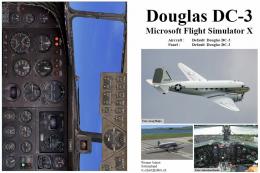



0 comments
Leave a Response