
FS2004 MAAM-SIM DC-3 World Rally 2005
MAAM-SIM’s passenger Douglas DC-3 wears a specially commissioned 2005 DC-3 World Rally livery for FS2004, blending a celebratory anniversary scheme with 30 member-country flags and period Douglas logos, including “First Around the World” on the tail. Requires the MAAM-SIM R4D-6/DC-3A base package.
- Type:Repaint for Payware Model
- File: wr5_maam.zip
- Size:3.75 MB
- Scan:
Clean (2d)
- Access:Freeware
- Content:Everyone
A repaint of the MAAM-SIM passenger DC3 in a specially commissioned livery for the 2005 DC-3 World Rally, organized by the team at DC-3 Airways VA. Thereafter, you can keep this lovely lady as a souvenir of how well you flew. Requires a base install of the FS2004/FS2002 R4D-6/DC-3A package available from Mid-Atlantic Air Museum Simulations. This livery is also available for the default FS2004 DC-3 as WR5_FS9.ZIP. By Mark Beaumont, VP Fleet, DC-3 Airways.

Screenshot of MAAM-SIM DC-3 World Rally 2005 in flight.
The aircraft's livery displays 30 flags representing the countries of origin of the current members of DC-3 Airways. She also celebrates the 70th anniversary of the first flight of the DC-3 in 1935, and carries the four logos used by Douglas through the 1920s, '30s, '40s and '50s. Perhaps suitably for the World Rally, the Douglas logo on the tail ('30s) states: "First Around the World".
Installation:
- You must first have installed the R4D-6/DC-3A package from MAAM-SIM.
- Now, unzip wr5_maam.zip to a temporary directory of your choice.
- Using Windows Explorer, find the folder ....\Flight Simulator 9\Aircraft\MAAM-SIM DC-3 Passenger\ (or ....\fs2002\\Aircraft\MAAM-SIM DC-3 Passenger\ if you are installing to FS2002).
- Make a copy of the folder within named "texture.ual".
- Rename it "texture.wr2005".
- Move the six files in the correspondingly named texture folder within this download into ....\Flight Simulator 9\Aircraft\MAAM-SIM DC-3 Passenger\texture.wr2005\ and overwrite. If you prefer to use the DXT3 files for your external textures, move those files from the folder DXT3 texture at this time and overwrite once more.
- Back up the AIRCRAFT.CFG file in the 'MAAM-SIM DC-3 Passenger' folder. Then in the original, under the last [flightsim.xx] entry but above the [General] section, copy and paste the following:
[fltsim.xx]
title=Douglas DC-3A DC-3 World Rally 2005
sim=MaamSim_DC3
model=ual
panel=
sound=
texture=wr2005
kb_checklists=checkloader
kb_reference=DC-3_ref
atc_id=NC2005
ui_manufacturer=Douglas
ui_type=MAAM-SIM DC-3 - Passenger
ui_variation=DC-3 World Rally 2005
atc_heavy=0
atc_airline=
atc_flight_number=
description=FS2004/FS2002 DC-3 World Rally 2005 repaint by Mark Beaumont based on the DC3A Passenger model by Mid-Atlantic Air Museum Simulations. All details of the Rally are available from organizers DC-3 Airways. IMPORTANT! Set Realism to Max. To operate this aircraft, refer to the User's Manual with instructional videos on the MAAM-SIM R4D/DC-3 CD as well as the detailed kneeboard reference pages and checklists.
- Before saving the file, change the [flightsim.xx] number so that it is next in sequence.
- Save the file. Your new aircraft should now appear in your aircraft selection menu within the sim.
NOTE: This texture set will, of course, work with any variation you might have configured of the 'MAAM-SIM DC-3 Passenger' aircraft. Hence if you have, for example, configured a folder with my modified 'IFR' panel for this aircraft, simply add this texture set to that folder instead, in the manner described above. Use the 'UAL' texture as the base, however.
The archive wr5_maam.zip has 18 files and directories contained within it.
File Contents
This list displays the first 500 files in the package. If the package has more, you will need to download it to view them.
| Filename/Directory | File Date | File Size |
|---|---|---|
| DXT3 texture | 09.30.05 | 0 B |
| bm_fuse_1_t.bmp | 09.10.05 | 1.00 MB |
| bm_fuse_2_t.bmp | 08.09.05 | 1.00 MB |
| hsurf_t.bmp | 08.09.05 | 1.00 MB |
| file_id.diz | 08.09.05 | 675 B |
| README_wr5_maam.txt | 09.30.05 | 7.40 kB |
| texture.wr2005 | 09.30.05 | 0 B |
| A_spinprop.bmp | 08.08.05 | 256.07 kB |
| b25_propblade_t.bmp | 08.08.05 | 256.07 kB |
| bm_fuse_1_t.bmp | 09.10.05 | 4.00 MB |
| bm_fuse_2_t.bmp | 08.09.05 | 4.00 MB |
| cabin.bmp | 08.09.05 | 256.07 kB |
| hsurf_t.bmp | 08.09.05 | 4.00 MB |
| wr5_maam.gif | 08.09.05 | 7.99 kB |
| wr5_maam.jpg | 08.09.05 | 56.51 kB |
| wr5_maam | 09.30.05 | 0 B |
| flyawaysimulation.txt | 10.29.13 | 959 B |
| Go to Fly Away Simulation.url | 01.22.16 | 52 B |
Complementing Files & Dependencies
This add-on mentions the following files below in its description. It may be dependent on these files in order to function properly. It's possible that this is a repaint and the dependency below is the base package.
You may also need to download the following files:
Installation Instructions
Most of the freeware add-on aircraft and scenery packages in our file library come with easy installation instructions which you can read above in the file description. For further installation help, please see our Flight School for our full range of tutorials or view the README file contained within the download. If in doubt, you may also ask a question or view existing answers in our dedicated Q&A forum.






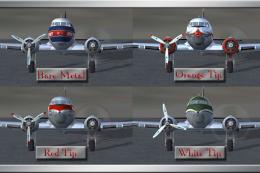


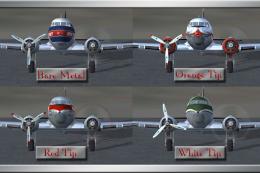


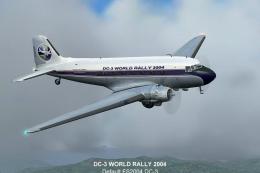
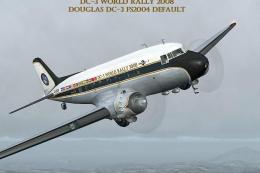

0 comments
Leave a Response