
FS2004 Australian National Airways DC-3 1953
Australian National Airways DC-3 VH-ANY (1953) brings a period-correct Australian airliner look to Microsoft Flight Simulator 2004, capturing ANA markings, crisp tail art, and subtle panel weathering for a convincing post-war passenger vibe. It requires the MAAM-SIM Douglas R4D/DC-3 payware model for proper aircraft textures and mapping.
- Type:Repaint for Payware Model
- File: ana2_dc3.zip
- Size:5.05 MB
- Scan:
Clean (15d)
- Access:Freeware
- Content:Everyone
Enhance your Microsoft Flight Simulator 2004 fleet with this authentic repaint crafted by Wayne Tudor, representing Australian National Airways DC-3 registration VH-ANY as it would have appeared in 1953. Developed exclusively for the MAAM-SIM Douglas R4D/DC-3 payware model by Mid-Atlantic Air Museum Simulations, this repaint package offers an immersive classic airline experience that pays tribute to early commercial aviation within Australia’s rapidly expanding post-war travel industry.
The Historical Aircraft and Airline
The DC-3 in question originally served with the United States Army Air Forces as a C-47-DL (serial 41-38713) and was later acquired by the Royal Australian Air Force under RAAF A30-15. By 1946, Australian National Airways brought it into civilian passenger service, reflecting a period when DC-3s were crucial for regional routes due to their reliability and relatively low operating cost. The airline itself was known for pioneering domestic operations throughout Australia, enabling travelers to connect major cities and remote communities more efficiently. This particular airframe was eventually sold in 1953 and met a tragic fate in French Indochina, where it was destroyed in early March of the following year.

Screenshot of Australian National Airways DC-3 on the ground.
Repaint Features
- Accurate period livery details reflective of the airline's paint scheme during the early 1950s.
- High-resolution fuselage and tail markings, capturing the emblematic ANA branding.
- Meticulous weathering effects on panels and rivets, preserving a classic post-war aesthetic.
Installation Process
- Place the
texture.ANA2folder into the MAAM-SIM DC-3 Passenger aircraft directory. - Open your aircraft.cfg file in the same folder and insert the text below, replacing “XX” with the next consecutive number in your [fltsim] entries.
[fltsim.XX]
title=Douglas DC-3A Australian National Airways 1953
sim=MaamSim_DC3
model=ual
panel=
sound=
texture=ANA2
kb_checklists=checkloader
kb_reference=DC-3_ref
atc_id=VH-ANY
ui_manufacturer=Douglas
ui_type=MAAM-SIM DC-3 - Passenger
ui_variation=Australian National Airways 1953
atc_heavy=0
atc_airline=Austair
atc_flight_number=137
description= Australian National Airways Douglas DC-3 by Mid-Atlantic Air Museum Simulations. IMPORTANT!!! Set Realism to Max. To operate this aircraft, refer to the User's Manual with instructional videos on the MAAM-SIM R4D/DC-3 CD as well as the detailed kneeboard reference pages and checklists.
Important Notes
- Payware Requirement
- This repaint requires the MAAM-SIM Douglas R4D/DC-3 payware add-on (not included). You will need to obtain it from your preferred vendor before using this texture package.
- Recommended Setup
- For best realism, ensure your simulator settings (particularly realism sliders) are configured properly, and refer to the provided manuals for operating tips on the DC-3.
The archive ana2_dc3.zip has 50 files and directories contained within it.
File Contents
This list displays the first 500 files in the package. If the package has more, you will need to download it to view them.
| Filename/Directory | File Date | File Size |
|---|---|---|
| A_spinprop.bmp | 06.27.06 | 64.07 kB |
| b25_propblade_t.bmp | 11.03.04 | 64.07 kB |
| b25_spin_t.bmp | 09.02.02 | 16.07 kB |
| bm_fuse_1_t.bmp | 06.28.06 | 1.00 MB |
| bm_fuse_2_t.bmp | 06.28.06 | 1.00 MB |
| cabin.bmp | 05.01.04 | 341.40 kB |
| cabin2.bmp | 05.01.04 | 1.00 MB |
| cockpit.bmp | 08.23.00 | 65.05 kB |
| engine_32.bmp | 02.14.02 | 256.07 kB |
| glascab.bmp | 12.11.03 | 9.13 kB |
| glas_binnen_front.bmp | 04.20.02 | 65.05 kB |
| glas_binnen_zij.bmp | 05.08.02 | 65.05 kB |
| glas_cab_in.bmp | 12.05.03 | 17.05 kB |
| glas_t.bmp | 02.06.02 | 21.40 kB |
| glosspin_t.bmp | 10.07.03 | 21.43 kB |
| hsurf_t.bmp | 06.27.06 | 1.00 MB |
| magneto.bmp | 06.03.03 | 85.40 kB |
| r4d_cabin_stoel.bmp | 05.01.04 | 256.07 kB |
| r4d_cabin_stoel2.bmp | 05.01.04 | 256.07 kB |
| r4d_cab_in.bmp | 05.04.04 | 256.07 kB |
| r4d_cockpit.bmp | 04.18.02 | 65.05 kB |
| r4d_cp_stuff.bmp | 06.03.03 | 85.40 kB |
| r4d_cp_stuff1.bmp | 04.20.02 | 65.05 kB |
| r4d_cp_stuff2.bmp | 05.17.04 | 1.00 MB |
| r4d_engine.bmp | 02.28.02 | 256.07 kB |
| r4d_engineparts.bmp | 02.26.02 | 256.07 kB |
| r4d_entrance.bmp | 05.04.04 | 256.07 kB |
| r4d_gearbay.bmp | 03.01.02 | 65.05 kB |
| r4d_kleren.bmp | 01.30.04 | 341.40 kB |
| r4d_navcomplating.bmp | 03.29.02 | 65.05 kB |
| r4d_pilot2.bmp | 01.30.04 | 341.40 kB |
| r4d_rc1.bmp | 06.03.03 | 85.40 kB |
| r4d_rc2.bmp | 06.03.03 | 85.40 kB |
| r4d_vcc.bmp | 05.26.04 | 1.00 MB |
| r4d_vcl.bmp | 03.27.04 | 1.00 MB |
| r4d_vcll.bmp | 07.09.03 | 1.33 MB |
| r4d_vcr.bmp | 05.22.04 | 1.00 MB |
| r4d_vc_oh.bmp | 05.26.04 | 1.00 MB |
| Thumbs.db | 06.29.06 | 86.50 kB |
| wheel.bmp | 06.21.03 | 85.40 kB |
| Wheels_32.bmp | 05.05.04 | 256.07 kB |
| texture.ANA2 | 06.29.06 | 0 B |
| ReadMe.txt | 06.29.06 | 1.62 kB |
| ANA2_DC3.gif | 06.29.06 | 13.64 kB |
| ANA2DC31.JPG | 06.28.06 | 120.07 kB |
| ANA2DC32.JPG | 06.29.06 | 93.69 kB |
| ANA2DC33.JPG | 06.29.06 | 90.15 kB |
| FILE_ID.DIZ.DIZ | 06.29.06 | 363 B |
| flyawaysimulation.txt | 10.29.13 | 959 B |
| Go to Fly Away Simulation.url | 01.22.16 | 52 B |
Installation Instructions
Most of the freeware add-on aircraft and scenery packages in our file library come with easy installation instructions which you can read above in the file description. For further installation help, please see our Flight School for our full range of tutorials or view the README file contained within the download. If in doubt, you may also ask a question or view existing answers in our dedicated Q&A forum.











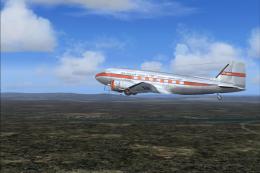
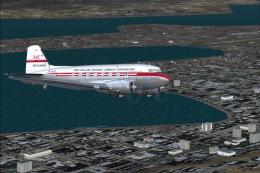



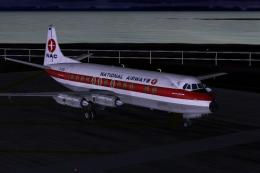
0 comments
Leave a Response