
FS2004 Universal Airlines Curtiss C-46
Universal Airlines livery for the Curtiss C-46 Commando brings a mid-1960s cargo and charter look with period-correct markings and crisp exterior textures. Built for Microsoft Flight Simulator 2004 and also compatible with Microsoft Flight Simulator X, it requires the c46ga.zip base aircraft and adds an authentic historic variation to the classic piston transport.
- Type:Repaint⇲ Download Base Model
- File: unic46.zip
- Size:2.49 MB
- Scan:
Clean (15d)
- Access:Freeware
- Content:Everyone
This freeware repaint showcases a Universal Airlines livery for the classic Curtiss C-46 Commando, bringing a 1960s-era cargo and passenger operator scheme to your virtual hangar. Designed for Microsoft Flight Simulator 2004 (FS2004) but also known to work with Microsoft Flight Simulator X, it requires the base package (c46ga.zip) by Libardo Guzman, Greg Pepper, and Tom Gibson. The repaint itself is contributed by Dave McQueen, reflecting the airline’s short-lived but noteworthy presence in aviation history.
Aircraft Legacy and Operational Background
The Curtiss C-46 Commando first emerged as a pressurized high-altitude transport concept. Early variants proved invaluable during wartime service, particularly over treacherous routes in Asia. After World War II, it found civil applications under various carriers, including some cargo-focused operators. Universal Airlines, as depicted here, functioned in the mid-1960s, typically flying freight and irregular passenger charters using durable piston-engine transports like the C-46. This new texture pack replicates one such design, showcasing a distinctive fuselage marking and period-correct details.
Visual Overview

Side profile of the Universal Airlines Curtiss C-46 in cruise.
Required Files
- The base model (c46ga.zip) must be installed beforehand. This is available in the Fly Away Simulation library and includes the essential aircraft framework.
Installation Procedure
- Ensure the base C-46 package is already placed in your simulator installation. By default, its folder is located under Microsoft Games\Flight Simulator 9\Aircraft\GA C46 for FS2004 or under Microsoft Games\Microsoft Flight Simulator X\SimObjects\Airplanes\GA C46 for FSX.
- Extract the texture.zantop folder included with this repaint. Copy it into the “GA C46” aircraft folder, alongside the other texture directories.
- Open the aircraft.cfg file in “GA C46” using a text editor (for example, WordPad). Scroll to the last [fltsim.X] entry and append the provided code block below. Adjust the [fltsim.13] line to the next consecutive number in your file. For instance, if the most recent existing entry is [fltsim.7], then change [fltsim.13] to [fltsim.8].
Configuration Lines
[fltsim.13]
title=C46A Universal
sim=C46A
model=
panel=
sound=
texture=zantop
kb_checklists=
kb_reference=c46_ref
atc_id=N606Z
atc_id_color=0x00000000
atc_id_font=Verdana, -11, 1, 600, 0
ui_manufacturer=Curtiss
ui_type=C-46A Commando
ui_variation=Universal
atc_airline=Universal
atc_flight_number=06Z
atc_heavy=0
description=Curtiss C-46A\Universal circa 1966\Repaint by Dave McQueen\Thanks to Tom Gibson and the team at California Classic for sharing this wonderful airplane with us.
This repaint serves only as an additional texture. You will require the complete aircraft model from c46ga.zip to operate it correctly in your simulator. With the steps completed, you should see a Universal Airlines variation among your C-46 liveries in-game.
The archive unic46.zip has 28 files and directories contained within it.
File Contents
This list displays the first 500 files in the package. If the package has more, you will need to download it to view them.
| Filename/Directory | File Date | File Size |
|---|---|---|
| uni.gif | 04.11.07 | 10.98 kB |
| uni2.jpg | 04.11.07 | 39.69 kB |
| uni1.jpg | 04.11.07 | 34.78 kB |
| $vc_panel01.bmp | 02.06.07 | 3.00 MB |
| c46_cockpit.bmp | 12.27.05 | 1.00 MB |
| c46_cockpit_L.bmp | 02.09.07 | 1.00 MB |
| c46_cockpit_t.bmp | 02.12.04 | 1.00 MB |
| c46_fuselage_L.bmp | 03.16.07 | 512.07 kB |
| c46_fuselage_t.bmp | 04.10.07 | 1.00 MB |
| c46_L_cowl_L.bmp | 12.03.05 | 256.07 kB |
| c46_L_cowl_t.bmp | 11.22.05 | 256.07 kB |
| c46_R_cowl_L.bmp | 12.03.05 | 256.07 kB |
| c46_R_cowl_t.bmp | 11.22.05 | 256.07 kB |
| c46_wing2_L.bmp | 12.02.05 | 1.00 MB |
| c46_wing2_t.bmp | 04.10.07 | 1.00 MB |
| c46_wing_L.bmp | 12.03.05 | 256.07 kB |
| c46_wing_t.bmp | 04.10.07 | 1.00 MB |
| faces_L.bmp | 02.08.07 | 256.07 kB |
| faces_t.bmp | 02.08.07 | 256.07 kB |
| panel_L.bmp | 02.15.07 | 1.00 MB |
| panel_t.bmp | 02.15.07 | 1.00 MB |
| spin_prop.bmp | 12.29.01 | 65.07 kB |
| thumbnail.jpg | 04.11.07 | 3.97 kB |
| vc_panel01_L.bmp | 03.04.07 | 1.00 MB |
| texture.zantop | 04.11.07 | 0 B |
| Readme.txt | 04.11.07 | 3.28 kB |
| flyawaysimulation.txt | 10.29.13 | 959 B |
| Go to Fly Away Simulation.url | 01.22.16 | 52 B |
Complementing Files & Dependencies
This add-on mentions the following files below in its description. It may be dependent on these files in order to function properly. It's possible that this is a repaint and the dependency below is the base package.
You may also need to download the following files:
Installation Instructions
Most of the freeware add-on aircraft and scenery packages in our file library come with easy installation instructions which you can read above in the file description. For further installation help, please see our Flight School for our full range of tutorials or view the README file contained within the download. If in doubt, you may also ask a question or view existing answers in our dedicated Q&A forum.







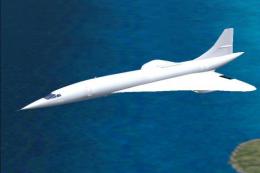







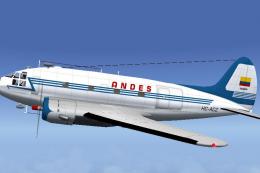

0 comments
Leave a Response