
FS2004 Lockheed WV-2/PO2W Prototype
Lockheed WV-2/PO-2W Prototype livery set for FS2004 recreates the original L-1049 testbed in early and late configurations, with and without tip tanks, tuned for the Team 1049 model and its virtual cockpit. It requires WV2-1.ZIP and WV2-A.ZIP, and includes authentic markings for period Navy test flying.
- Type:Repaint
- File: wv2prototype.zip
- Size:13.9 MB
- Scan:
Clean (22d)
- Access:Freeware
- Content:Everyone
This is the original L-1049 Prototype used by Lockheed as a test bed for the PO-2W / WV2. Both the initial (no tiptanks) and the later test variants (with tip tanks) are included. Original Aircraft by Team 1049 (Manfred Jahn, Roland Berger, Volker Boehme, Luis Pallas, Bill Tyne, and Stefan Werner), requires both WV2-1.ZIP and WV2-A.ZIP. Repaint by Dan McManus.

Screenshot of Lockheed WV-2 on runway.
Thank you Team 1049 (Manfred Jahn, Roland Berger, Volker Boehme, Luis Pallas, Bill Tyne, and Stefan Werner) for the OUTSDANDING work you do and for allowing us to enjoy and repaint it!
Known issue: The operating door does not line up with the prototype door, be wary if your open the door or use the airstairs they will be in an odd position.
- Extract and Drop the folders texture.WV2ProtE into your Team 1049 Lockheed WV2_2 folder.
- Copy and paste the following into the appropriate acft.cfg file.
- Renumber [fltsim.XX] block to the next available number.
[fltsim.XX]
title=Lockheed WV-2 Prototype Early
sim=WV2
model=1049vc_rdvf
panel=
sound=
texture=WV2ProtE
kb_checklists=WV2_check
kb_reference=L1049G_ref
atc_id=N67900
atc_id_enable=1
ui_manufacturer=Lockheed
ui_type=Warning Star Super Constellation
ui_variation=WV-2/PO-2W Prototype
ui_typerole=Connie
description=The original XC-69 Prototype "The Beast" was purchased from Howard Hughes for $100,000 in 1950. Lengthened by 18ft 7 Inches, it became the prototype L-1049. Later, this aircraft was used by Lockheed as a test bed for future models, including the PO-2W / WV2. This is the initial test bird, which had a retractable dorsal radome (for the height finder radar) to test stability and drag characteristics.
atc_heavy=0
atc_airline=NAVY
atc_parking_types=RAMP, MIL CARGO
prop_anim_ratio=0.99
atc_id_color=0x00000000
atc_id_font=Verdana,-11,1,600,0
- Extract and Drop the folder texture.WV2ProtL into your Team 1049 Lockheed WV2_1 folder.
- Copy and paste the following into the appropriate acft.cfg file.
- Renumber [fltsim.XX] block to the next available number.
[fltsim.XX]
title=Lockheed WV-2 Prototype Late
sim=WV2
model=1049vc_rtdvf
panel=
sound=
texture=WV2ProtL
kb_checklists=WV2_check
kb_reference=L1049G_ref
atc_id=N67900
atc_id_enable=1
ui_manufacturer=Lockheed
ui_type=Warning Star Super Constellation
ui_variation=WV-2/PO-2W Prototype
ui_typerole=Connie
description=The original XC-69 Prototype "The Beast" was purchased from Howard Hughes for $100,000 in 1950. Lengthened by 18ft 7 Inches, it became the prototype L-1049. Later, this aircraft was used by Lockheed as a test bed for future models, including the PO-2W / WV2. This is the initial later test variant, with tip tanks and electronic equipment installed for weight and balance and systems trials.
atc_heavy=0
atc_airline=NAVY
atc_parking_types=RAMP, MIL CARGO
prop_anim_ratio=0.99
atc_id_color=0x00000000
atc_id_font=Verdana,-11,1,600,0
The archive wv2prototype.zip has 66 files and directories contained within it.
File Contents
This list displays the first 500 files in the package. If the package has more, you will need to download it to view them.
| Filename/Directory | File Date | File Size |
|---|---|---|
| Read Me.txt | 02.08.10 | 4.87 kB |
| texture.WV2ProtE | 02.08.10 | 0 B |
| DXT3 | 02.08.10 | 0 B |
| fins_t.bmp | 02.08.10 | 1.00 MB |
| fuse_t.bmp | 02.08.10 | 1.00 MB |
| wings_t.bmp | 02.08.10 | 1.00 MB |
| fins_l.bmp | 01.08.10 | 256.07 kB |
| fins_t.bmp | 02.08.10 | 4.00 MB |
| floor_2.bmp | 01.05.10 | 65.05 kB |
| fuse_l.bmp | 02.04.10 | 1.33 MB |
| fuse_t.bmp | 02.08.10 | 4.00 MB |
| Hide | 02.05.10 | 0 B |
| propdisk.bmp | 01.05.10 | 256.07 kB |
| shade_01.bmp | 01.05.10 | 64.07 kB |
| thumbnail.jpg | 02.05.10 | 5.71 kB |
| vc01.bmp | 01.05.10 | 1.00 MB |
| vc01_l.bmp | 01.05.10 | 64.07 kB |
| vc01a_l.bmp | 01.05.10 | 64.07 kB |
| vc02.bmp | 01.05.10 | 1.00 MB |
| vc02_l.bmp | 01.05.10 | 64.07 kB |
| vc03.bmp | 01.05.10 | 1.00 MB |
| vc03_l.bmp | 01.05.10 | 64.07 kB |
| vc04.bmp | 01.05.10 | 1.00 MB |
| vc04_l.bmp | 01.05.10 | 64.07 kB |
| vc05.bmp | 01.05.10 | 1.00 MB |
| vc05_l.bmp | 01.05.10 | 64.07 kB |
| vc06.bmp | 01.05.10 | 1.00 MB |
| vc06_l.bmp | 01.05.10 | 64.07 kB |
| wings_l.bmp | 01.05.10 | 1.07 kB |
| wings_t.bmp | 02.08.10 | 4.00 MB |
| xxcal_121.bmp | 01.05.10 | 8.07 kB |
| texture.WV2ProtL | 02.08.10 | 0 B |
| DXT3 | 02.08.10 | 0 B |
| fins_t.bmp | 02.08.10 | 1.00 MB |
| fuse_t.bmp | 02.08.10 | 1.00 MB |
| wings_t.bmp | 02.08.10 | 1.00 MB |
| fins_l.bmp | 01.08.10 | 256.07 kB |
| fins_t.bmp | 02.08.10 | 4.00 MB |
| floor_2.bmp | 01.05.10 | 65.05 kB |
| fuse_l.bmp | 02.04.10 | 1.33 MB |
| fuse_t.bmp | 02.08.10 | 4.00 MB |
| Hide | 02.05.10 | 0 B |
| propdisk.bmp | 01.05.10 | 256.07 kB |
| shade_01.bmp | 01.05.10 | 64.07 kB |
| thumbnail.jpg | 02.05.10 | 5.71 kB |
| vc01.bmp | 01.05.10 | 1.00 MB |
| vc01_l.bmp | 01.05.10 | 64.07 kB |
| vc01a_l.bmp | 01.05.10 | 64.07 kB |
| vc02.bmp | 01.05.10 | 1.00 MB |
| vc02_l.bmp | 01.05.10 | 64.07 kB |
| vc03.bmp | 01.05.10 | 1.00 MB |
| vc03_l.bmp | 01.05.10 | 64.07 kB |
| vc04.bmp | 01.05.10 | 1.00 MB |
| vc04_l.bmp | 01.05.10 | 64.07 kB |
| vc05.bmp | 01.05.10 | 1.00 MB |
| vc05_l.bmp | 01.05.10 | 64.07 kB |
| vc06.bmp | 01.05.10 | 1.00 MB |
| vc06_l.bmp | 01.05.10 | 64.07 kB |
| wings_l.bmp | 01.05.10 | 1.07 kB |
| wings_t.bmp | 02.08.10 | 4.00 MB |
| xxcal_121.bmp | 01.05.10 | 8.07 kB |
| WV2 Prot.jpg | 02.03.10 | 36.67 kB |
| WVProtE.pspimage | 02.08.10 | 2.20 MB |
| WVprotL.jpg | 02.08.10 | 348.43 kB |
| flyawaysimulation.txt | 10.29.13 | 959 B |
| Go to Fly Away Simulation.url | 01.22.16 | 52 B |
Installation Instructions
Most of the freeware add-on aircraft and scenery packages in our file library come with easy installation instructions which you can read above in the file description. For further installation help, please see our Flight School for our full range of tutorials or view the README file contained within the download. If in doubt, you may also ask a question or view existing answers in our dedicated Q&A forum.






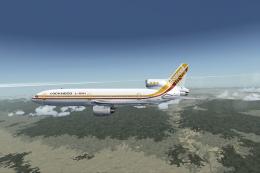



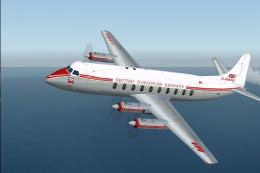


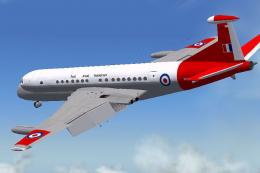

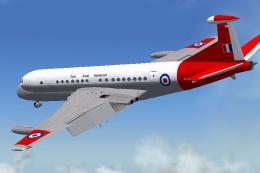

0 comments
Leave a Response