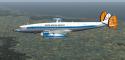
FS2004 SAA Lockheed L-1049 Constellation
South African Airways colors dress the Lockheed L-1049G Super Constellation in a polished “what if” repaint for Microsoft Flight Simulator 2004, blending period-correct branding with crisp paint lines, fuselage titles, and carefully placed logos that suit the classic propliner’s curves. Requires Kazunori Ito’s freeware L-1049G base model.
- Type:Repaint
- File: saasuperconnie.zip
- Size:727.57 KB
- Scan:
Clean (15d)
- Access:Freeware
- Content:Everyone
This freeware add-on provides a hypothetical South African Airways (SAA) livery for the Lockheed L-1049 Constellation in Microsoft Flight Simulator 2004. Although SAA historically chose the DC-7C, this unique repaint imagines how the L-1049 might have appeared if it had entered service under a later airline paint scheme. Repaint work is credited to Rory Thomson, while the original freeware model is by Kazunori Ito.
Imagined Appearance of a Classic Propliner
The Lockheed L-1049 Constellation, which evolved from earlier Constellation variants, introduced pressurization to enhance passenger comfort and added wingtip fuel tanks to extend its range. Despite its promising capabilities, South African Airways opted for the competing Douglas DC-7C at the time. This repaint explores a “what if” scenario where SAA retained the L-1049, presenting subtle livery elements reflective of the airline’s mid-century styling.
Distinguishing Features
- Hypothetical SAA Color Scheme: Maintains historical airline branding elements while adapting them to fit the Super Constellation’s airframe.
- Refined Exterior Details: Showcases clean paint lines, extended fuselage markings, and carefully placed airline logos.
- Kazunori Ito’s Base Model Compatibility: Built to work exclusively with the freeware Lockheed L-1049G Constellation design by Kazunori Ito. Please acquire that model separately if necessary.

Fictional SAA Lockheed L-1049 Constellation soaring above the clouds.
Installation Procedure
To integrate this repaint into your simulator environment, follow these steps carefully:
- Extract the repaint’s “texture” folder into a temporary location.
- Duplicate an existing texture folder from the original Kazunori Ito L-1049 installation. Rename this copied folder to texture.SAA1.
- Transfer the new texture files included in this package into the texture.SAA1 folder, accepting any file-overwrite prompts. Avoid deleting original texture files that are not replaced.
- Move the texture.SAA1 folder to the correct L-1049 aircraft directory inside your “Aircraft” folder (the exact path may vary based on your setup).
Aircraft Configuration Details
Within your aircraft’s configuration file (aircraft.cfg), locate existing [fltsim] entries and append the lines below, modifying “XX” to the next available number:
[fltsim.XX] title=L-1049 Connie SAA1 sim=L-1049 Connie model=tank panel= sound= texture=SAA1 checklists= kb_checklists= kb_reference= //ui_manufacturer= ui_manufacturer=Lockheed //ui_type=Lockheed L-1049G Super Constellation ui_type=L-1049G Super Constellation ui_variation=SAA1 description=Super Constellation extended the body of former Constellation and adopted the pressurizing type cabin. In That, L-1049G that the engine of 3400 horsepower and increased the amount equipped with the fuel in the aerofoil tip tank succeeded most. by Kazunori Ito.
Essential Notes
- This livery pack only contains repaint files; the core Lockheed L-1049G model is not included.
- Download the freeware base model by Kazunori Ito from the Fly Away Simulation library if needed.
- This entire repaint initiative (and its fictional premise) was conceived and brought to life by Rory Thomson.
The archive saasuperconnie.zip has 9 files and directories contained within it.
File Contents
This list displays the first 500 files in the package. If the package has more, you will need to download it to view them.
| Filename/Directory | File Date | File Size |
|---|---|---|
| Engine.bmp | 01.25.11 | 682.75 kB |
| File ID.txt | 02.05.11 | 354 B |
| Fuselage0.bmp | 02.04.11 | 2.67 MB |
| NEW0.1.jpg | 02.05.11 | 209.68 kB |
| Read Me.txt | 02.05.11 | 5.24 kB |
| Thumbs.db | 02.05.11 | 25.00 kB |
| Wing.bmp | 02.02.11 | 2.67 MB |
| flyawaysimulation.txt | 10.29.13 | 959 B |
| Go to Fly Away Simulation.url | 01.22.16 | 52 B |
Installation Instructions
Most of the freeware add-on aircraft and scenery packages in our file library come with easy installation instructions which you can read above in the file description. For further installation help, please see our Flight School for our full range of tutorials or view the README file contained within the download. If in doubt, you may also ask a question or view existing answers in our dedicated Q&A forum.
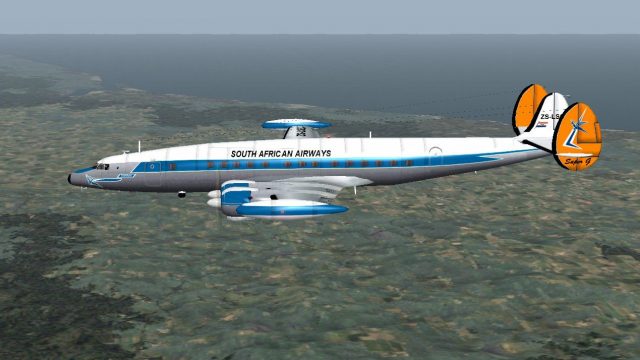
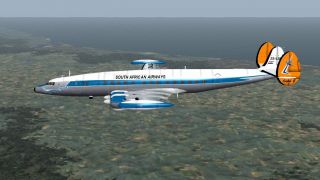

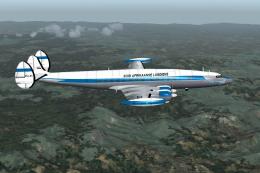



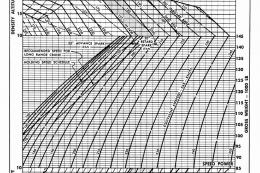


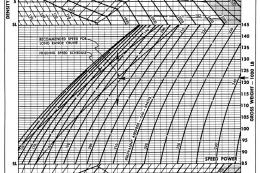




0 comments
Leave a Response