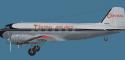
FS2004 Central Airlines Douglas DC-3
Central Airlines’ classic Douglas DC-3A livery brings a period-correct U.S. regional look to Microsoft Flight Simulator 2004, with carefully matched markings, crisp panel lines, and subtle rivet and weathering detail for an authentic vintage finish. It requires the MAAM-SIM DC-3 base model to fly in-sim.
- Type:Repaint for Payware Model
- File: central.zip
- Size:837.63 KB
- Scan:
Clean (27d)
- Access:Freeware
- Content:Everyone
This freeware package provides a high-fidelity repaint of the Douglas DC-3A in Central Airlines colors for use with Microsoft Flight Simulator 2004. Originally designed by the team at Mid Atlantic Air Museum Simulations and brought to life by Dave McQueen, this livery calls back to a historical U.S. regional carrier that operated from the 1940s and later became part of a larger network. This repaint does not include the payware MAAM-SIM DC-3 base model itself, which must be obtained separately from the appropriate vendor (e.g., SimShack).
Historical Insights into the Central Airlines DC-3
The iconic DC-3 airframe played a significant role in shaping commercial aviation, and Central Airlines was one of many carriers that operated this dependable workhorse. The DC-3 was heralded for its versatile design and was equally adept at transporting passengers and cargo. With this particular repaint, the vintage charm of Central Airlines is recreated for avid flight simulation enthusiasts seeking an immersive retro experience.
Repaint Highlights
- Accurate Liveries: Dave McQueen meticulously matched the old Central Airlines paint scheme to ensure nuanced panel lines and markings that remain faithful to the era.
- Enhanced Detail: Rivet patterns and subtle weathering effects emphasize authenticity while respecting the original DC-3 design heritage.

Side profile view of Central Airlines Douglas DC-3.
Preparing the Required MAAM-SIM Base Package
Before installing the repaint, ensure that the payware Mid Atlantic Air Museum Simulations DC-3 is properly set up (often referred to as the MAAM-SIM DC-3). The core folder structure and model file name can vary depending on how it was installed. In many cases, the model folder uses “maam” as its reference, but you may need to update certain parameters if you see something different in your setup.
Installation Process
- Texture Folder Relocation: Copy the downloaded texture folder (named “cen”) and place those files into an existing MAAM-SIM DC-3 texture directory that contains important shared files, such as bump maps and specular textures.
- Aircraft.cfg Update: Navigate to your DC-3 folder and open the aircraft.cfg file in a text editor. Add the following entry, ensuring you preserve correct formatting and sequential numbering:
[fltsim.XX]
title=Douglas DC-3A Central
sim=MaamSim_DC3
model=maam
panel=
sound=
texture=cen
kb_checklists=checkloader
kb_reference=DC-3_ref
atc_id=
ui_manufacturer=Douglas
ui_type=MAAM-SIM DC-3 - Passenger
ui_variation=Central
atc_heavy=0
atc_airline=Central
atc_flight_number=47
description=To operate this aircraft, refer to the User's Manual with instructional videos on the MAAM-SIM R4D/DC-3 CD as well as the detailed kneeboard reference pages and checklists.
The “model=maam” entry may differ within your file structure, so check your existing model folder name if this setting does not work correctly. By adhering to these steps, your new Central Airlines DC-3 repaint will be ready to go within Microsoft Flight Simulator 2004.
The archive central.zip has 8 files and directories contained within it.
File Contents
This list displays the first 500 files in the package. If the package has more, you will need to download it to view them.
| Filename/Directory | File Date | File Size |
|---|---|---|
| Central.jpg | 02.23.11 | 21.06 kB |
| bm_fuse_1_t.bmp | 02.15.11 | 1.00 MB |
| bm_fuse_2_t.bmp | 02.01.11 | 1.00 MB |
| glas_t.bmp | 02.18.11 | 16.07 kB |
| hsurf_t.bmp | 02.01.11 | 1.00 MB |
| README.txt | 02.24.11 | 4.27 kB |
| flyawaysimulation.txt | 10.29.13 | 959 B |
| Go to Fly Away Simulation.url | 01.22.16 | 52 B |
Installation Instructions
Most of the freeware add-on aircraft and scenery packages in our file library come with easy installation instructions which you can read above in the file description. For further installation help, please see our Flight School for our full range of tutorials or view the README file contained within the download. If in doubt, you may also ask a question or view existing answers in our dedicated Q&A forum.

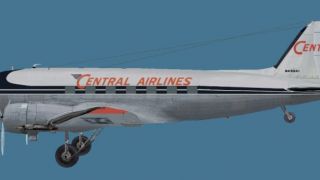

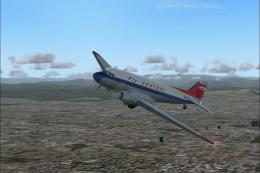

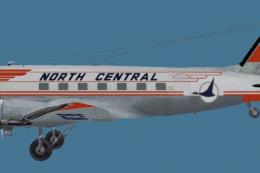

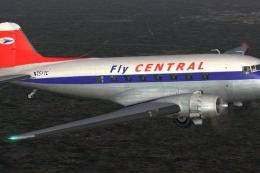





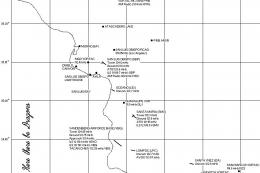
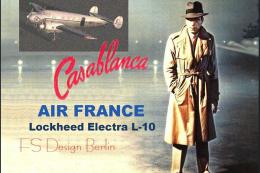
0 comments
Leave a Response