
FSX Air New Zealand Boeing 747-400 ZK-NBT
Air New Zealand’s Boeing 747-400 ZK-NBT “Kaikoura” livery brings crisp, faithful markings and clean texture work to the stock jumbo, capturing tail art, fuselage titles, and engine details with care. Built for Microsoft Flight Simulator X, it preserves the default aircraft’s handling and requires the standard FSX 747-400 base model.
- Type:Repaint
- File: airnz74x.zip
- Size:6.34 MB
- Scan:
Clean (8d)
- Access:Freeware
- Content:Everyone
This package features a finely detailed Air New Zealand Boeing 747-400 repaint, registered as ZK-NBT and nicknamed "Kaikoura," crafted specifically for the standard Boeing 747 model in Microsoft Flight Simulator X. It has been developed by Timothy Clark, who meticulously captured the airline’s unique livery without altering the original aircraft's flight dynamics. These textures do not include the base model, so you will need the default FSX 747 to fully enjoy this repaint. Air New Zealand, which previously operated the 747-400 for many of its international routes, assigned “Kaikoura” to highlight the scenic coastal district on New Zealand’s South Island. This release is freeware and can be found in the Fly Away Simulation library.
Aircraft Registration and Background
Air New Zealand’s Boeing 747-400 ZK-NBT embodies a rich part of the airline’s long-haul legacy, and this repaint strives to replicate every detail of the carrier’s distinctive tail design, fuselage markings, and overall aesthetic. The real Boeing 747-400 series, introduced in the late 1980s, is known for its extended range and high-capacity performance, which made it an industry icon for decades. By merging Air New Zealand’s characteristic white-and-blue scheme with the 747’s recognizable hump design, this repaint honors the aircraft’s robust history in intercontinental aviation.

Screenshot of Air New Zealand Boeing 747-400 in flight.
Livery Highlights
- Repaint by Timothy Clark, reflecting Air New Zealand’s signature stylings.
- High-resolution texture mapping for fuselage, tail, engine cowlings, and cockpit windows.
- Accurate airline signage, registration markings, and color templates.
Installation Procedure
- Copy the texture.AirNZ folder into your Microsoft Flight Simulator X directory, typically located under
...\SimObjects\Airplanes\b747_400. - Open your aircraft.cfg using a text editor. Below the final repaint entry, insert the section shown below. Make sure to adjust
[fltsim.x]so it follows the sequential numbering in your file (for instance, if the last entry is[fltsim.8], use[fltsim.9]for this new repaint).
[fltsim.x]
title=Boeing 747-400 Air New Zealand
sim=Boeing747-400
model=
panel=
sound=
texture=AirNZ
kb_checklists=Boeing747-400_check
kb_reference=Boeing747-400_ref
atc_id=
atc_airline=New Zealand
atc_flight_number=1
atc_heavy=1
ui_manufacturer="Boeing"
ui_type="747-400"
ui_variation="Air New Zealand"
ui_typerole="Commercial Airliner"
ui_createdby="Microsoft Corporation"
description="More than 30 years ago, the 747 made its first trip from New York to London. Since then, it's become the standard by which other large passenger jets are judged. Its size, range, speed and capacity were then, and are now, the best in its class."
Additional Notes
This repaint exclusively includes the Air New Zealand textures, so you will require the default Boeing 747-400 that came with FSX. Superimposing these files onto the freeware base model ensures compatibility. For further refinements, pilots can combine this livery with custom cockpit modifications or sound enhancements in the Fly Away Simulation library. Timothy Clark, the creator of this repaint, has preserved the realism of the original aircraft while seamlessly integrating Air New Zealand’s color scheme.
The archive airnz74x.zip has 25 files and directories contained within it.
File Contents
This list displays the first 500 files in the package. If the package has more, you will need to download it to view them.
| Filename/Directory | File Date | File Size |
|---|---|---|
| Texture.AirNZ | 01.07.07 | 0 B |
| B747_1_LM.dds | 12.16.06 | 170.80 kB |
| B747_1_T.dds | 01.07.07 | 1.00 MB |
| B747_1_T_bump.dds | 09.04.06 | 1.00 MB |
| B747_1_T_Specular.dds | 12.01.06 | 1.33 MB |
| B747_2_T.dds | 09.04.06 | 1.33 MB |
| B747_2_T_bump.dds | 09.04.06 | 1.00 MB |
| B747_2_T_specular.dds | 09.04.06 | 1.33 MB |
| B747_400_1_C.dds | 09.04.06 | 682.79 kB |
| B747_400_2_C.dds | 09.04.06 | 682.79 kB |
| B747_400_3_C.dds | 09.04.06 | 682.79 kB |
| B747_400_4_C.dds | 09.04.06 | 682.79 kB |
| B747_400_5_C.dds | 09.04.06 | 170.79 kB |
| B747_400_6_C.dds | 09.04.06 | 170.79 kB |
| B747_400_7_C.dds | 09.04.06 | 170.79 kB |
| B747_400_interior.dds | 09.04.06 | 170.79 kB |
| B747_400_reflection.dds | 09.04.06 | 170.79 kB |
| Fresnel_Ramp.dds | 09.04.06 | 640 B |
| fresnel_ramp_1.dds | 09.04.06 | 640 B |
| pilots.dds | 09.04.06 | 42.79 kB |
| texture.cfg | 08.14.06 | 137 B |
| thumbnail.jpg | 12.21.06 | 13.32 kB |
| Install instructions.txt | 01.07.07 | 1.33 kB |
| flyawaysimulation.txt | 10.29.13 | 959 B |
| Go to Fly Away Simulation.url | 01.22.16 | 52 B |
Installation Instructions
Most of the freeware add-on aircraft and scenery packages in our file library come with easy installation instructions which you can read above in the file description. For further installation help, please see our Flight School for our full range of tutorials or view the README file contained within the download. If in doubt, you may also ask a question or view existing answers in our dedicated Q&A forum.




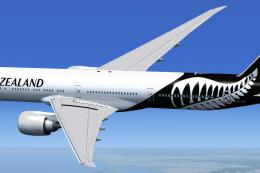






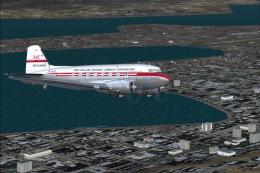




0 comments
Leave a Response