
FSX Frog international Boeing 747-400
Frog International livery brings a vibrant, sharply defined repaint to the stock Boeing 747-400, adding distinctive fuselage titles, tail artwork, and refined window and detail accents while keeping the default jumbo jet’s familiar handling and systems intact in Microsoft Flight Simulator X. Requires the base default 747-400 files for proper loading and selection.
- Type:Repaint
- File: fr747fsx.zip
- Size:1.97 MB
- Scan:
Clean (11d)
- Access:Freeware
- Content:Everyone
This freeware package delivers a custom Frog International paint scheme for the stock Boeing 747-400 in Microsoft Flight Simulator X, created by Mateen Haroon. It applies a vibrant new exterior theme while preserving the core functionality of the original aircraft model. Although it adds fresh design elements, please note that the base default B747-400 files are required separately from the Fly Away Simulation mod library.
Distinctive Long-Haul Livery
This repaint offers a sharply defined fuselage and tail motif that sets the 747-400 apart on any ramp. The Frog International identity spans the length of the wide-body airliner, incorporating unique lettering and cabin window accents. Due to Boeing’s classic jumbo jet architecture, you can anticipate a precise depiction of winglets, engine nacelles, and upper deck features in line with real-life 747 characteristics.

Screenshot of Frog International Boeing 747-400 parked on runway.
Placing the New Textures
After downloading, locate the Texture.frog folder and insert it into the relevant aircraft location in your simulator installation. The typical path is:
- ...SimObjects/Airplanes/b747_400
Placing the folder in this directory will ensure that the simulator recognizes the new livery. The 747-400’s exterior texture slots will display the Frog International paint job once the aircraft configuration file is updated.
Configuring the Aircraft Entries
Access the aircraft.cfg file in the b747_400 directory. Then, append the following data at the end of the default repaint entries. Adjust [fltsim.x] to the next sequential number if other repaints are already installed.
[fltsim.x]
title=Boeing 747-400 Frog International
sim=Boeing747-400
model=
panel=
sound=
texture=frog
kb_checklists=Boeing747-400_check
kb_reference=Boeing747-400_ref
atc_id=
atc_airline=Frog
atc_flight_number=7173
atc_heavy=1
ui_manufacturer="Boeing"
ui_type="747-400"
ui_variation=Frog International
ui_typerole="Commercial Airliner"
ui_createdby="Microsoft Corporation"
description="More than 30 years ago, the 747 made its first trip from New York to London. Since then, it's become the standard by which other large passenger jets are judged. Its size, range, speed and capacity were then, and are now, the best in its class."
Additional Notes and Compatibility
Because this is a stand-alone repaint, you will need the stock Boeing 747-400 already present in the simulator’s directory. For the best results, confirm that you are using default textures and configurations so the custom Frog International scheme appears correctly. This design highlights the aircraft’s iconic hump, its four-engine layout, and wide wingspan—capable of intercontinental flights with ease.
Credit to the Developer
The visual enhancements, color patterns, and earnest attention to detail have been provided by Mateen Haroon. This creative livery is an excellent way to experience a fictional airline representation while still operating the familiar performance envelope of the 747-400 within Microsoft Flight Simulator X.
The archive fr747fsx.zip has 8 files and directories contained within it.
File Contents
This list displays the first 500 files in the package. If the package has more, you will need to download it to view them.
| Filename/Directory | File Date | File Size |
|---|---|---|
| File_id.diz | 02.23.07 | 105 B |
| Readme.txt | 02.23.07 | 1.29 kB |
| B747_1_T.dds | 02.22.07 | 1.33 MB |
| B747_1_T_Specular.dds | 02.22.07 | 1.33 MB |
| thumbnail.jpg | 02.23.07 | 31.92 kB |
| 1.jpg | 02.23.07 | 204.89 kB |
| flyawaysimulation.txt | 10.29.13 | 959 B |
| Go to Fly Away Simulation.url | 01.22.16 | 52 B |
Installation Instructions
Most of the freeware add-on aircraft and scenery packages in our file library come with easy installation instructions which you can read above in the file description. For further installation help, please see our Flight School for our full range of tutorials or view the README file contained within the download. If in doubt, you may also ask a question or view existing answers in our dedicated Q&A forum.








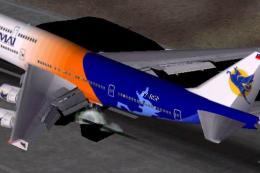

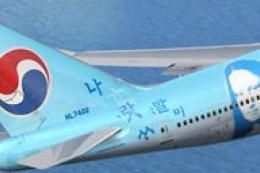

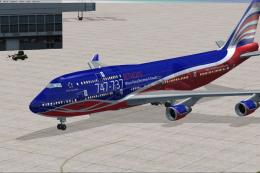


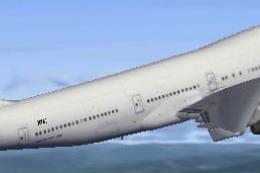
0 comments
Leave a Response