
FSX SAS Douglas DC-10-30 SE-DFD
SAS Douglas DC-10-30 SE-DFD livery captures the classic Scandinavian scheme with crisp markings and airframe-specific details that suit long-haul tri-jet flying. Built for Microsoft Flight Simulator X, it requires the payware CLS DC-10-30 package, using its model and virtual cockpit for an authentic period look.
- Type:Repaint for Payware Model
- File: saxsedfd.zip
- Size:3.87 MB
- Scan:
Clean (19d)
- Access:Freeware
- Content:Everyone
This high-fidelity repaint features the iconic Scandinavian Airlines System (SAS) Douglas DC-10-30 registration SE-DFD, originally crafted by developer Bonnie Windsor for the payware Commercial Level Simulations (CLS) tri-jet model. It is specifically tailored for Microsoft Flight Simulator X, ensuring a realistic representation of classic SAS operations without compromising detail.
Unique Livery Characteristics
This texture set recreates the SE-DFD airframe with precision, capturing the subtle design elements that SAS employed on their DC-10 fleet to serve long-haul routes. The rear-engined wide-body layout of the McDonnell Douglas DC-10 is rendered accurately, reflecting the fuselage curvature, tail fin details, and authentic Scandinavian color scheme.
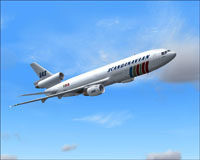
Visual preview of the SAS DC-10-30 flying above northern Europe.
Compatibility and Requirements
These textures require the payware CLS DC-10-30 base package, available from popular stores such as SimShack. The digital files provided here only include the external repaint. The original CLS product offers the necessary model, virtual cockpit (VC), and other base components required for proper operation.
Installation Process
- Extract the folder named SAS SE-DFD SCANDINAVIAN into your “SimObjects/Airplanes/CLS_DC10_30” directory within Microsoft Flight Simulator X.
- Open one of the existing default texture folders (e.g., Texture.XXX) for the CLS DC-10-30, and copy all BMP files. Paste them into the newly extracted Texture.SAS SE-DFD SCANDINAVIAN folder—ensuring you do not overwrite any existing files in the new repaint directory.
- This step imports the virtual cockpit and other necessary assets that were not repainted. Avoid overwriting texture files specific to this livery.
- Finally, edit the aircraft.cfg in the CLS_DC10_30 folder. Increment the
fltsim.Xindex by one (e.g., [fltsim.2] if the highest entry is [fltsim.1]) and paste the following block:
[fltsim.XX]
title = Commercial Level Simulations - DC-10-30-50C Scandinavian Airlines SE-DFD
sim = CLS-DC10-30-GE-CF6-50C
model = 50C2
panel =
sound =
texture = SAS SE-DFD SCANDINAVIAN
atc_airline = SCANDINAVIAN
atc_flight_number = 50C2
atc_heavy = 1
atc_id = SE-DFD
atc_parking_types = GATE, RAMP
atc_parking_code = SAS
ui_typerole = "Commercial Airliner"
ui_createdby = "Commercial Level Simulations"
ui_manufacturer = "McDonnell Douglas"
ui_type = DC-10-30
ui_variation = Scandinavian Airlines SE-DFD
description = Commerical Level Simulations\nBoeing / McDonnell Douglas DC-10-30\nVersion - Version-2005.1.1\n\nFS2004 Only\n\nEngine Type: GE CF6-50C2\n\nFor proper operation: See DC-10 manual and performance documentation.
visual_damage = 1
Why Fly the SAS DC-10-30?
The Douglas DC-10 marked a significant era in intercontinental travel, especially for SAS, which used it to link Scandinavian hubs with distant destinations. Recreating these routes in the simulator offers an engaging opportunity to experience wide-body jet procedures, tri-engine performance, and historical Scandinavian airline practices.
Credits
This repaint was developed by Bonnie Windsor using the Commercial Level Simulations payware model. Ensure you have the correct payware product installed for full functionality.
The archive saxsedfd.zip has 15 files and directories contained within it.
File Contents
This list displays the first 500 files in the package. If the package has more, you will need to download it to view them.
| Filename/Directory | File Date | File Size |
|---|---|---|
| dc10_cf650_t.bmp | 04.08.07 | 4.00 MB |
| fspap_dc10fuseL_l.bmp | 04.08.07 | 1.00 MB |
| fspap_dc10fuseL_t.bmp | 04.08.07 | 4.00 MB |
| fspap_dc10fuseR_l.bmp | 04.08.07 | 1.00 MB |
| fspap_dc10fuseR_t.bmp | 04.08.07 | 4.00 MB |
| fspap_dc10misc_t.bmp | 04.08.07 | 1.00 MB |
| fspap_dc10tail_cf6_t.bmp | 04.08.07 | 4.00 MB |
| readme.txt | 05.30.07 | 1.50 kB |
| SAS SE-DFD SCANDINAVIAN.gif | 04.08.07 | 10.93 kB |
| SAS SE-DFD SCANDINAVIAN.JPG | 04.08.07 | 71.51 kB |
| SAS SE-DFD SCANDINAVIAN.txt | 05.30.07 | 305 B |
| thumbnail.jpg | 05.30.07 | 19.63 kB |
| TEXTURE.SAS SE-DFD SCANDINAVIAN | 05.30.07 | 0 B |
| flyawaysimulation.txt | 10.29.13 | 959 B |
| Go to Fly Away Simulation.url | 01.22.16 | 52 B |
Installation Instructions
Most of the freeware add-on aircraft and scenery packages in our file library come with easy installation instructions which you can read above in the file description. For further installation help, please see our Flight School for our full range of tutorials or view the README file contained within the download. If in doubt, you may also ask a question or view existing answers in our dedicated Q&A forum.
















0 comments
Leave a Response